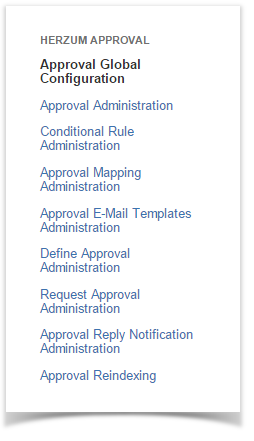The Approval Global Configuration screen provides multiple configuration options allowing to customize add-on behavior and look.
| 1 | Navigate to the Add-Ons Panel within your JIRA installation and Click on Approval Global Configuration. Administration → Add-Ons → Herzum Approval → Approval Global Configuration | Herzum Approval add-on panel |
| 2 | Manage the listed setting to customize your Herzum Approval installation:
| Approval Global Configuration screen |