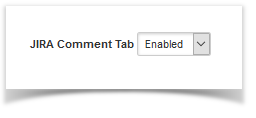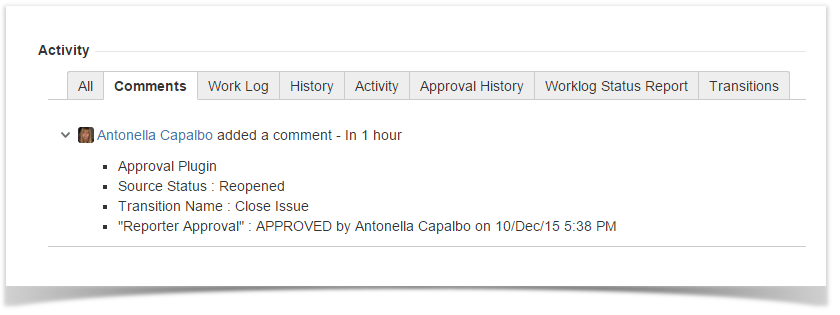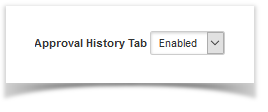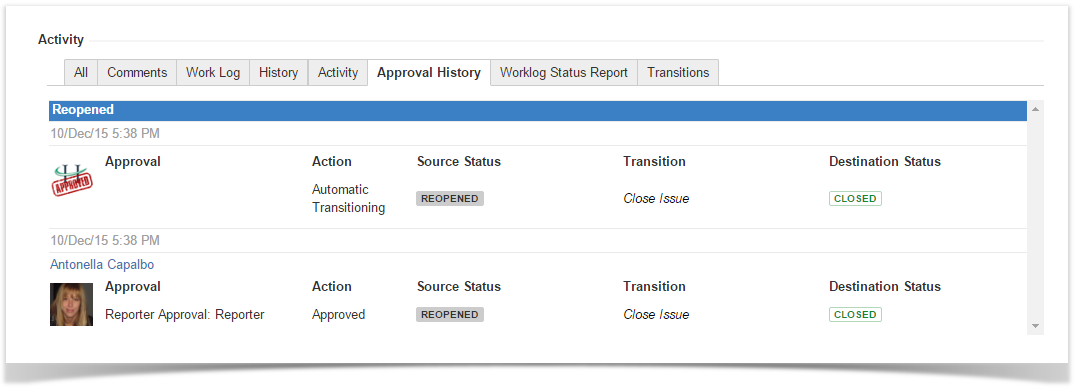The Events Logging section allows customizing the way to maintain and display events associated to the approval process.
By default the allowed options are set as showed below:
The available settings consist of:
- enabling/disabling logs via a comment on the JIRA Comments tab when
- an approval is approved or rejected or turned in a pending status
- enabling/disabling logs maintenance on the database and displaying them on the Approval History tab when
- an approval is approved or rejected or turned in a pending status
- a single approval request is notified
- multiple approval requests are notified
- the issue is automatically transitioned across the workflow by the add-on.
The screenshot below show how these settings affect the issue screen.
Global Configuration screen
JIRA Comments tab
Global Configuration screen
Approval History tab
You can chose to enable one or none or all the two options.
Any approval action is persisted on the database only if the Approval History is Enabled.
Any action performed while this setting is disabled cannot be recorded.