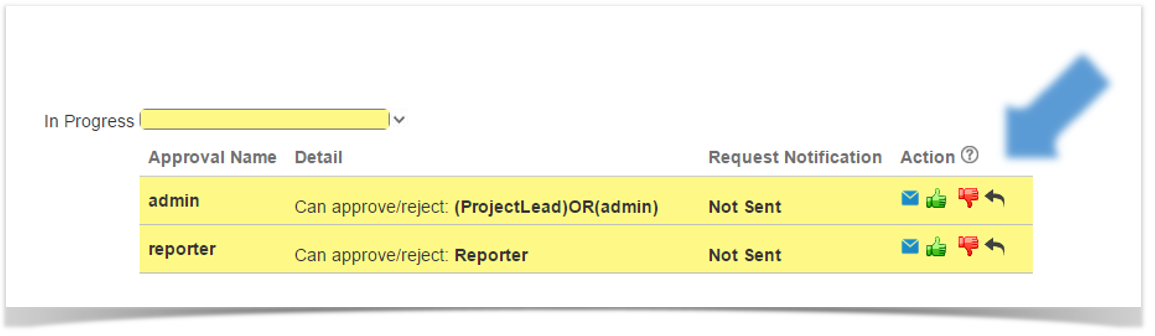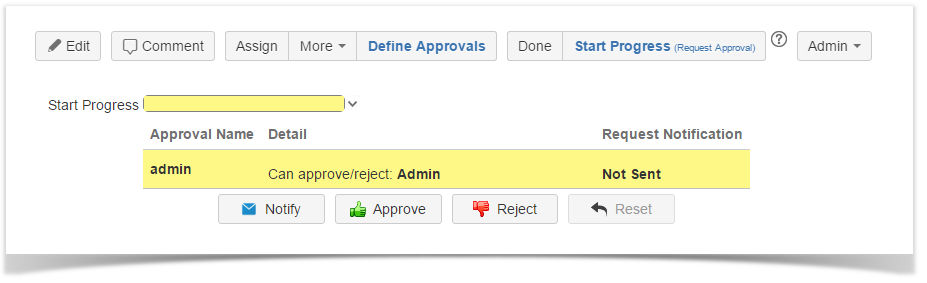The Display large action buttons option of the Approval Global Configuration screen allows having a different layout of the Actions buttons displayed on the issue screen.
By default the Actions buttons are displayed as follows:
The Display large action buttons option allows enabling the alternative buttons layout for:
- None (Default)
- All users
- Only selected users.
When choosing the Only selected users option, you can pick up the users enabled to display the alternative buttons layout.
Click Save to persist all changes.
The layout of the Actions buttons for users enabled to display large action buttons will be as follows: