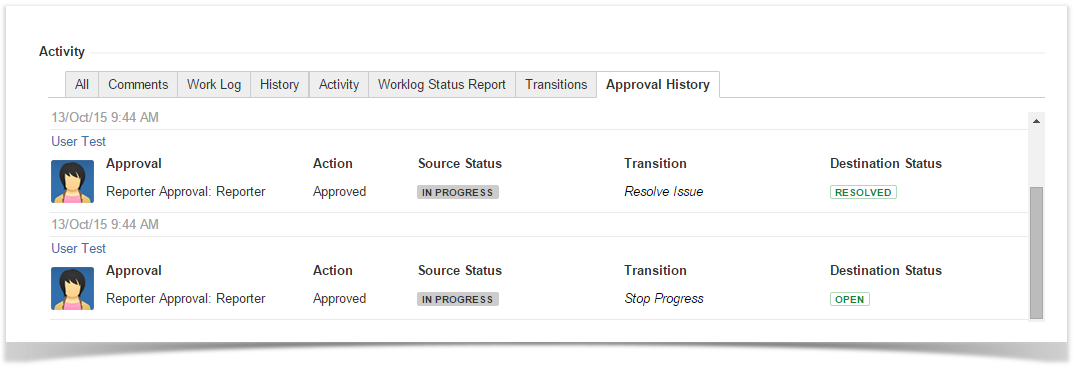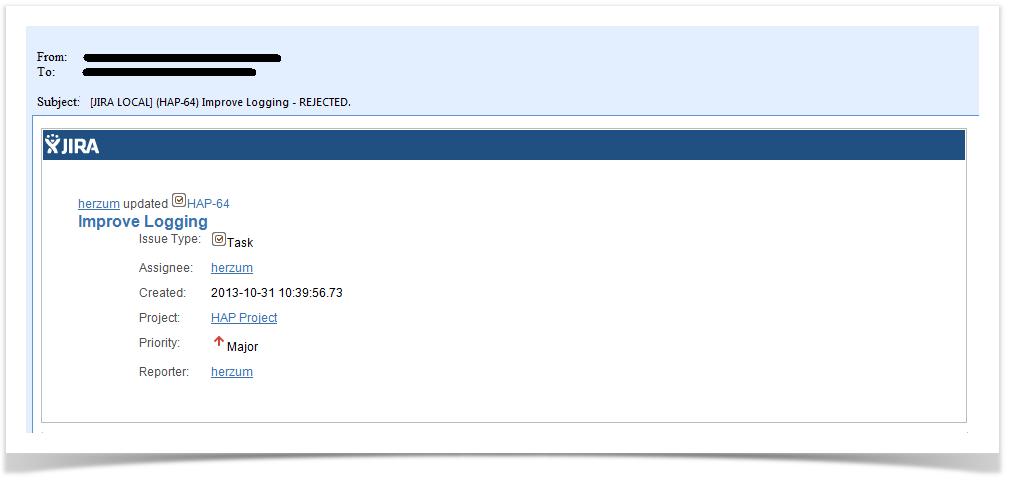Approve/Reject/Undo via action buttons
When the user wants to manage the approval, he can add a comment in the text area, before clicking on the button.
The Approvals Comment field allows unlimited text length.
Notice that JIRA v. 7 limits the max allowed text length for Comments to 32767.
Approvals Comments exceeding the max text length will be truncated on the JIRA Comments but will be entirely logged on the Approval History.
Depending by the Approval Actions setting on the Approval Global Configuration screen, any action can be undone(Default) so that:
- if the approval request is in Approved status, the user can reject or reset so to return in Pending status.
- if the approval request is in Rejected status, the user can approve or reset so to return in Pending status.
- if approval is in Pending status, user can approve or reject
On the contrary, if the lock on approval actions on the Approval Global Settings screen has been enabled, no action is allowed anymore after an Approve/Reject action.
Approval History
Depending by the Approval History setting on the Approval Global Configuration screen the event history is automatically logged on the JIRA Activity section under:
- the JIRA Comments tab
- the Approval History tab
Approval reply notification
For each approval action, the following Approval reply notification email is sent:
The Approval reply notification is sent to
- users having been set as approvers and to the Assignee (Default)
OR - selected recipients configured via the Approval reply notification Administration screen (when configured, the default behavior is overwrite).