- Created by Sergio Pupo, last modified by Gabriele Talarico on Dec 14, 2023
Specify the expression identifying the recipients of the Approval Reply notifications
The Notify users and the Excluded text areas expect expressions, respecting an Expected syntax.
You cannot specify the users to discard (Excluded) without specifying the users to notify (Notify users).
You are able to insert the allowed tags on the text areas performing a drag and drop of a tag inside the area on the point you want add it or just starting to type a text identifying the tag (e.g. <u)
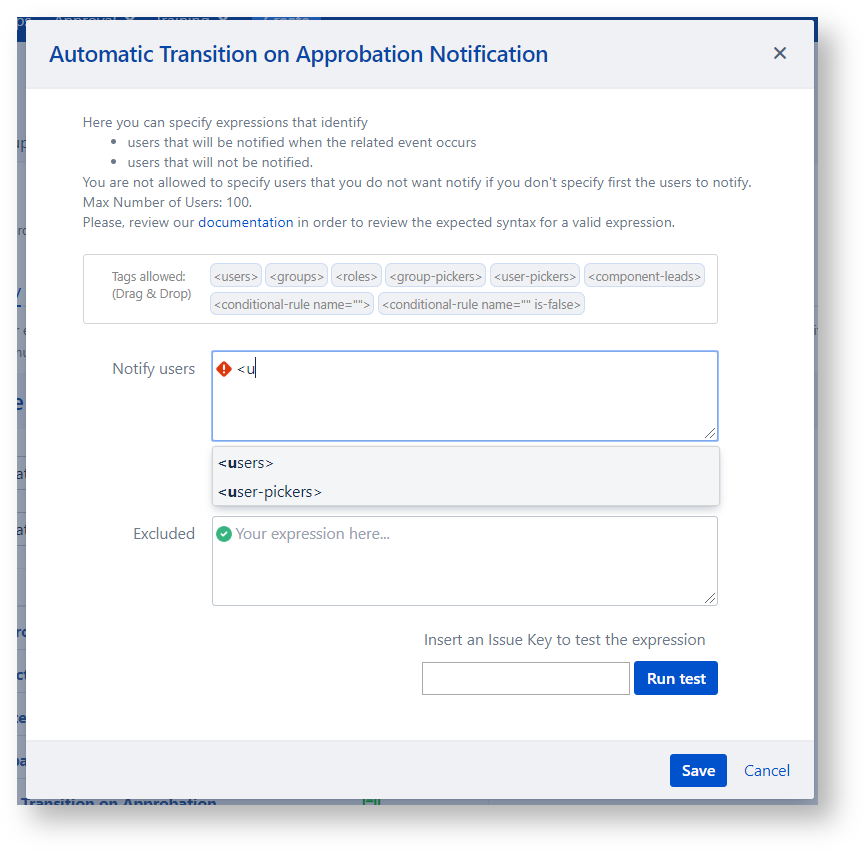
Notice that, in order to avoid performance issue, there is a limit on the max number of users that will be returned by the two statements.
Case of the Notify users or the Excluded statements returns more then 100 users, only the first 100 will be considered.
You are able to select the values to insert inside the tags just starting to type a text.
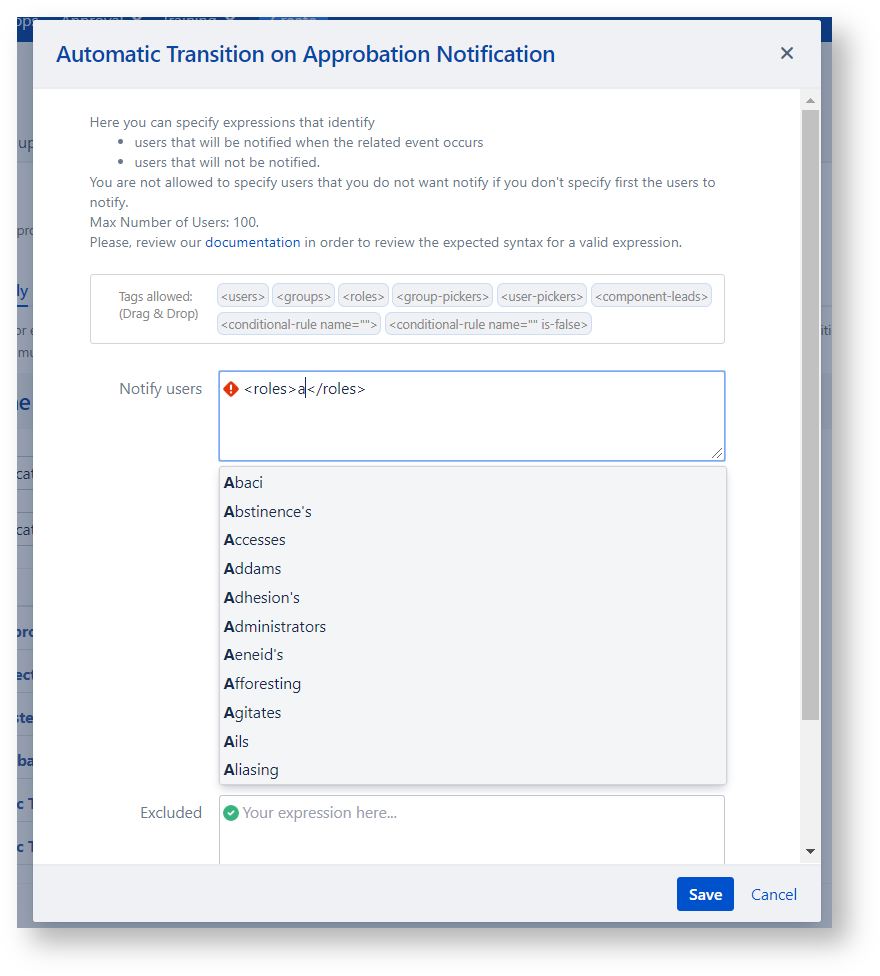
Test the expression
You are able to test an expression in order to check if the list of users returned for an issue, on evaluating the Notify users or the Excluded statements, matches the expectations.
In order to test your expressions, you can specify an issue key, click on Run Test and review the list of users that are returned.
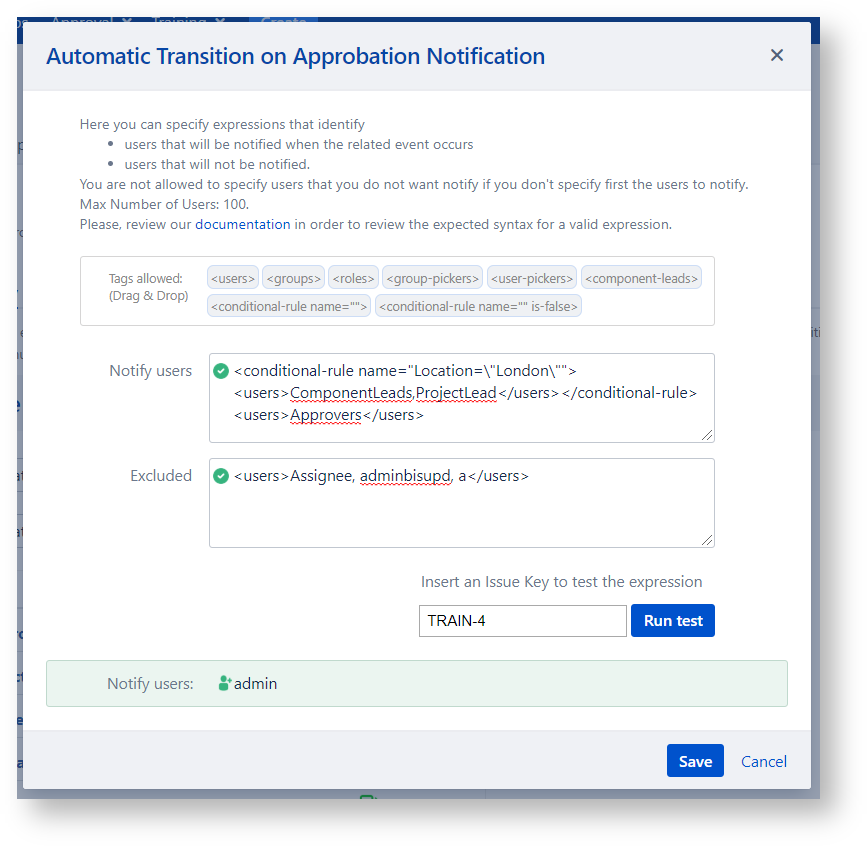
Expected syntax
Graphic Syntax Diagram
A valid expression requires that you respect the expected syntax.
The following diagram illustrates the expected syntax for valid expressions that you can specify in the Notify users and the Excluded text areas:
Admissible tags
The syntax that allows to specify the Notify users and the Excluded statements expects the following start end tag:
- <users>...</users>
- <groups>....</groups>
- <roles>....</roles>
- <group-pickers>...</group-pickers>
- <user-pickers>...</user-pickers>
- <component-leads>..</component-leads>.
Admissible values
The admissible values for a tag consists in the following:
- <users>
- Username, any username
- Reporter, key word to include in the list the issues's reporter
- Assignee, key word to include in the list the issues's assignee
- ProjectLead, key word to include in the list the concerned project lead
- Component Leads, key word to include in the list all the concerned Component Leads
- Approvers, key word to include in the list the issues's approvers
- Watchers, key word to include in the list the issues's Watchers
- Approver, key word to include in the list the issues's approver
- <groups>
- Group, any Jira Group name
- <roles>
- Project Role, any Project Role Name
- <user-pickers>
- User Picker custom-field, any user picker custom field identifier (Example: customfield_10125)
- <group-pickers>
- Group Picker custom-field, any group picker custom field identifier (Example: customfield_10188)
- <component-leads>
- Project Component, any Component Name
This setting maintain the Component Name and not the Component Id in order to allow reusing the Approval across Approval mapping for different Projects.
You are able to specify one or more values for each tag.
Condition Tags
The syntax that allows to specify a condition enabling a set of users to receive the Approval reply notification (Users to Notify) or excluding a set of users from the recipients of the Approval reply notification (Excluded) expect one of the following start end tag:
- <conditional-rule name="Conditional Rule Name">...</conditional-rule>
- <conditional-rule name="Conditional Rule Name " is-false>...</conditional-rule>
The admissible names include all Conditional Rule names that you have created via the Conditional Rules administration screen.
An expression can include zero, one or multiple conditions enabling or excluding users from the email notification.
Example: <conditional-rule name="Priority High"><groups>Managers</groups> </conditional-rule> <conditional-rule name="Priority High" is-false><users>Tom Black</users></conditional-rule>
In this section
- No labels