Overview
The Recipients administration screen let you able to setup the recipients of the approval email notifications (Approval Requests and Approval Reply notifications).
If do not setup any custom setting on this screen, the app behaves as follow:
- If the Automatic request Notification is enabled or if an user clicks the Request Approvals button on the issue view screen, the Approval Request email is sent to all approvers
- if an approver approves, rejects, abstains or resets an approval request, an Approval Reply email is sent to the issue's assignee and to all approvers.
Recipients of the Approval Request email
The Approval Request tab allows to avoid that some users receive the Approval Request email.
You can manage this setting for users, groups, project roles, user pickers, project lead, reporter and assignee.
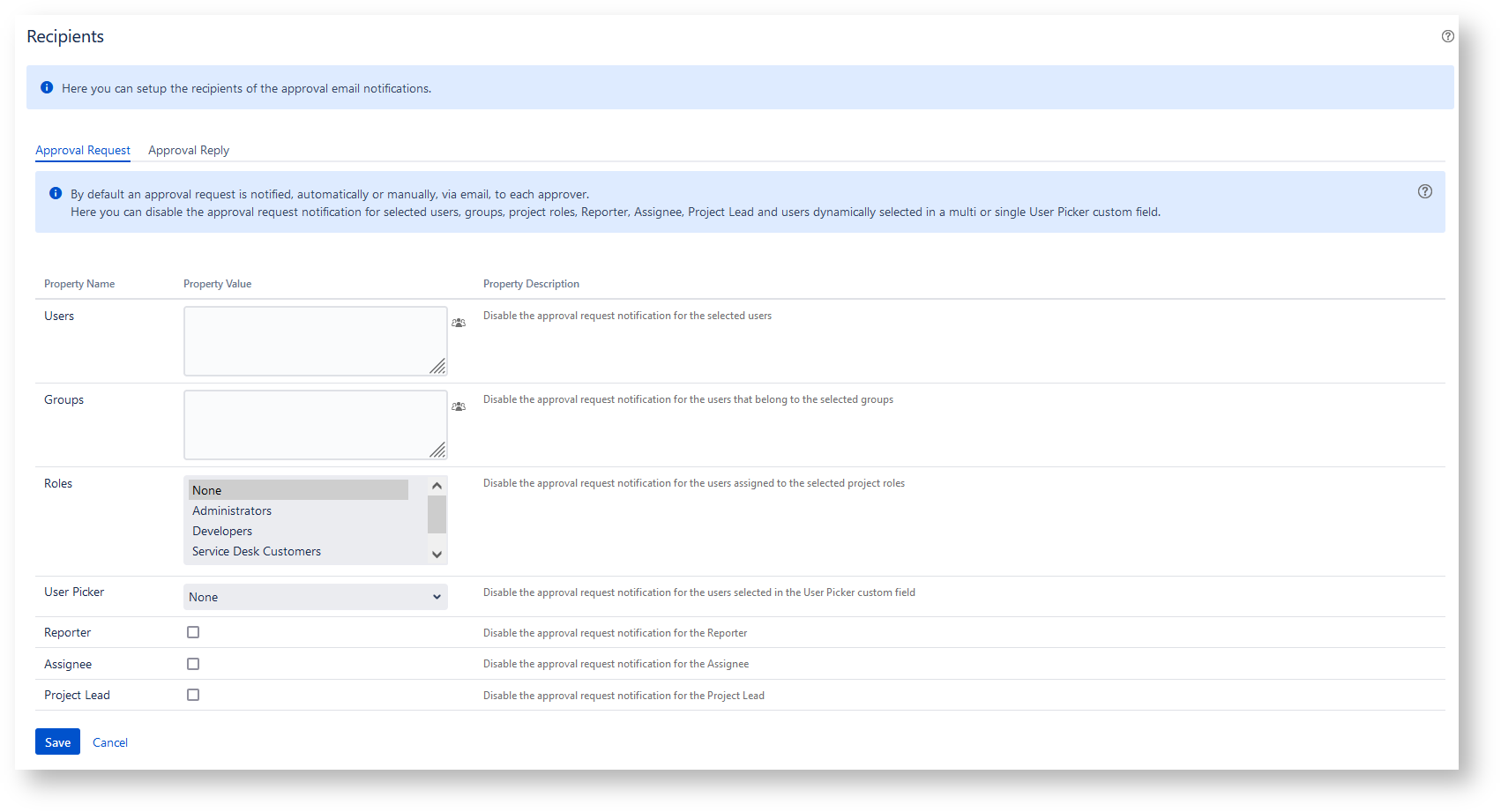
Recipients of the Approval Reply email
The Approval Reply tab allows to setup additional users that receive the the Approval Reply email.
You are able to
