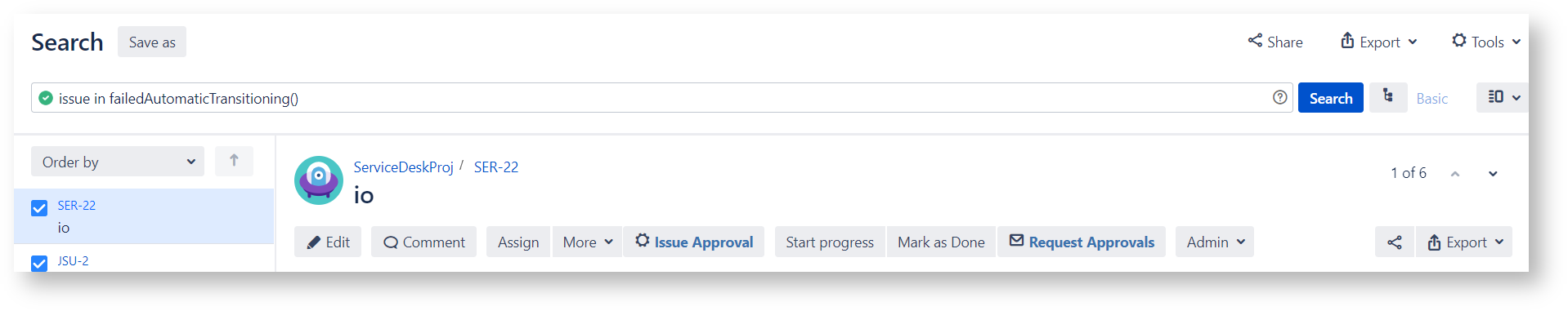Overview
The Check Automatic transition failures button, displayed on the Check Auto-transition tab of the Troubleshooting and Support screen, allows you to check the existence of issues pending automatic transitioning due to a transition failure.
How it works
If existing condition, validator or other circumstances, on the concerned workflow transitions, have not allowed the app to transition any issue, the check returns the number of affected issues and the app allows to tray again to transition them
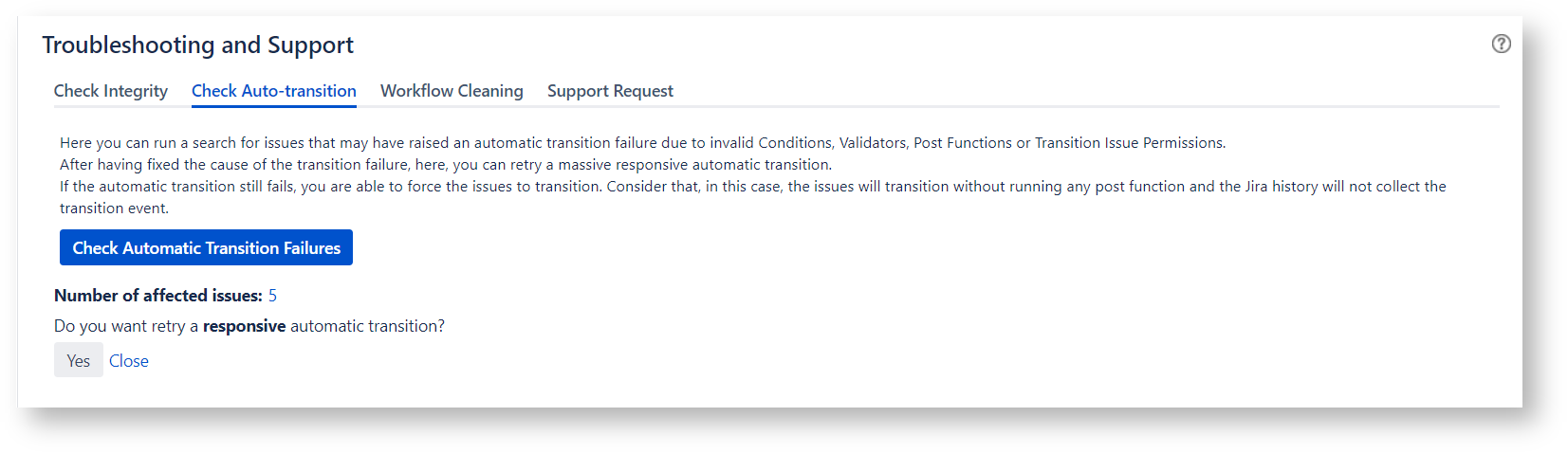
On clicking Yes the app will try to transition the issues again:
- If the app is still not able to transition the issues, the sys-admin can choose to Force issue transitioning (e.g issues are transitioned without running workflow's post functions and checking conditions and validators).
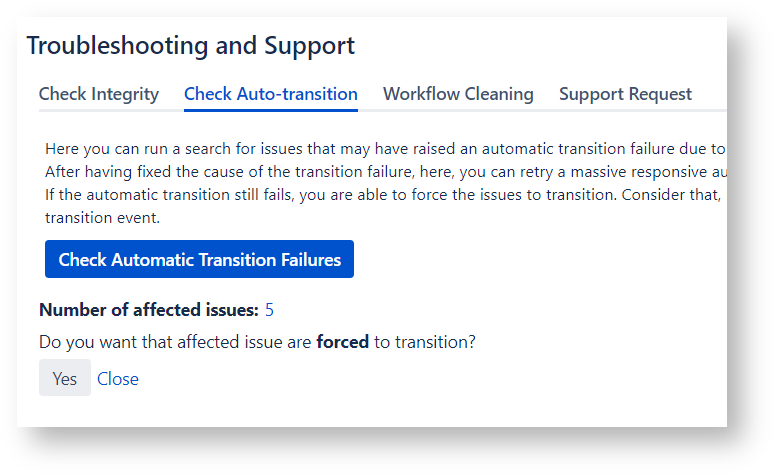
On clicking the Number of affected issues you are able to display the issues that are candidate to transition across the workflow on the Jira issue navigator.