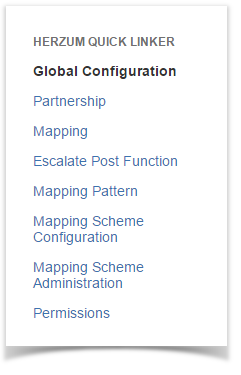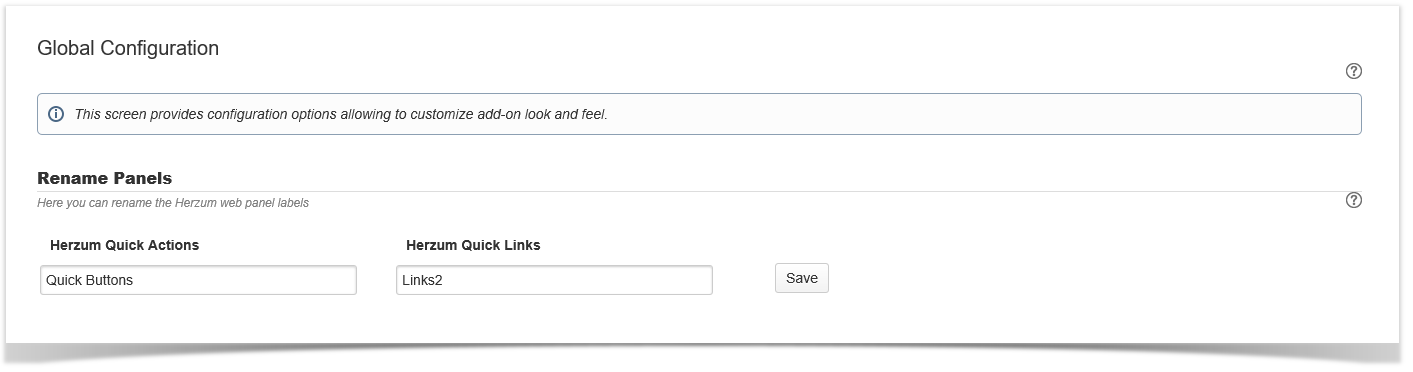The Global Configuration screen provides configuration options allowing to customize items appearance.
| 1 | Navigate to the Add-Ons Panel within your JIRA installation and Click on Global Configuration. Administration → Add-Ons → Herzum Quick Linker → Global Configuration | Herzum Quick Linker administration panel |
Manage the listed setting to customize your Herzum Quick Linker installation:
| Global Configuration screen |