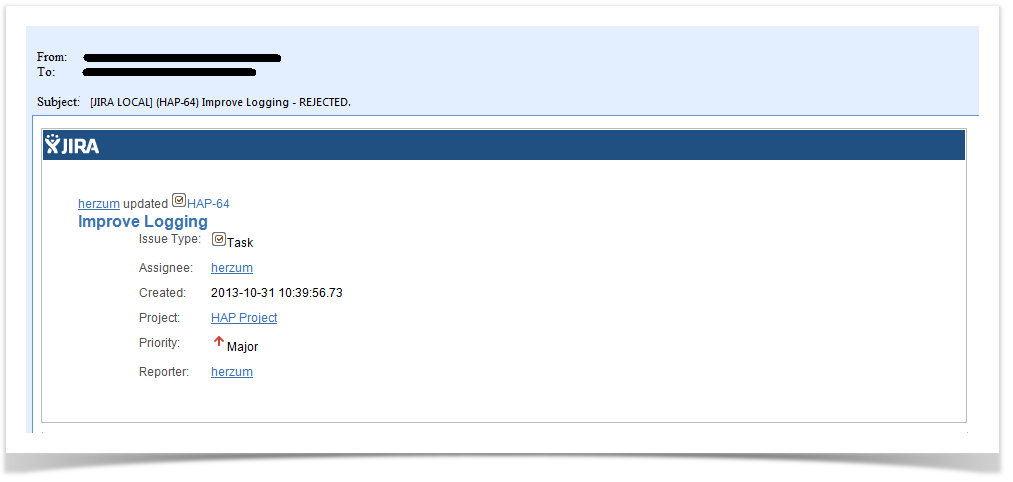Prerequisites
In order to allow Approve/Reject via email you need:
- setup approvals by email just defining the "Approval Mail Handler" for the related mail queue
- notify the required approval to the approvers via e-mail.
The notified email will include issue informations and the transition for which the approval is required.
Approve/Reject via e-mail
The approver can APPROVE/REJECT just replying to the received email by adding the following tags:
- @APPROVED : to approve the related issue
- @REJECTED : to reject the related issue
Moreover what you add after the previous tag is considered as an approval/rejection comment.
It's required that you always apply the tag @ to end your reply.
Approval reply notification
For each approval action, the following Approval reply notification email is sent:
The Approval reply notification is sent to
- users having been set as approvers and to the Assignee (Default)
OR - selected recipients configured via the Approval reply notification Administration screen (when configured, the default behavior is overwrite).
Approval History
Depending by the Approval History setting on the Approval Global Configuration screen the event history is automatically logged on the JIRA Activity section under:
- the JIRA Comments tab
- the Approval History tab