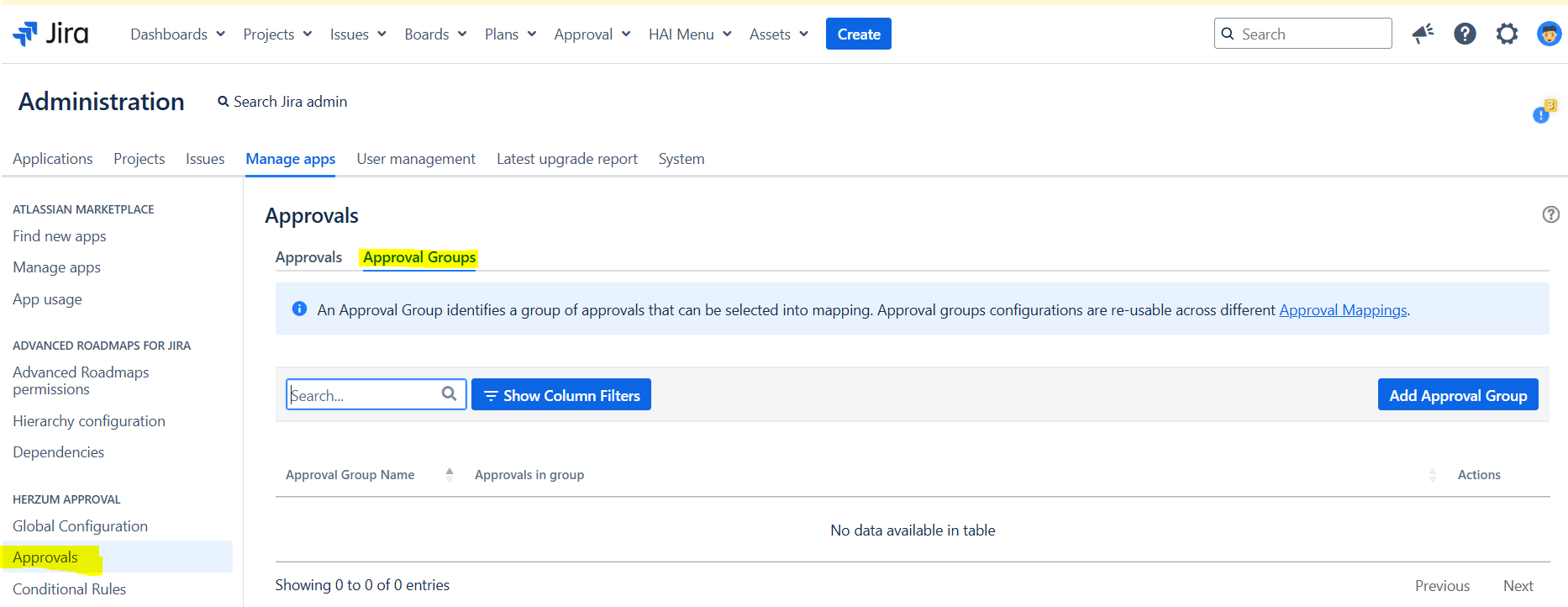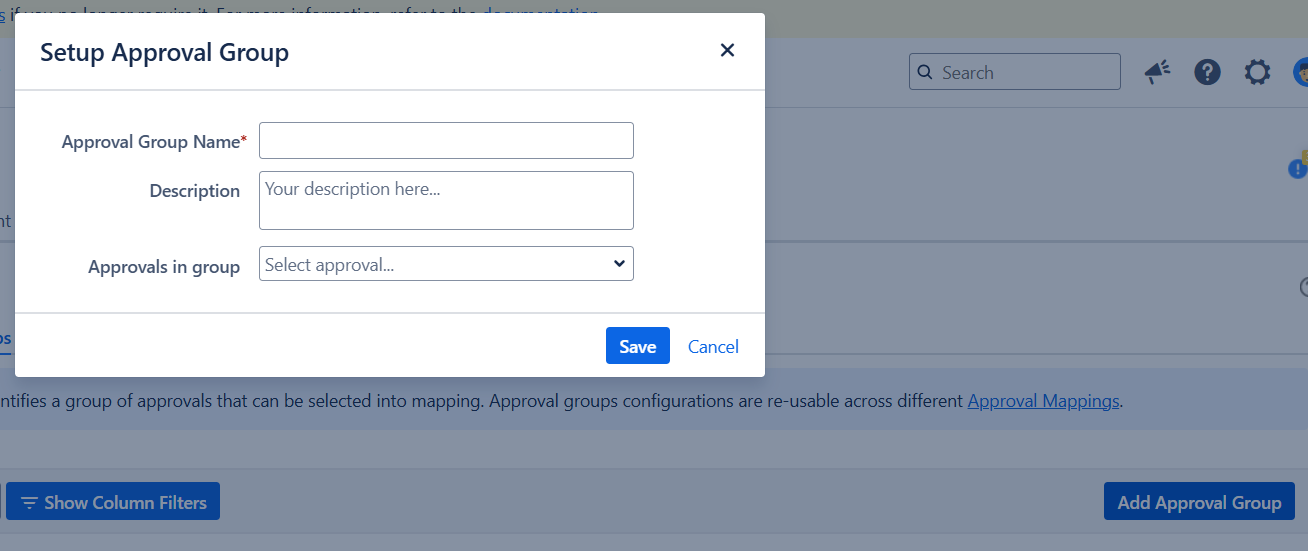| Info | ||
|---|---|---|
| ||
The Approval groups feature allows you to configure sets of Approvals to be selected when creating or editing Approval Mappings. The feature is available in Approval plugin version 6.9 and later. |
In this section
| Table of Contents |
|---|
Add Approval Group
To create an Approval Group, follow these steps:
- select the Approval Groups panel:
- click on the "Add Approval Group" button
- Setup Approval Group form will be shown
- specify the group name, optionally add a description, and define the set of approvals that constitute the group.
- save the configuration
Edit Approval Group
To edit an Approval Group, follow these steps:
- select the group you want to update and click on the edit icon
Setup Approval Group dialog will be shown
Update Approvals group configuration