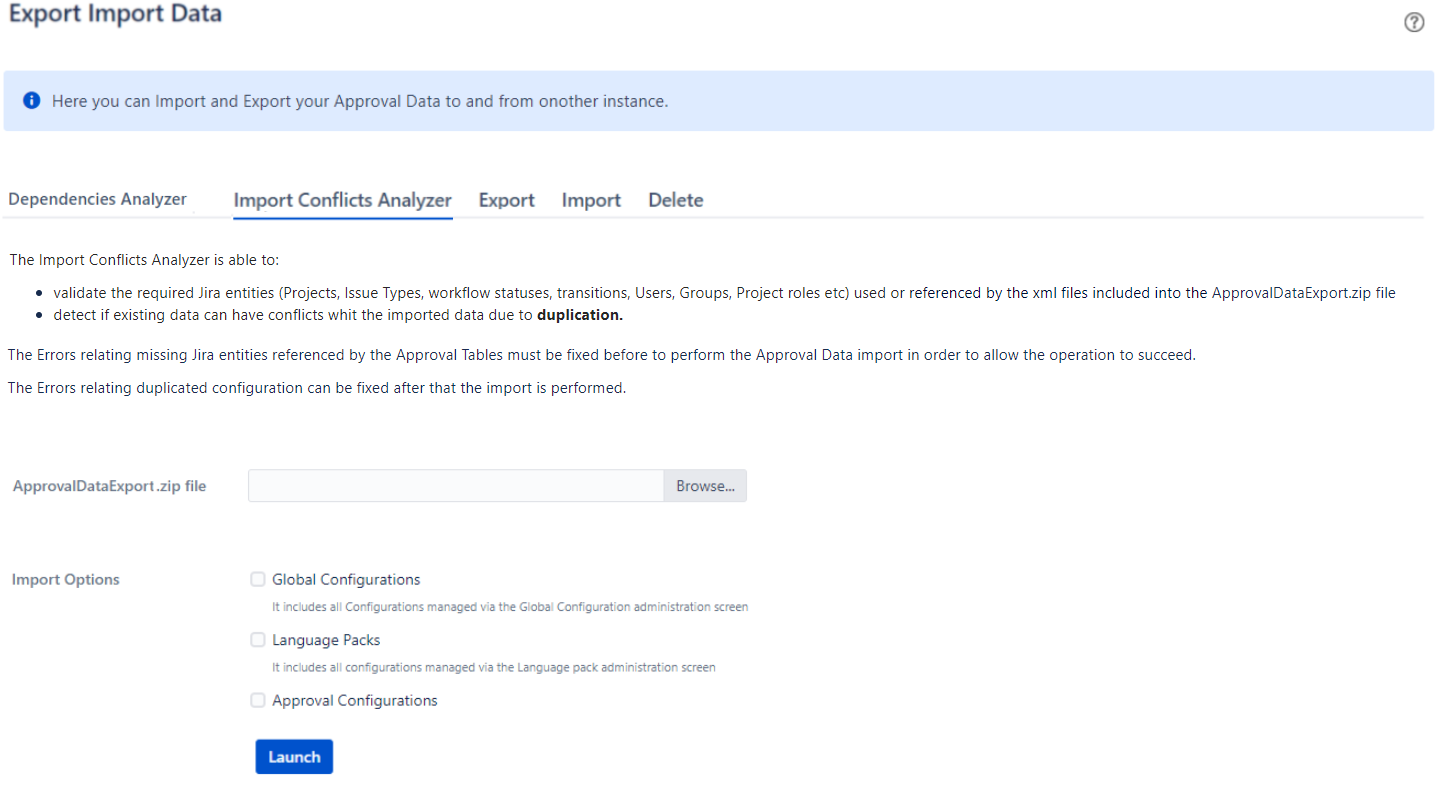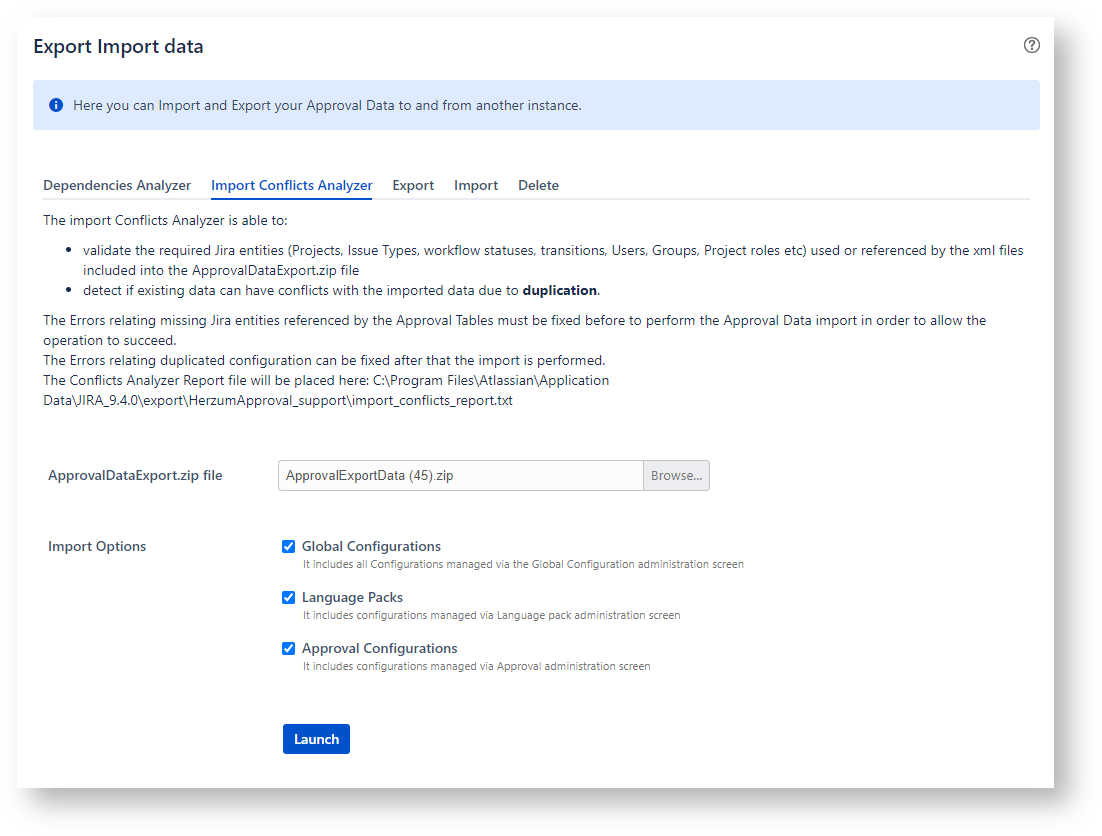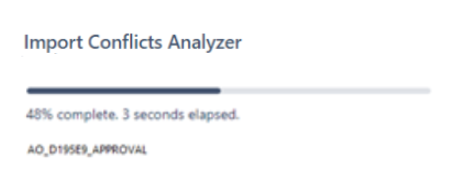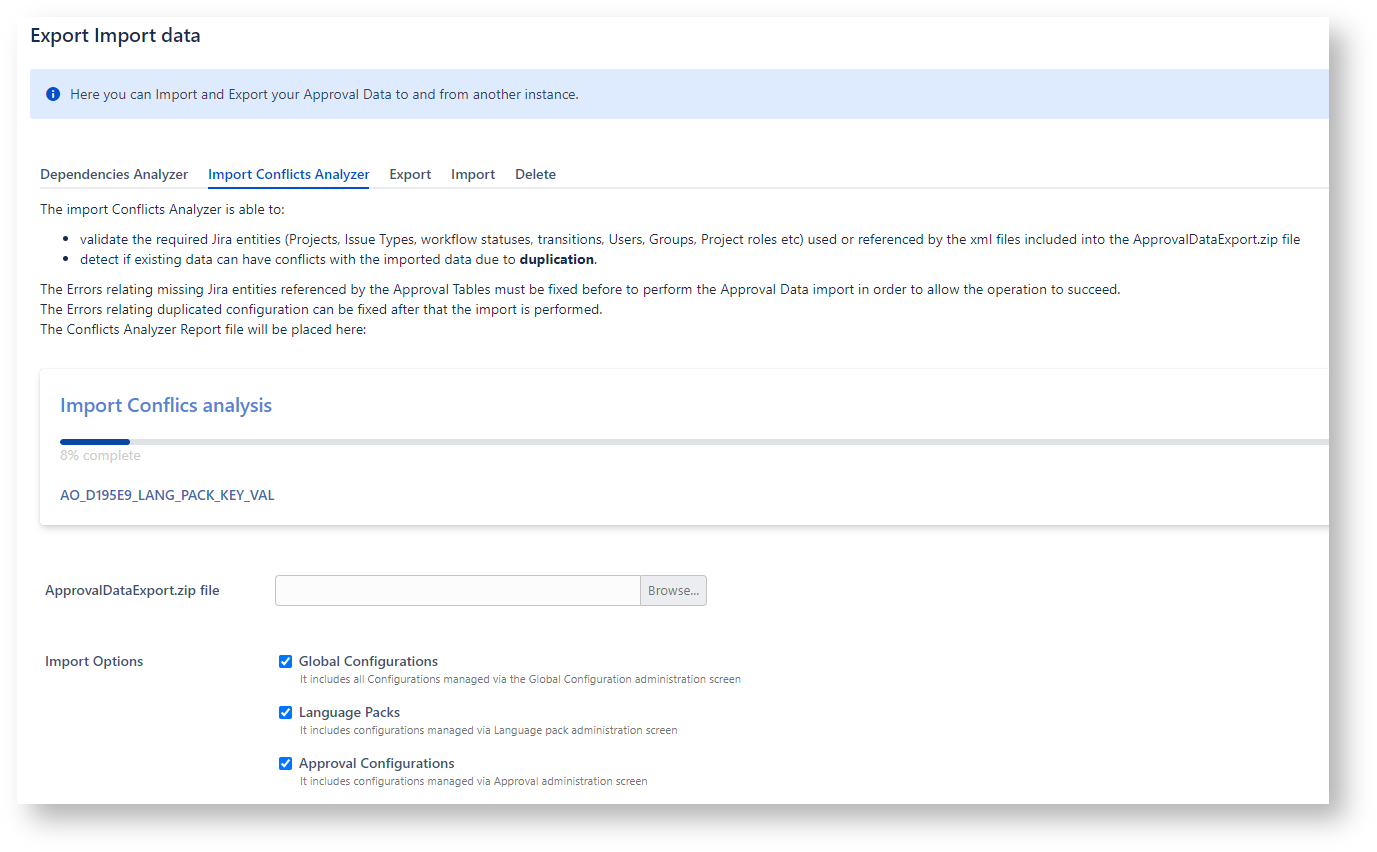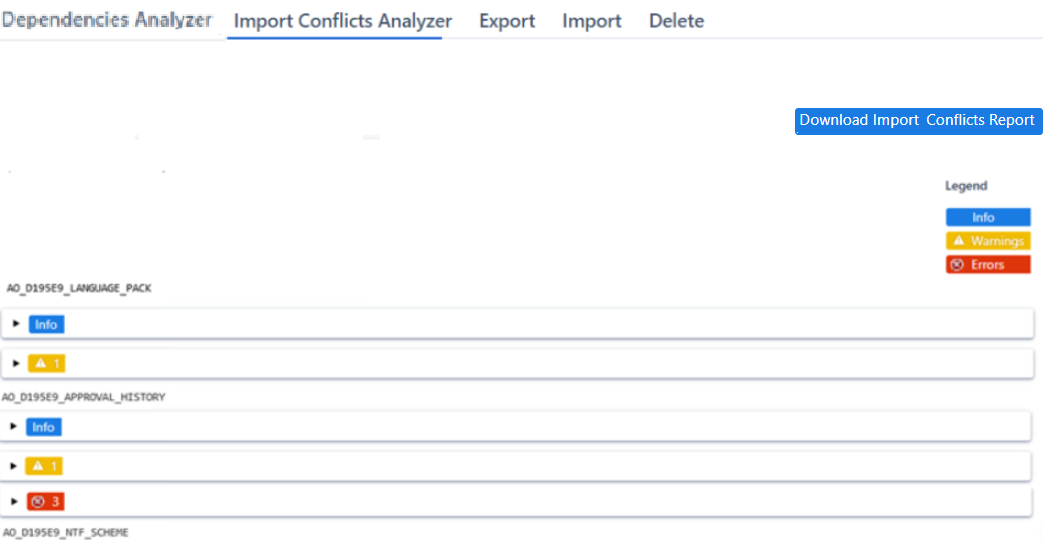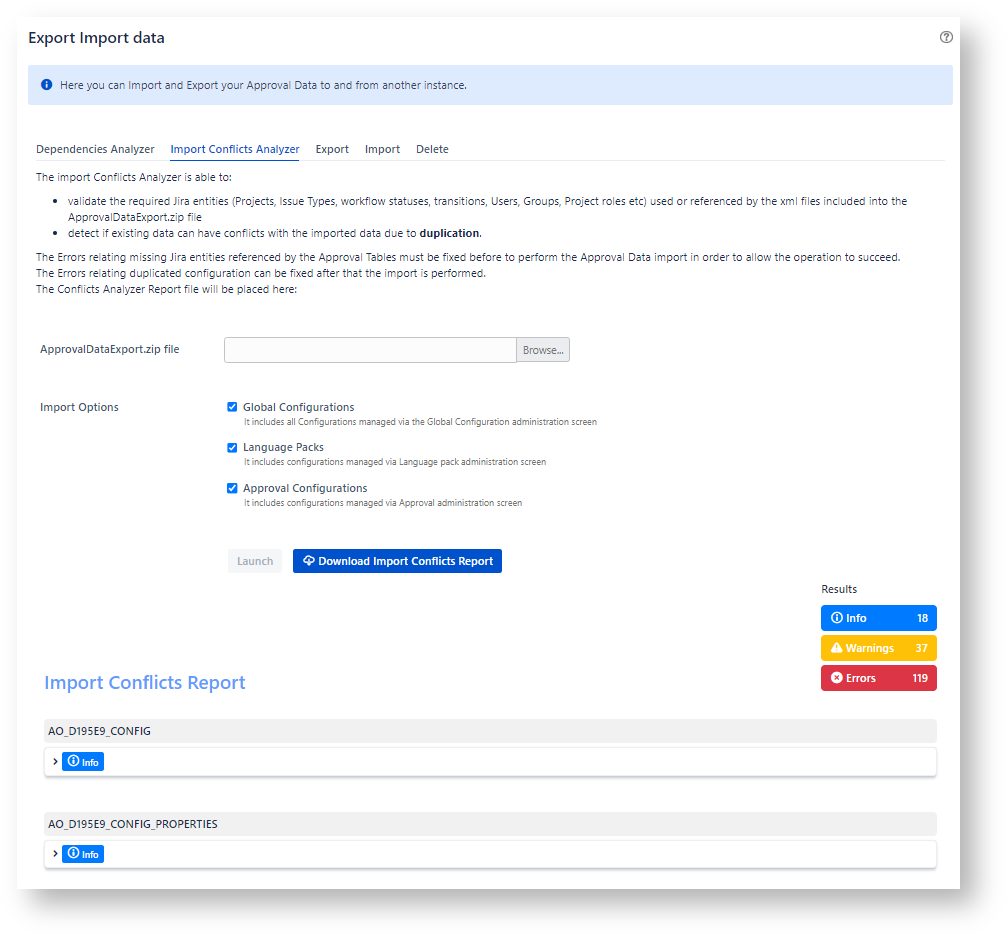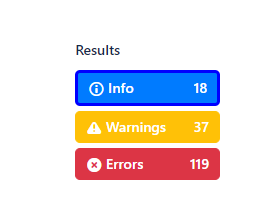...
The form allows to select the ApprovalDataExport.zip file to be analyzed, run the Conflicts Analysis and display the result.
The app will delete any dirty data (tuples having Export status = Draft) before to start the Import Conflicts Analysis.
On clicking Launch, the app identifies, for each Approval table the Jira entities that are referenced by this table.
Import Conflicts Analyze Output
After that the dependency analysis complete, you will be able to display the Jira entities referenced by any Approval table and Download the Import Conflicts Report.
Note: On the right is the result of the analysis, if you click on a button you will see the specific result expanded in the list
The Download Import Conflicts Report button allows to download a file that lists, for each entity, the Import Conflicts result.
...