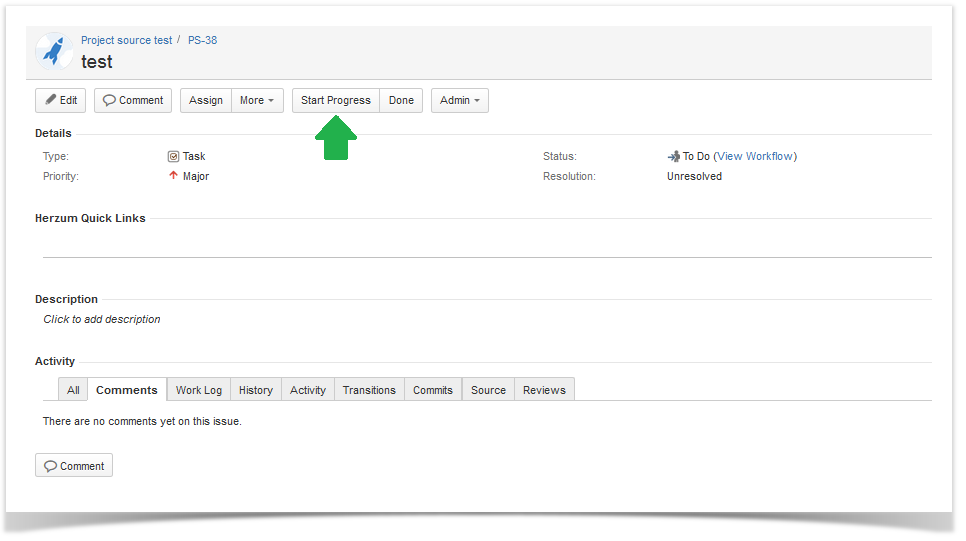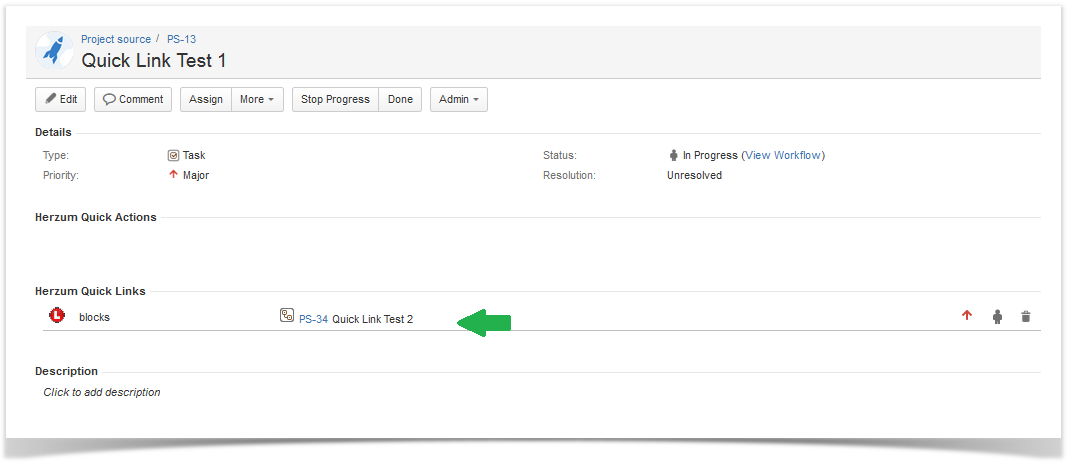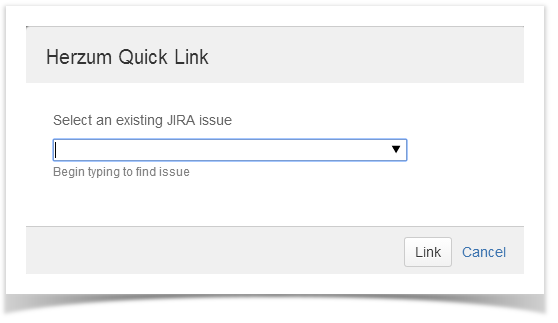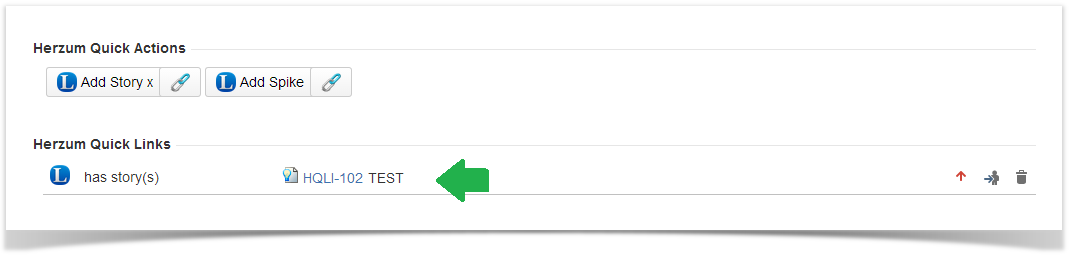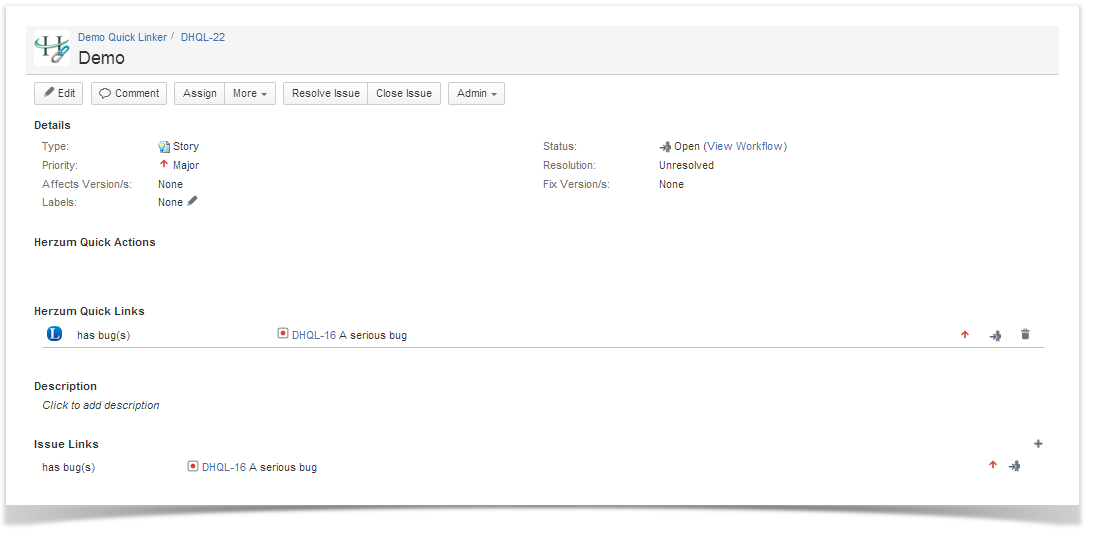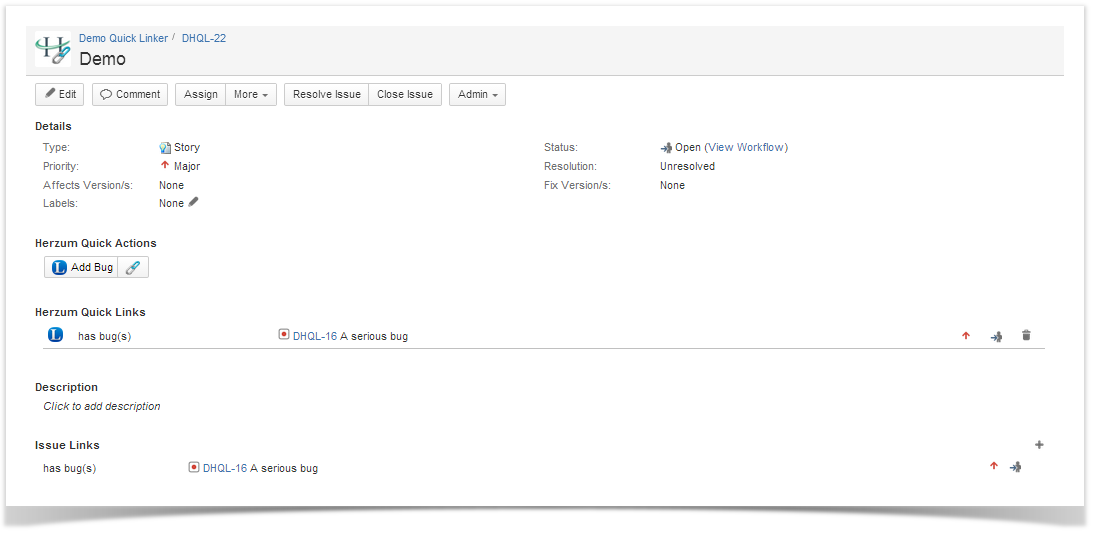The Herzum Quick Linker Add-on is a powerful JIRA add-on that gives you the ability to quickly create & link issues together, but also creates a configurable mechanism of synchronization between specific fields. Quick Linker is designed to allow you to create an issue from within an existing issue and automatically link the 2 issues together. Quick Linker has the ability to create issues within the same JIRA instance and project or across different JIRA instances and projects – defined by you within Quick Linker's robust administration panel.
The Quick Linker add-on provides the following key features:
- A user friendly configuration panel that allows you to define the mapping you needs between issue types
- Create and link issues automatically
- Links across different JIRA instances
- Links in the same JIRA instance
- Links through different projects
- Links in the same project
- Subtask links
- Keep JIRA issues fields in sync automatically
Follow the links below to review a detailed illustration of the mentioned features:
Create a new issue and link it on issue transitioning
1 | Click on the button for the workflow Transition configured to execute the Escalate Issue post function. | Button for workflow transition in issue view screen |
2 | The linked issue will be displayed in the Herzum Quick Links panel. | Herzum Quick Links panel |
| 3 | If the mapping includes a syncing setting, the created issue screen will be populated with values on the source issue, as per the example showed below:
| Linked issues in sync |
Linking an existing Issue
Go to a Project/Issue Type issue instance that has been setup to use a Quick Linker configuration.If the option Quick Linker Creation is activated, the issue link is managed via button(s) available in the Herzum Quick Actions panel.
| 1 | Click on the desired Quick Linking button showed on the Herzum Quick Actions'panel. | Quick Linking Buttons |
2 | Select an existing JIRA issue or type to find an issue. | Issue Link dialog box |
3 | When the configured Mapping has its Link Type set to Quick Link, the linked issue will be displayed only on the Herzum Quick Links panel. | Herzum Quick Links panel |
When the configured Mapping has its Link Type set to JIRA Link, the linked issue will be displayed only on the Issue Links panel. | Issue Links panel | |
When the configured Mapping has its Link Type set to Both, the Linked issue will be displayed on the Herzum Quick Links panel and on the Issue Links panel. | Herzum Quick Links & Issue Links panels |
Keep JIRA issues fields in sync automatically
Fields of issues created via Herzum Quick linker are synced automatically on issue creation, linking as on issue editing. Data syncing occurs only when mappings have been created by having Link type Quick Link or Both and only for fields selected on the Field Mapping list.
You can find a detailed guide in the page Syncing .