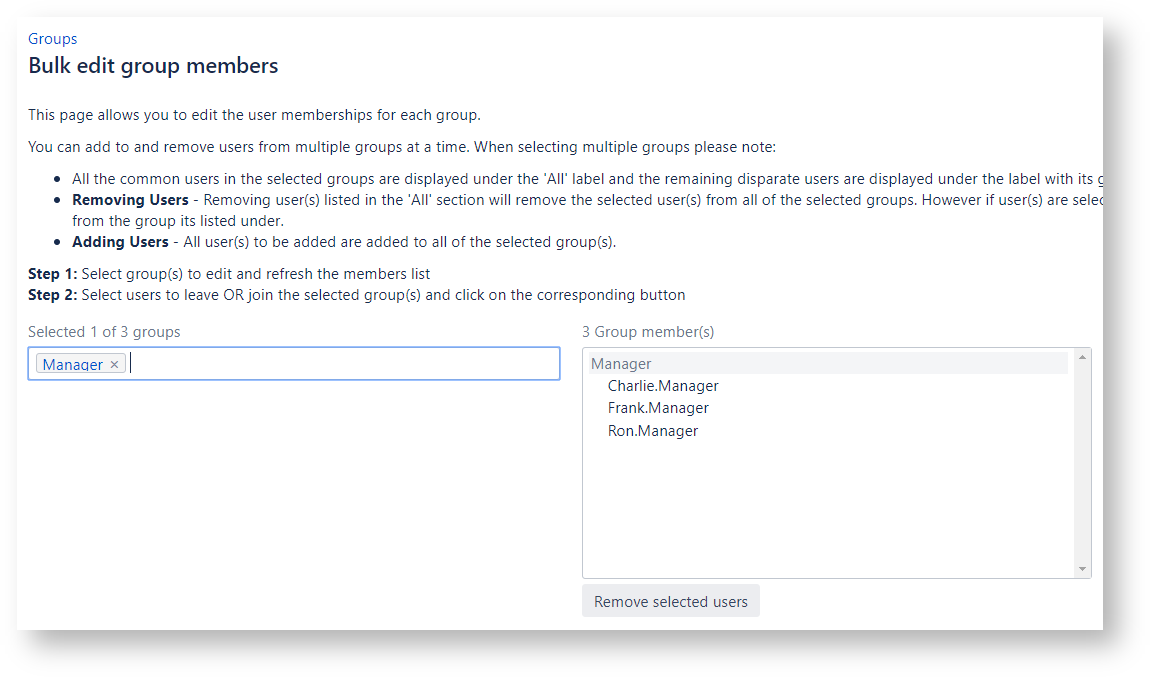A Ticket requires Group of users approval where anyone from the group can approve.
Scenario
We need group approval. When user creates a ticket it should notify a group of users approval. Then anyone from the group can approve it.
Preliminary Concepts
Herzum Approval app is able to meet the customer Requirement via the following functionalities:
- Approval configuration based on Group/s where each user belonging to the selected group/s can approve
- Approval Mapping configuration allowing:
Implementation
Step 1 - Create one Approval configuration requiring the Group approval
Navigate Add-ons → HERZUM APPROVAL →Approvals and Add Approval Configuration
Select a Group and Save
Step 2 - Create one Approval Mapping configuration
Navigate Add-ons → HERZUM APPROVAL →Approval Mappings, click Add Approval Mapping, select the concerned Project an Issue Type and click Add
The Approval Mapping Configuration screen appears where you are able to
- select the concerned Workflow Status and Transition
- select the concerned Workflow Status and Transition
- Require the Group Manager approval for the selected Workflow Status and Transition just dragging the Groum Manager under the Requested Approval box
- Setup the automatic email notification by clicking the Advanced Settings arrow and selecting Automatic Request Approval Notification
- The Setup automatic Approval Request Notification via email appears and allows you to turn this option On (Default Off)
- Click Save and Updated Data in order to persist the Approval Mapping configuration
How it works
Assuming that the group Manager includes the following Group Members
When the issue, belonging to the concerned Project and Issue Type, moves in the Workflow status requiring the Approval, a Web Panel displays the Pending approval request for the Group Manager:
All users belonging to the Group have been notified via email.
Following the approbation of an user of the group, the Approve workflow transition is unlocked: