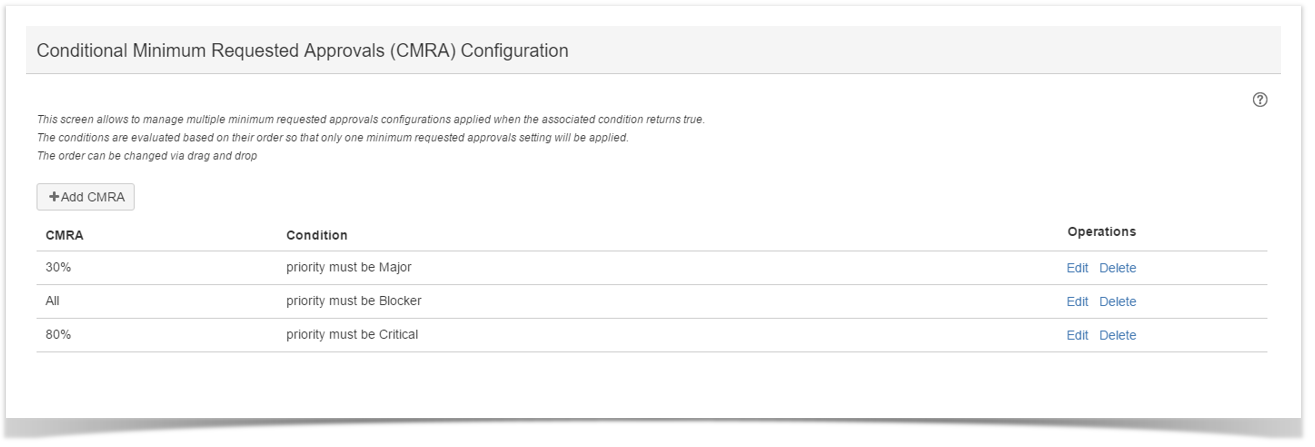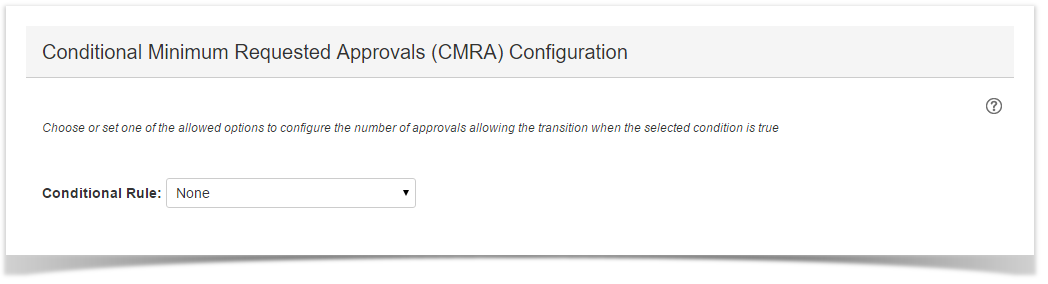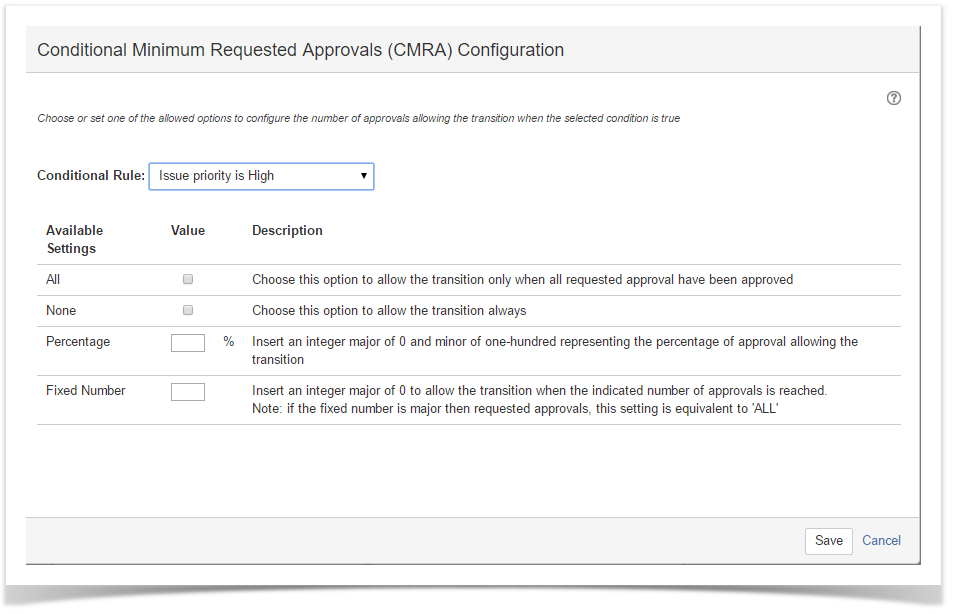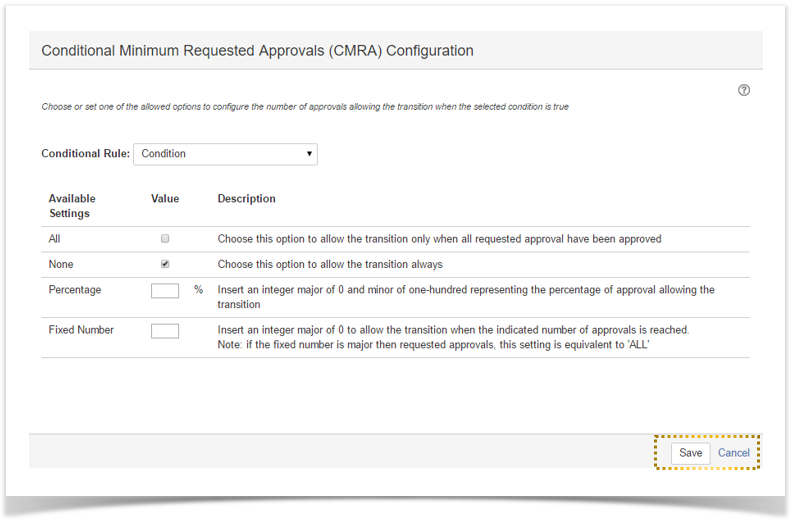| 1 | Navigate on the Conditional Minimum Requested Approvals (CMRA) Administration screen to add or edit a Conditional Minimum Requested Approvals. | Conditional Minimum Requested Approvals (CMRA) Administration screen |
| 2 | Select a Conditional Rule (Mandatory). The selected condition is evaluated on the issue. When the condition returns true, the selected setting is processed in order to allow/not allow the workflow transition. | Conditional Minimum Requested Approvals (CMRA) Configuration |
| 3 | Choose or set one of the allowed options to configure the number of approvals allowing the transition. The alternative settings include:
| Conditional Minimum Requested Approvals (CMRA) Configuration |
| 4 | Click Save to maintain changes on Cancel to exit without saving. | Conditional Minimum Requested Approvals (CMRA) Configuration |
Overview
Content Tools