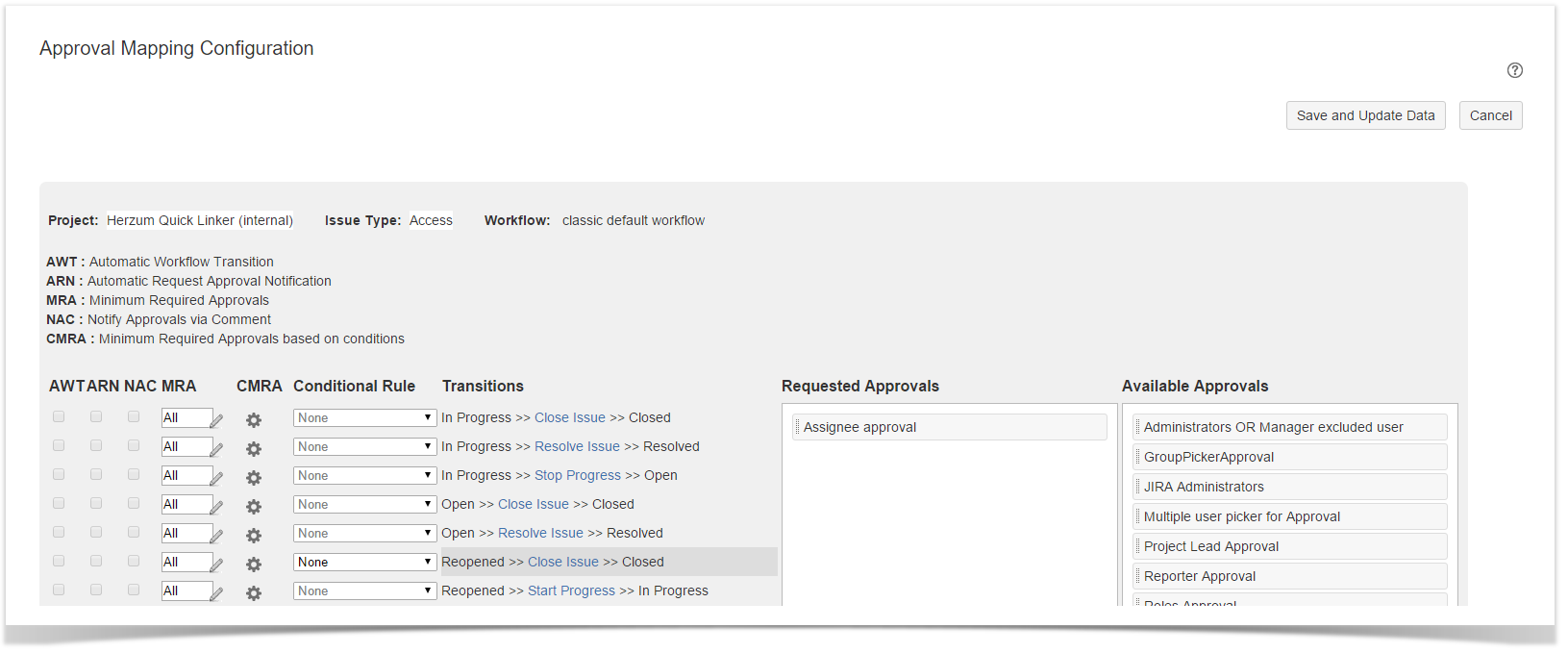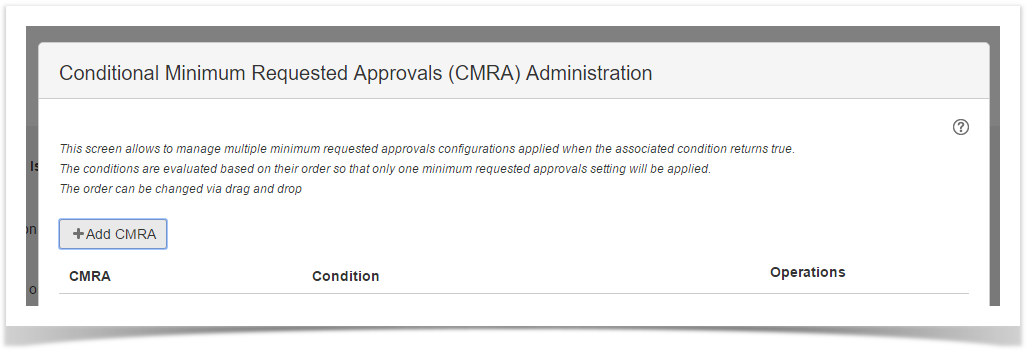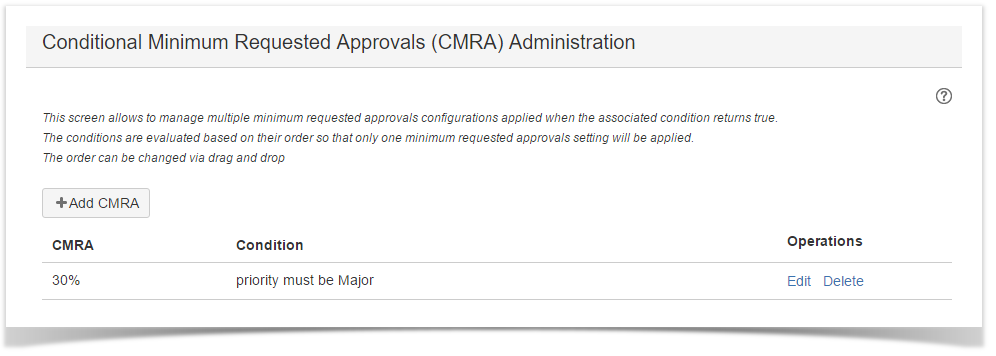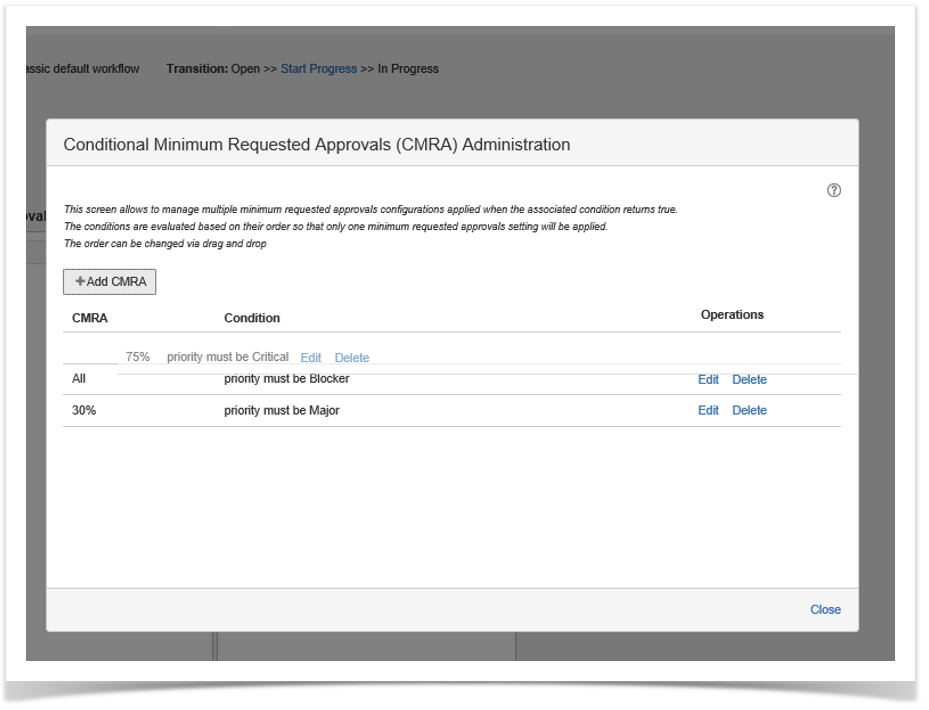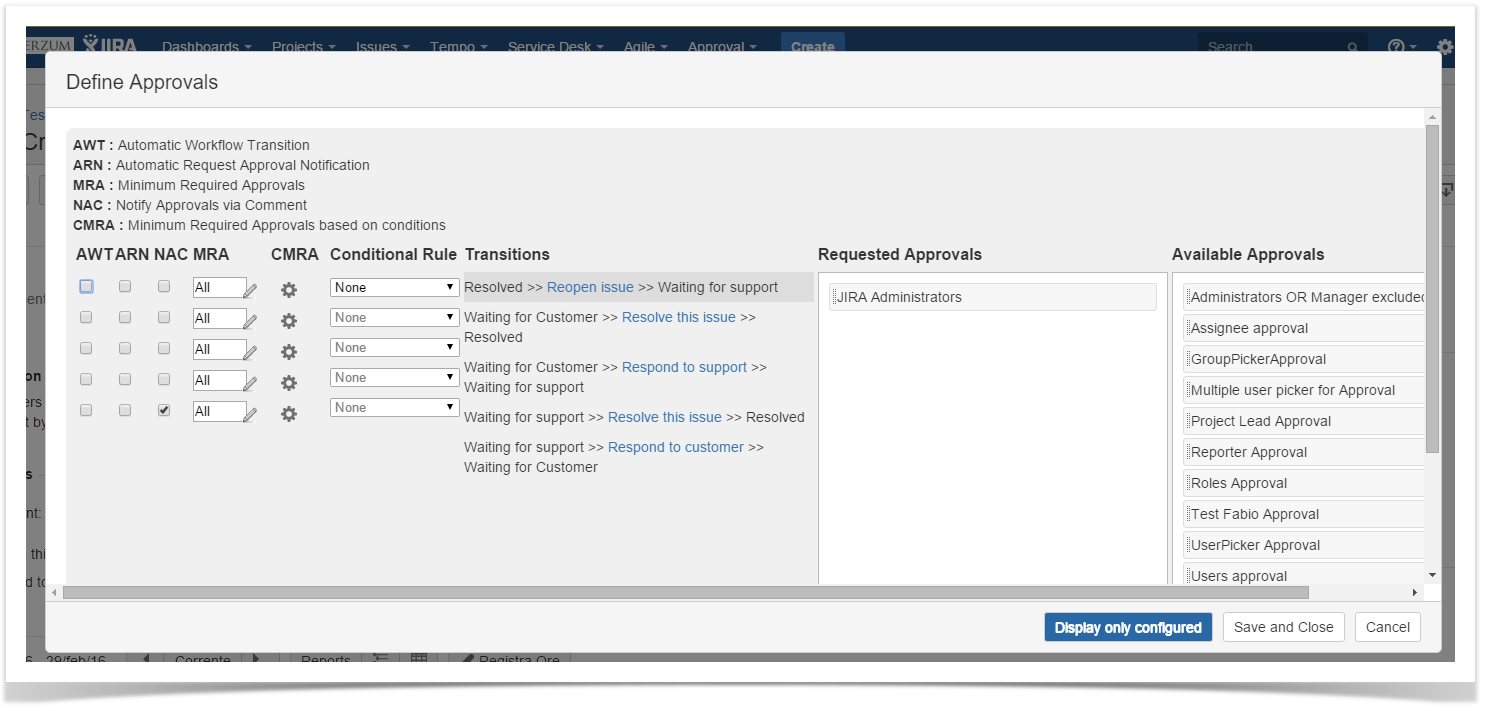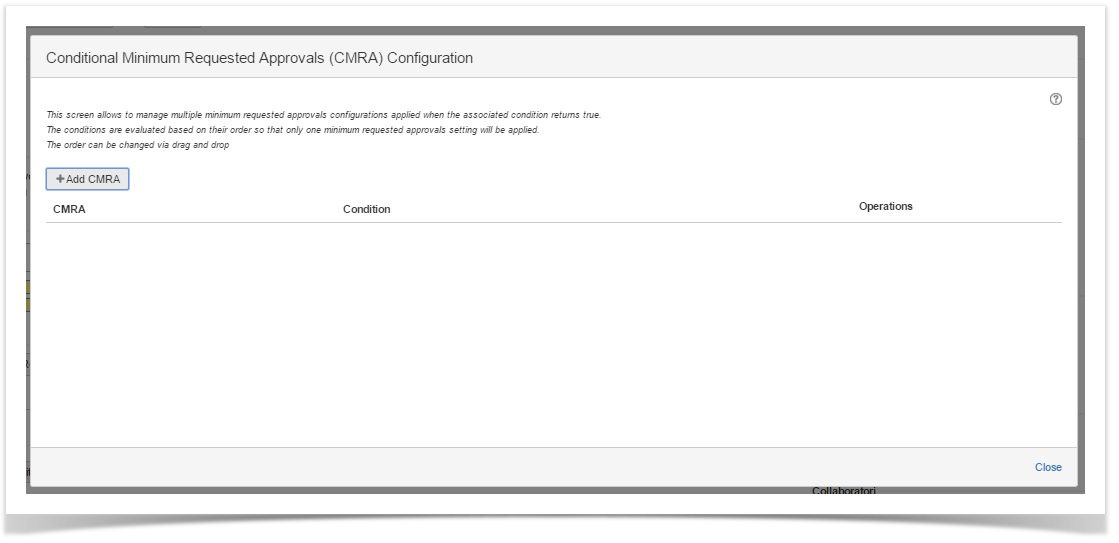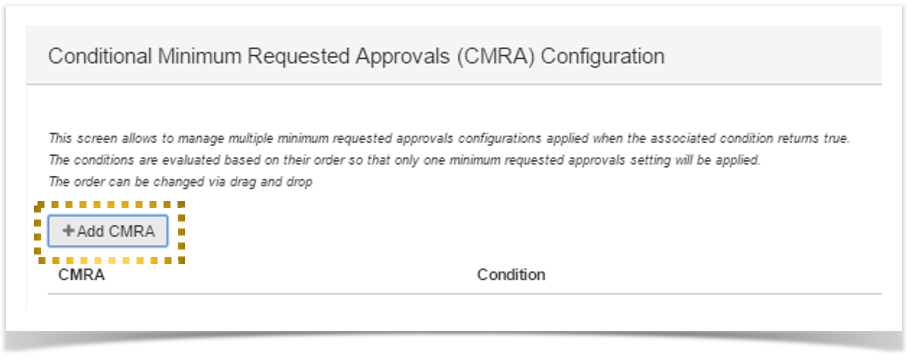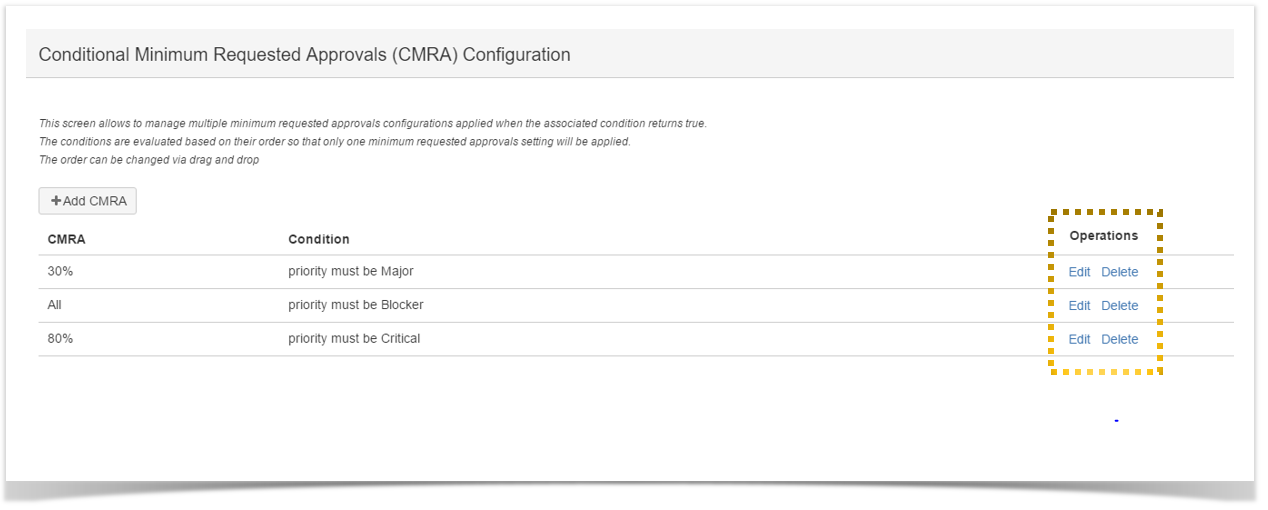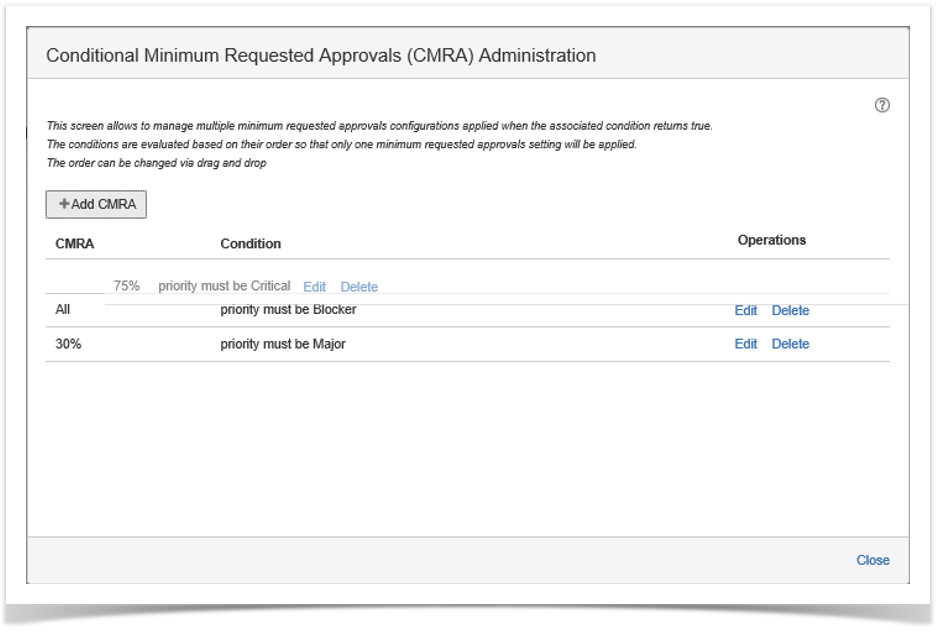Overview
The add-on provides, either for Approval Mapping and Define Approval, the flexibility to manage Conditional Minimum Requested Approvals (CMRA) configurations.
Similarly to the MRA, a CMRA allows to specify the minimum number of approvals allowing transition the issue also if not all the configured Approval requests have been approved and also if some of them have been rejected.
Every CMRA is always associated to a condition and it is processed only if the condition is true. When multiple CMRA have been set and multiple conditions return true, the order is taken in consideration to evaluate the setting to apply.
The order can be managed via drag and drop.
Conditional Minimum Requested Approvals (CMRA) for a given transition/project/issue type
| 1 | Navigate on the Approval Mapping Administration screen to add or edit an Approval Mapping Configuration. | Approval Mapping Administration screen |
| 2 | Click the icon, under the CMRA column, to manage the Conditional Minimum Required Approvals settings. The Edit is enabled if at least one approval has been set as requested approval.
| Approval Mapping Configuration screen |
| 3 | Click Add CMRA to configure a new Conditional Minimum Requested Approvals (CMRA). | Conditional Minimum Requested Approvals (CMRA) Administration |
| 4 | Click Edit or Delete to update an existing Conditional Minimum Requested Approvals (CMRA) or delete it. | Conditional Minimum Requested Approvals (CMRA) Administration |
| 5 | Drag and drop a CMRA configuration to prioritize the relative order followed to evaluate these settings. The order is taken in consideration to evaluate the setting to apply when multiple conditions return true. | Conditional Minimum Requested Approvals (CMRA) Administration |
On removing all requested approvals for a given transition/project/issue the Conditional Minimum Requested Approvals (CMRA) settings will be cleaned.
Conditional Minimum Requested Approvals (CMRA) for a given issue
| 1 | Navigate to the issue view to customize Minimum Requested Approvals (MRA) for the specific issue. |
Issue View screen |
| 2 | Click on the Define Approval button to display the issue's Define Approvals screen. | Define Approvals screen |
| 3 | Select a transition having at least.one requested approval or just configure it and click the icon to open the Conditional Minimum Requested Approvals (CMRA) Administration screen. | Conditional Minimum Requested Approvals (CMRA) Administration screen |
| 4 | Click Add CMRA to configure a new Conditional Minimum Requested Approvals (CMRA). | Conditional Minimum Requested Approvals (CMRA) Administration |
| 5 | Click Edit or Delete to update an existing Conditional Minimum Requested Approvals (CMRA) or delete it. | Conditional Minimum Requested Approvals (CMRA) Administration |
| 6 | Drag and drop a CMRA configuration to prioritize the relative order followed to evaluate these settings. The order is taken in consideration to evaluate the setting to apply when multiple conditions return true. | Conditional Minimum Requested Approvals (CMRA) Administration |
On removing all requested approvals for a given transition the Conditional Minimum Requested Approvals (MRA) settings will be reset.