- Navigate Add-ons → HERZUM APPROVAL →E-Mail Templates.
- Click the Add E-Mail Templates button.
- Fill the Add E-mail template form with the Template Name
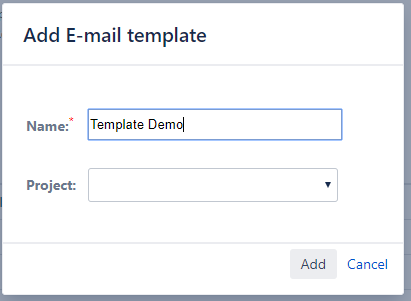
- Configure the Template
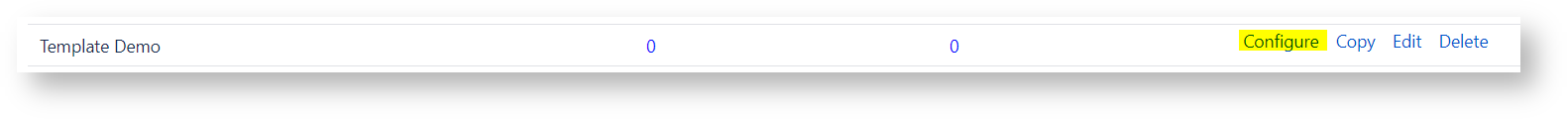
- Insert a valid statement in the Free Body Text field, so to create mailto links that will allow to put in the email CC a list of email addresses as per following example:
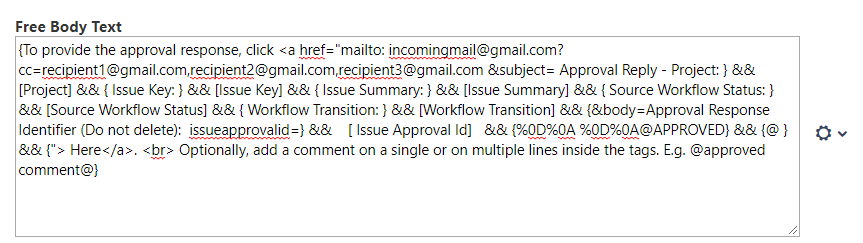
{To provide the approval response, click <a href="mailto: incomingmail@gmail.com?cc=recipient1@gmail.com,recipient2@gmail.com,recipient3@gmail.com &subject= Approval Reply - Project: } && [Project] && { Issue Key: } && [Issue Key] && { Issue Summary: } && [Issue Summary] && { Source Workflow Status: } && [Source Workflow Status] && { Workflow Transition: } && [Workflow Transition] && {&body=Approval Response Identifier (Do not delete): issueapprovalid=} && [ Issue Approval Id] && {%0D%0A %0D%0A@APPROVED} && {@ } && {"> Here</a>. <br> Optionally, add a comment on a single or on multiple lines inside the tags. E.g. @approved comment@}
 Ensure that the mail to email address is the email address applied on the Incoming mail server associated to the Approval Mail Handler.
Ensure that the mail to email address is the email address applied on the Incoming mail server associated to the Approval Mail Handler.