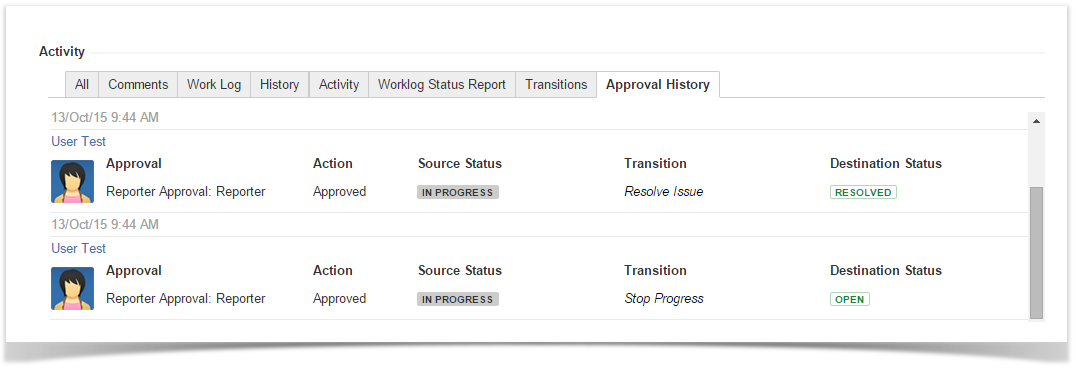Depending by the Approval History setting on the Approval Global Configuration screen the event history is automatically logged on the JIRA Activity section under:
- the JIRA Comments tab
- the Approval History tab
When the Approval History tab is Enabled any Approval action is displayed on the Approval History tab of the JIRA Activity section.
By Default, the Approval History tab looks like as shown below :
By default the displayed fields include the following:
- Source Status
- Transition Name
- Destination Status
- Approval Name
- Approval Detail (any group, project role, user, etc. having been configured on the Approval)
- Executor
- Action (Approved, Rejected, Pending,Automatic Transitioning, Automatic Notification, Approvals Notification, Single Notification)
- Date
- Approver's Comment
By Default data are ordered by date & time in descending order.
Approval History customization
The Approval History can be customized by setting the options listed below:
- Show/Hide Columns allowing hide one/more fields
- Customize Columns Labels allowing rename fields
- Show events grouped by allowing to group rows respect to Type of Action, Source Status, Transition or Destination Status
- Hide events allowing to hide rows for some types of events.