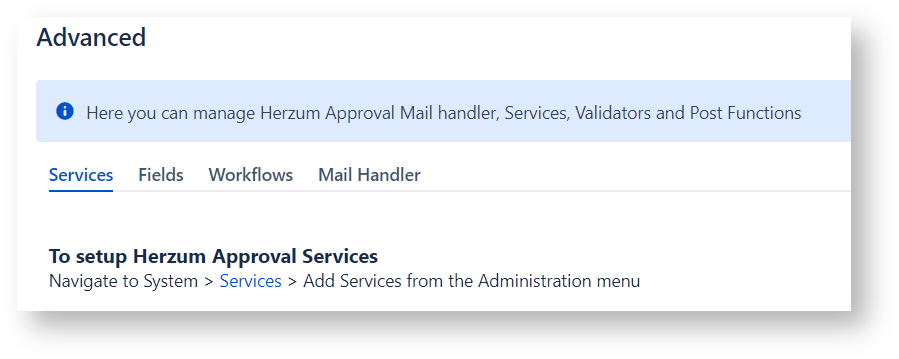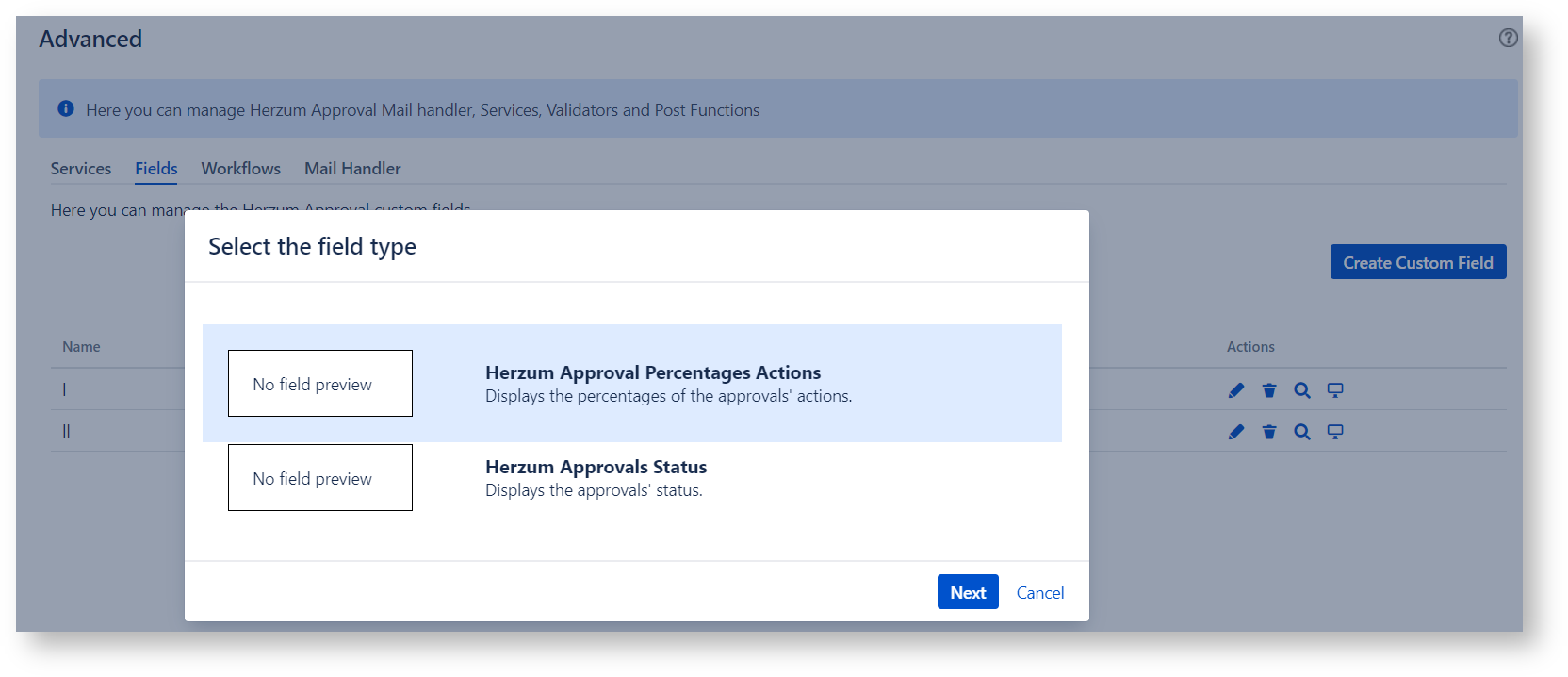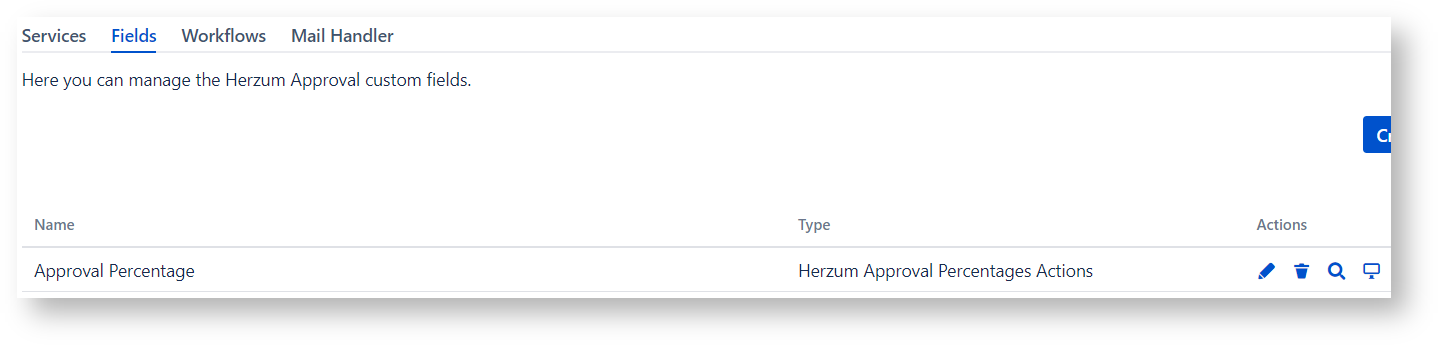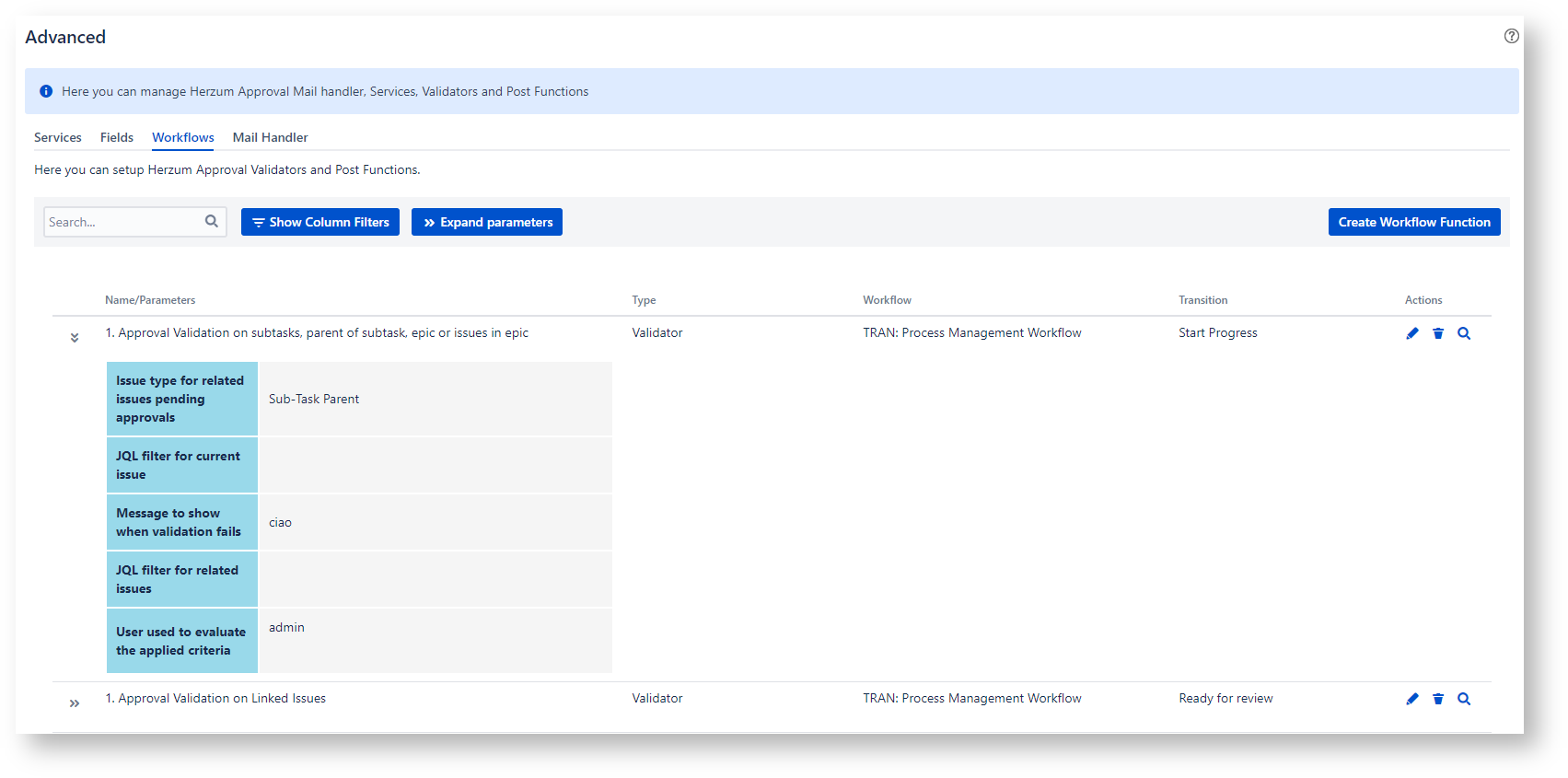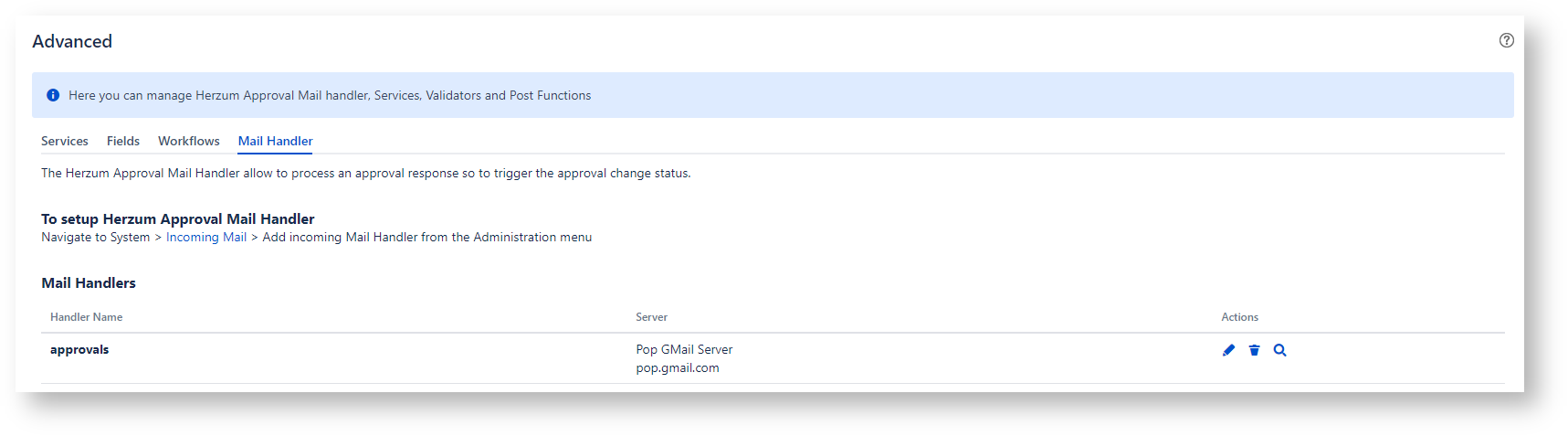Overview
Herzum Approval allows for managing Herzum Approval Mail handler, Services, Validators and Post Functions via a new unique Administration screen.
The Advanced administration screen provides the capability to Create, View, Edit, Delete the following items
- Approval Mail handler
- Approval Plugin Mail Handler
- Approval Services
- com.herzum.approval.service.email.ApprovalRequestAutomation Service
- com.herzum.approval.service.action.ActionAutomation Service
- Approval Workflow functions
- Approval Validators
- Approval Validation on Linked Issues
- Approval Validation on subtasks, parent of subtask, epic or issues in epic
- Conditioned Validation on Linked Issues
- Conditioned Validation on subtasks, parent of subtask, epic or issues in epic
- Approval Post Functions
- Approval Summary
- Approval Summary On Linked Issues
- Populate the selected User Picker field with the Delegated approvers
- Approval Validators
- Approval Custom Fields
- Herzum Approvals Status Custom Field
- Herzum Approval Percentages Actions Custom Field
Services
As a Jira System Administrator you are able to:
- Create the following type of Herzum Approval Services by clicking on Services
- View, Edit, Delete any Herzum Approval Service by clicking on the Actions buttons
Fields
As a Jira System Administrator you are able to:
- Create the following type of Herzum Approval custom field by clicking on the Create button
- View, Edit Details and screens association, Delete of any Herzum Approval custom field by clicking on the Actions buttons
Workflow functions
Approval Validators
As a Jira System Administrator you are able to:
- Create the following type of Herzum Approval Validators by clicking on the Create Workflow function button
- View, Edit, Delete of any Herzum Approval Validator by clicking on the Actions buttons and Expand Configuration Details by clicking on the Double Arrow icon
Approval Post Functions
As a Jira System Administrator you are able to:
- Create the following type of Herzum Approval post functions by clicking on the Create Workflow function button
- Add Approval Summary
- Add Approval Summary on linked issues
- Populate the selected User Picker field with the Delegated approvers
- Populate the selected User Picker field with the Approvers
- Populate the selected User Picker field by Expression
- View, Edit, Delete of any Herzum Approval Post function by clicking on the Actions buttons and Expand Configuration Details by clicking on the Double Arrow icon
Mail Handler
As a Jira System Administrator you are able to:
- Create the Herzum Approval Mail Handler by clicking the Incoming Mail link
- View, Edit, Delete the Herzum Approval Mail Handlers by clicking on the Actions buttons