The Populate the selected User Picker field by Expression Post Function allows to populate a target Custom Field type User Picker Multiple of the current issue with the the users resulting from the evaluation of the inserted expression. |
Configuring the Populate the selected User Picker field by Expression post function
- Choose
 → Issues → Workflows or click Create Workflow function on the v5-Advanced#Workflowfunctions administration screen
→ Issues → Workflows or click Create Workflow function on the v5-Advanced#Workflowfunctions administration screen - Edit the concerned workflow
- Select the concerned workflow transition (transition on approbation or transition on rejection)
- Select the Post Function tab
- Add Post Function
- Check the option Populate the selected User Picker field by Expression (Herzum Approval)
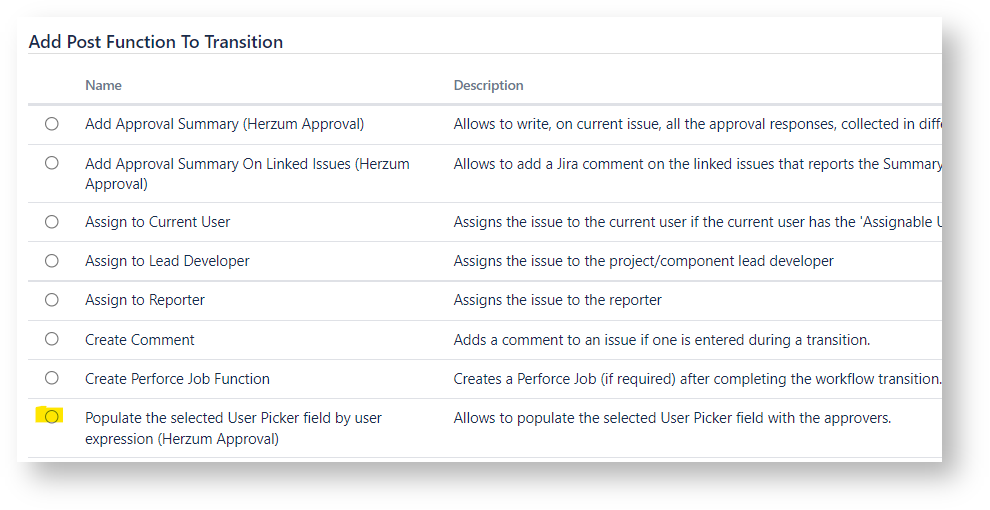
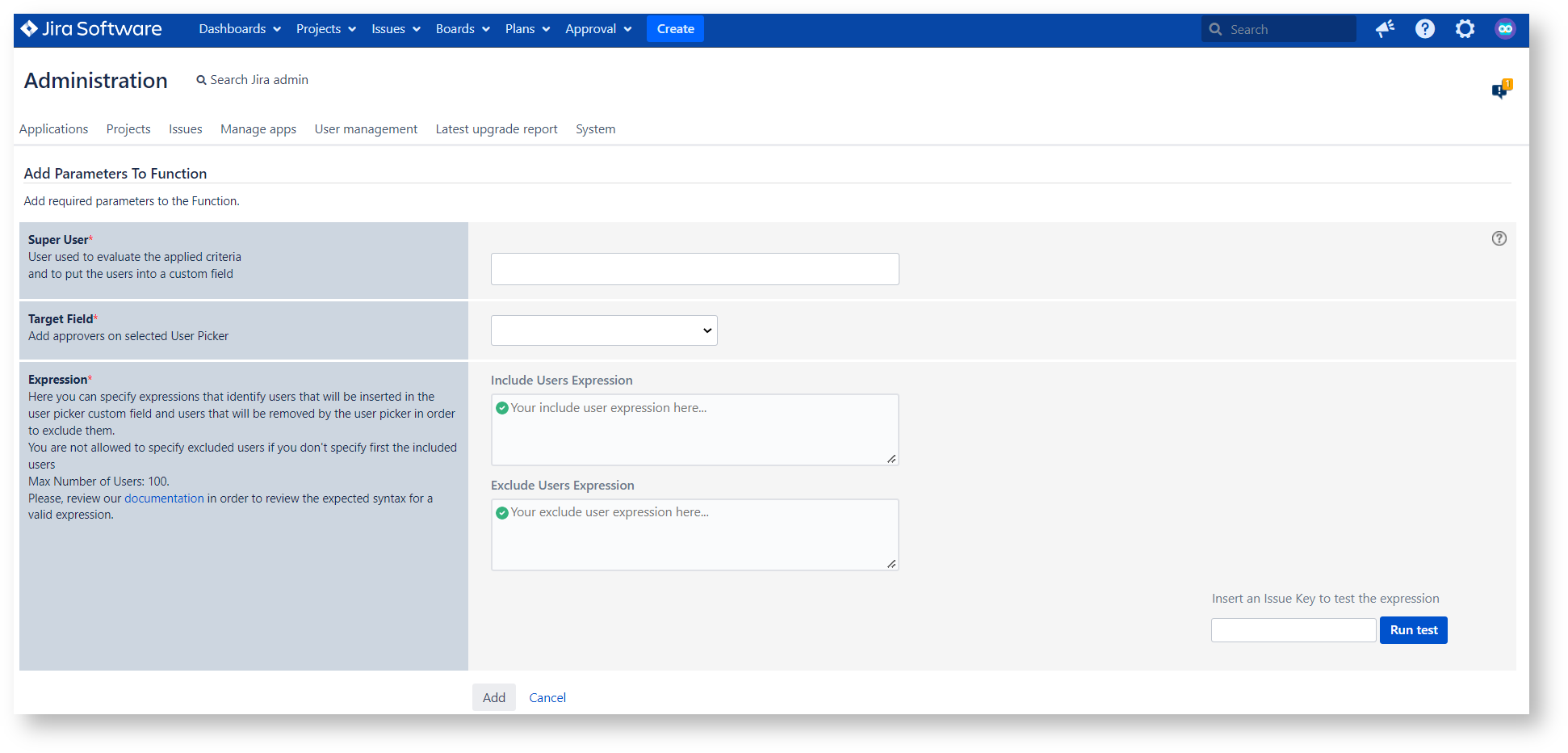
- Fill the parameters:
Super User (Required) - User used to put the approvers into a custom field:
- The Target field will be updated via the selected user credentials.
Target Field (Required) - Add users on the selected User Picker field: the usernames resulting from the evaluation of the inserted expression will be inserted on the selected field
- Expression (Required) - expressions that identify users that will be inserted in the user picker custom field and users that will be removed by the user picker in order to exclude them.
You are not allowed to specify excluded users if you don't specify first the included users
Max Number of Users: 100.
Expected syntax
Graphic Syntax Diagram
A valid expression requires that you respect the expected syntax.
The following diagram illustrates the expected syntax for valid expressions that you can specify in the Include Users Expression and the Exclude Users Expression text areas:
Property tags
The syntax that allows to specify the property's values expects a start end tag identifying the property:
- <users>...</users>
- <groups>....</groups>
- <roles>....</roles>
- <user-pickers>...</user-pickers>
- <tempo-teams></tempo-teams>
- <group-pickers>...</group-pickers>
- <component-leads>..</component-leads>.
Property Values
The admissible property's values depends by the selected Property:
- <users>
- Username, any username
- Reporter, key word to include in the list the issues's reporter
- Assignee, key word to include in the list the issues's assignee
- ProjectLead, key word to include in the list the concerned project lead
- Component Leads, key word to include in the list all the concerned Component Leads
- <groups>
- Group, any Jira Group name
- <roles>
- Project Role, any Project Role Name
- <user-pickers>
- User Picker custom-field, any user picker custom field identifier (Example: customfield_10125)
- <tempo-teams>
- Any Team created via the Tempo Timesheets app for Jira
- <group-pickers>
- Group Picker custom-field, any group picker custom field identifier (Example: customfield_10188)
- <component-leads>
- Project Component, any Component Name
This setting maintains the Component Name and not the Component Id in order to allow reusing the Approval across Approval mapping for different Projects.
You are able to specify one or more Property's values.
Property's values are concatenated via the ','.
Example: <users>Tom Black , Nancy Green , Jack Red , Katy White</users>
Condition Tags
The syntax that allows to specify a condition enabling a set of properties expect one of the following start end tag:
- <conditional-rule name="Conditional Rule Name">...</conditional-rule>
- <conditional-rule name="Conditional Rule Name " is-false>...</conditional-rule>
The admissible names include all Conditional Rule names that you have created via the Conditional Rules administration screen.
An expression can include zero, ore, more conditions enabling one or more properties.
Example: <conditional-rule name="Priority High"><groups>Managers</groups> </conditional-rule> <conditional-rule name="Priority High" is-false><users>Tom Black</users></conditional-rule>
In this section
Need support?
We would love to help.