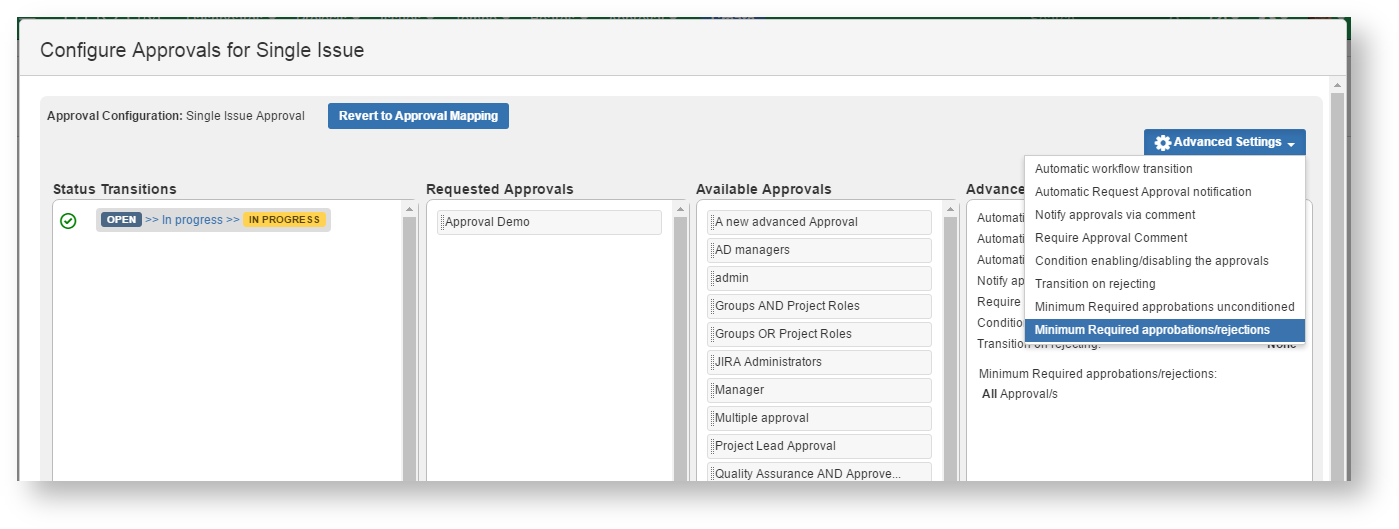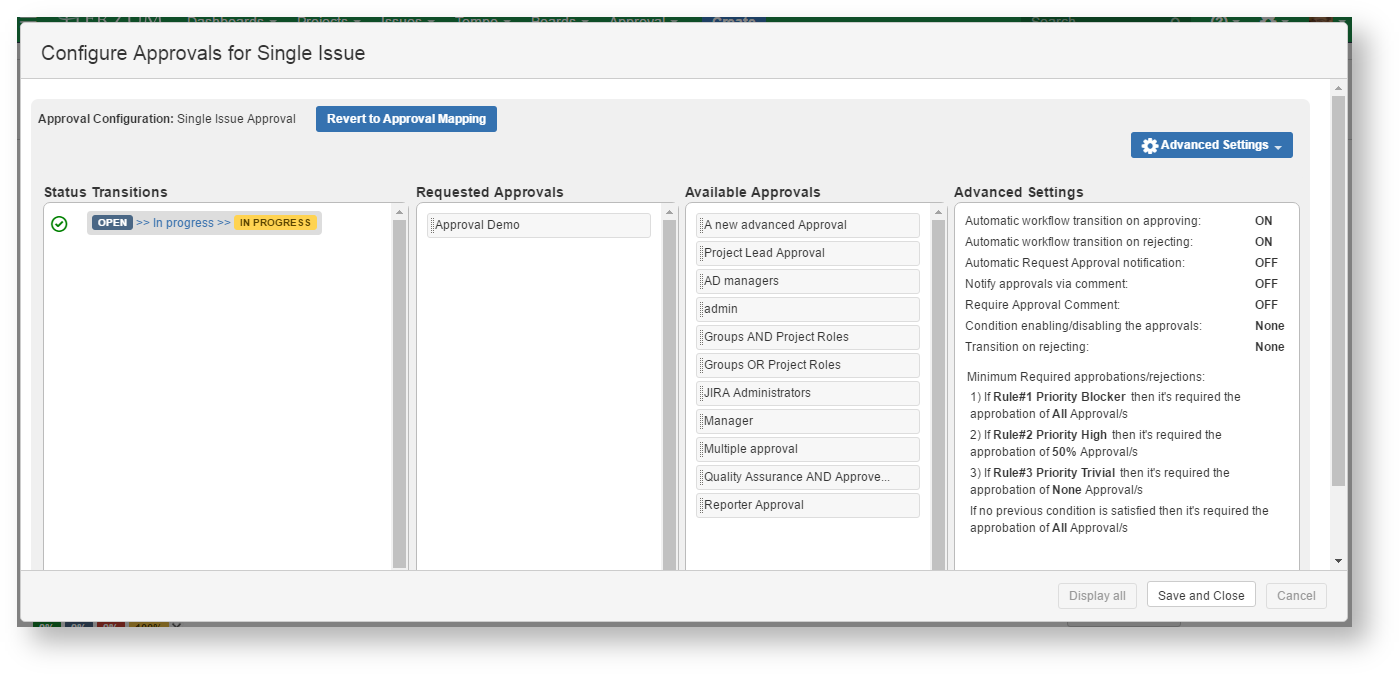Preliminary Concepts
The different number of approvals based on conditions is a configuration of the Herzum Approval add-on.
It's possible to configure it in the Conditional Rules Administration screen.
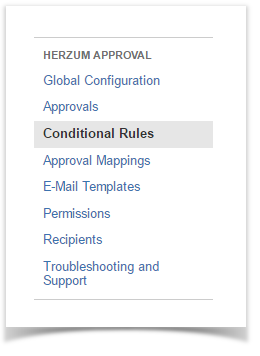
Solution
The customer requirement has been satisfied through the configuration of Conditional Rules.
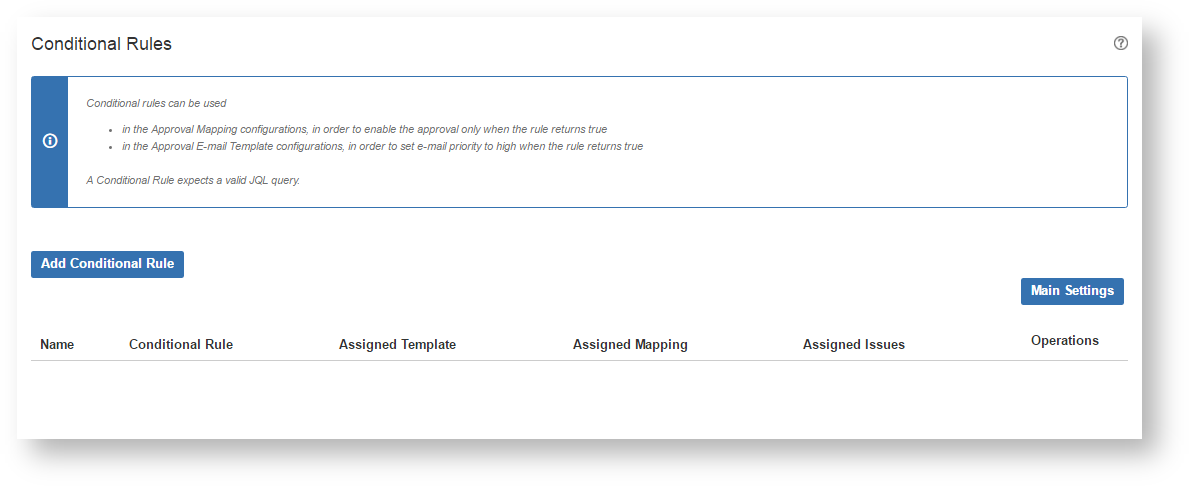
To honor the requirement it will create three different rules:
- Priority Blocker
- Priority High
- Priority Trivial
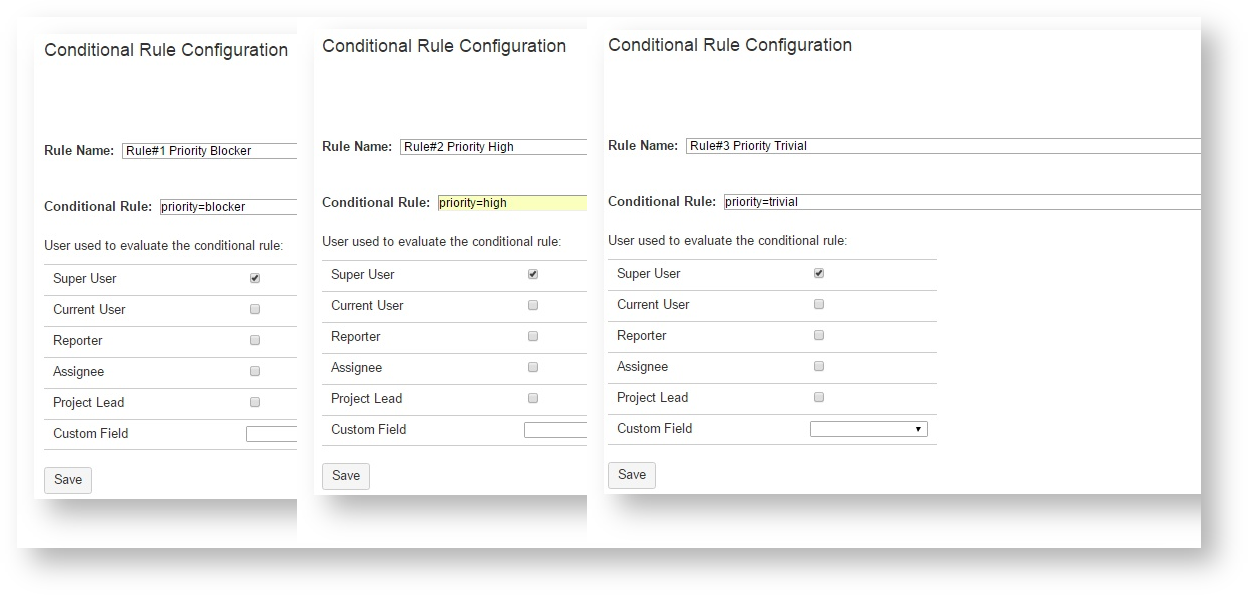
Please note that it's possible to configure the user used to evaluate the conditional rule (ref.: User used to evaluate the conditional rule).
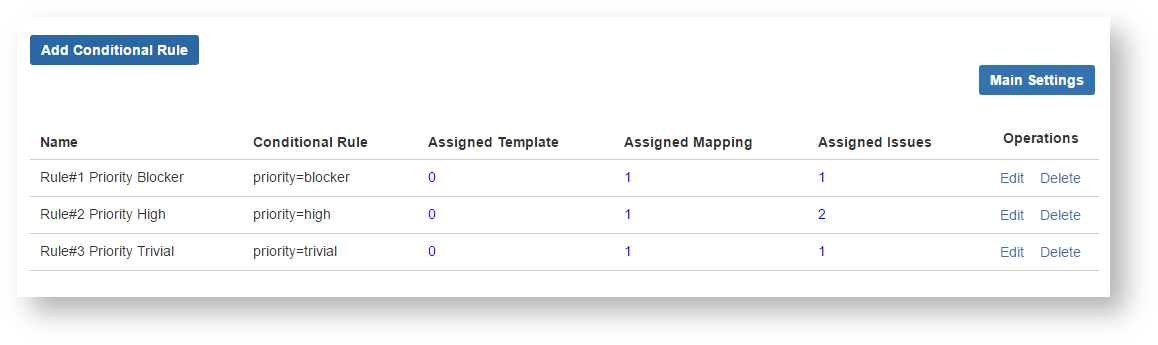
In the "Approval Mapping" in the Approval Administration Panel let's add an approval mapping.
For a transition choosing one/more approval/s.
In the "Advanced Settings" it will be set through "Minimum Required approbations/rejections" the conditional rules created below.
They will perform the behavior required. That is:
- If priority is Blocker I want a full approval
- If the Priority is High I need that the percentage of approvals is greater than 50%
- If the Priority is Trivial I don't need any approval.
The panel of Minimum Required approbations/rejections and in the Advanced Setting summary will show as following.
It's also possible to honor the customer requirement configuring the Approval for Single Issue.
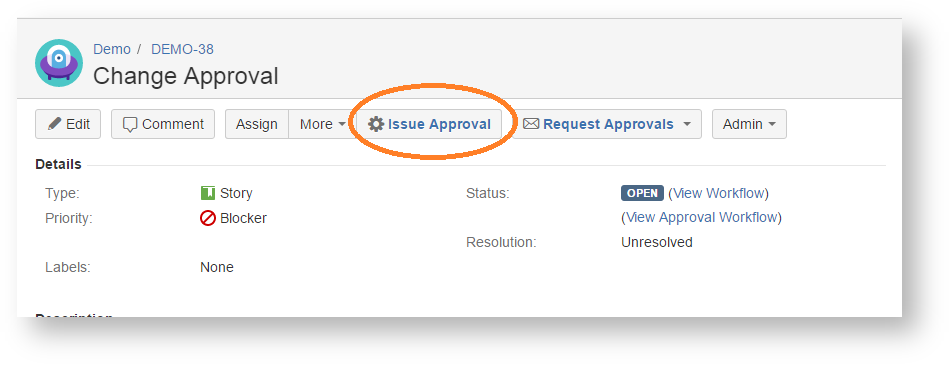
Starting from setting of Minimum Required approbations/rejections.