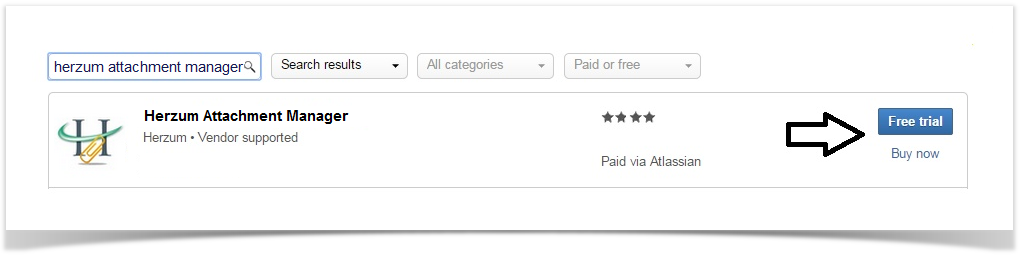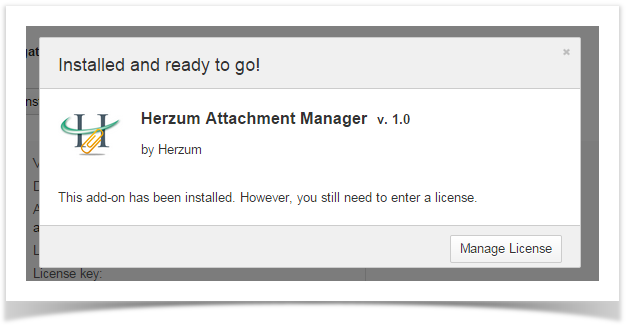App compatibility and Release Note
The Herzum Attachment Manager app has the following compatibility
App Version | 6.0 | 6.1 | 6.2 | 6.3 | 6.4 | 7.0 | 7.1 | 7.2 | 7.3 | 7.4 | 7.5 | 7.6 | 7.7 | Release date | Release Note |
|---|---|---|---|---|---|---|---|---|---|---|---|---|---|---|---|
| 1.0 | 2015-05-01 | Summary: First release The Herzum Attachments Manager is a powerful app for Atlassian Jira that let you define at project level:
The project specific configurations overwrite the global Jira maximum attachment size configuration. | |||||||||||||
| 1.1 | 2015-08-03 | Summary: Attachment Administration Gadgets
| |||||||||||||
| 1.1.1-Jira_7 | 2016-02-15 | Summary: Jira 7 compatibility and minor bug fixing | |||||||||||||
| 1.1.1-Jira-6.0-6.4 | Summary: Minor bug fixing | ||||||||||||||
| 1.1.2-Jira_7 | 2016-09-07 | Summary: Bug fixing
| |||||||||||||
| 1.1.3-Jira_7 | 2016-10-04 | Summary: Bug fixing
| |||||||||||||
| 1.1.4-Jira_7 | 2016-10-13 | Summary: Bug fixing
| |||||||||||||
| 1.2-JIRA-7 | 2017-11-03 | Jira 7.5 compatibility and Bug Fixing | |||||||||||||
| 1.3-JIRA-7 | 2018-01-16 | Jira 7.7 compatibility |
Installing Herzum Attachment Manager
Permissions
To install and manage apps, you must have privileges to access the Jira Admin Section.
1 | Navigate to the Add-ons panel in your Jira instance. Administration → Add-ons → Find new add-ons | Add-Ons nav. item within Jira |
2 | In the "Search the Marketplace" box, type herzum and locate the Herzum Attachment Manager. Click "Free Trial" to install the app. | Button to install the Attachment Manager app |
| 3 | Verify successful installation | Successful installation box |