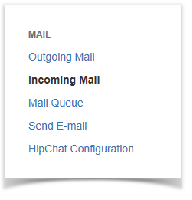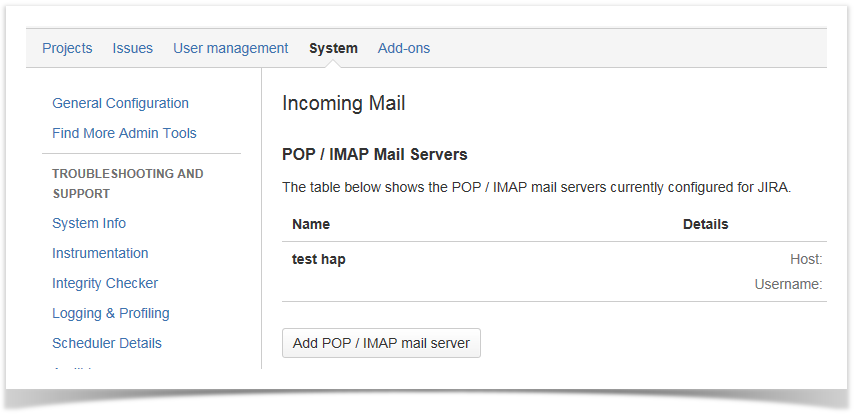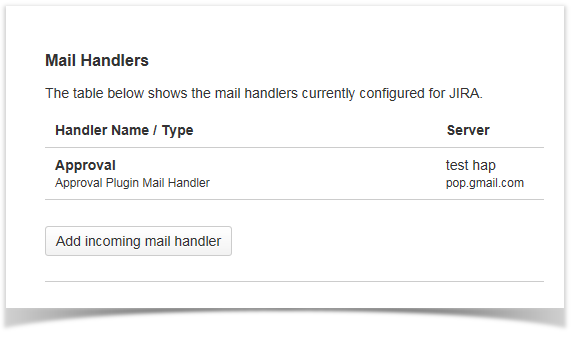| 1 | Go to JIRA Administration -> System -> Mail -> Incoming Mail | Mail configuration panel |
Setup the "POP/IMAP Mail Servers" that has to manage incoming mail queue if not already configured, | POP/IMAP Mail Servers configuration screen | |
Setup a new "Incoming Mail handler" by clicking on the "Add incoming mail handler" button. | Incoming Mail handler configuration screen | |
| Digit the mail handler name, select the related server and choose "Approval Mail Handler" as Handler Type. Click Next and Save | ||
| Outgoing Mail and SMTP Mail Server | ||
Approvals by emails have been activated |
Overview
Content Tools