Versions Compared
Key
- This line was added.
- This line was removed.
- Formatting was changed.
| Info | ||
|---|---|---|
| ||
The Herzum Approval Percentage custom field is a custom-written JIRA custom field that allows to display the percentage of approbations, rejections, abstentions and pending responses. |
Follow the steps below in order to create the Herzum Approval Percentage custom field:
- Choose
 → Issues → Fields → Custom Fields → Add Custom Field or click Create Custom Field on the v6v5-AdvancedAdvanced#Fields administration screen
→ Issues → Fields → Custom Fields → Add Custom Field or click Create Custom Field on the v6v5-AdvancedAdvanced#Fields administration screen Select the field type Herzum Approvals Status
- Digit custom field Name and Description (Optional) and click Create
Associate field to screens by clicking on the
Image Removed
 Image Addedicon
Image Addedicon
It is recommended not to add the field to the Issue View Screen because it will result in an overlap of the information already displayed via the Approvals panel of the issue screen.
Notice that the custom field doesn't display historical data. You can expect that the field displays the status of the approvals for the issues that are still hanging in the approval step.
How it works
You are able to display the percentage of approbations rejections abstentions and pending approvals
- in the Backlog Screen of a Scrum board,
Image Removed
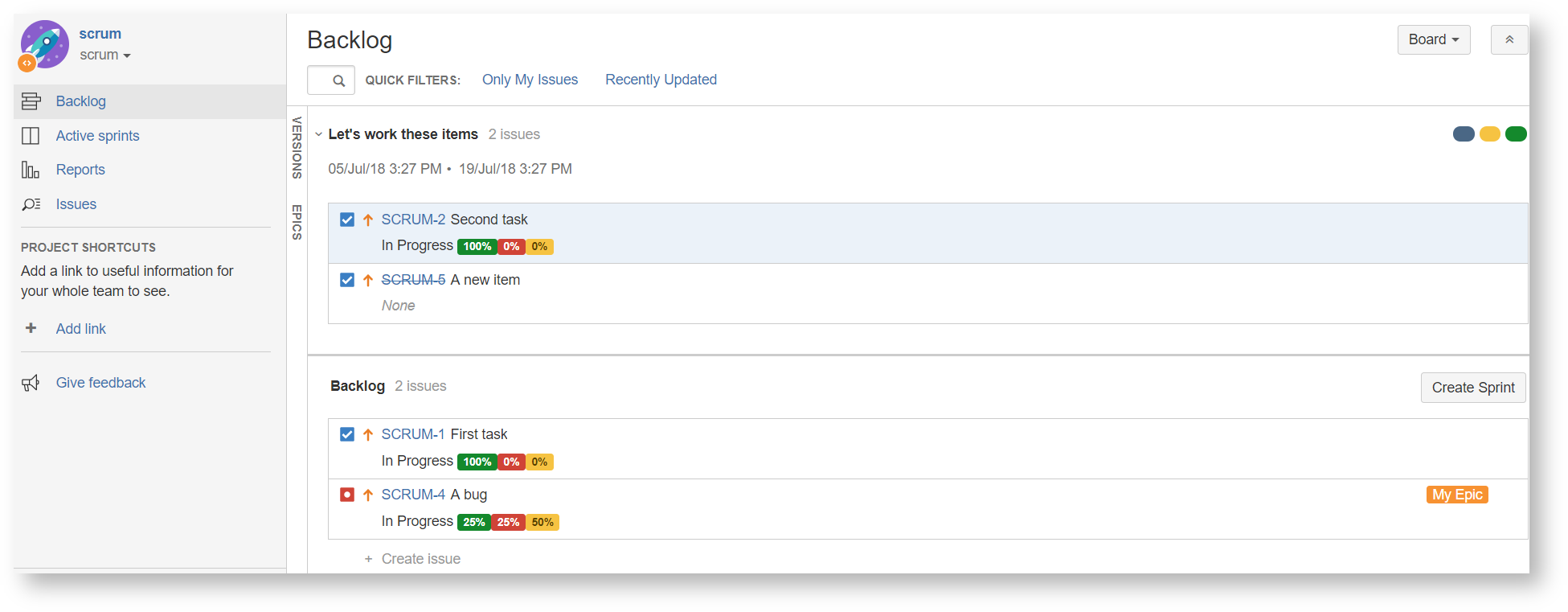 Image Added
Image Added
- in the Active Sprints screens of a Scrum board
Image Removed
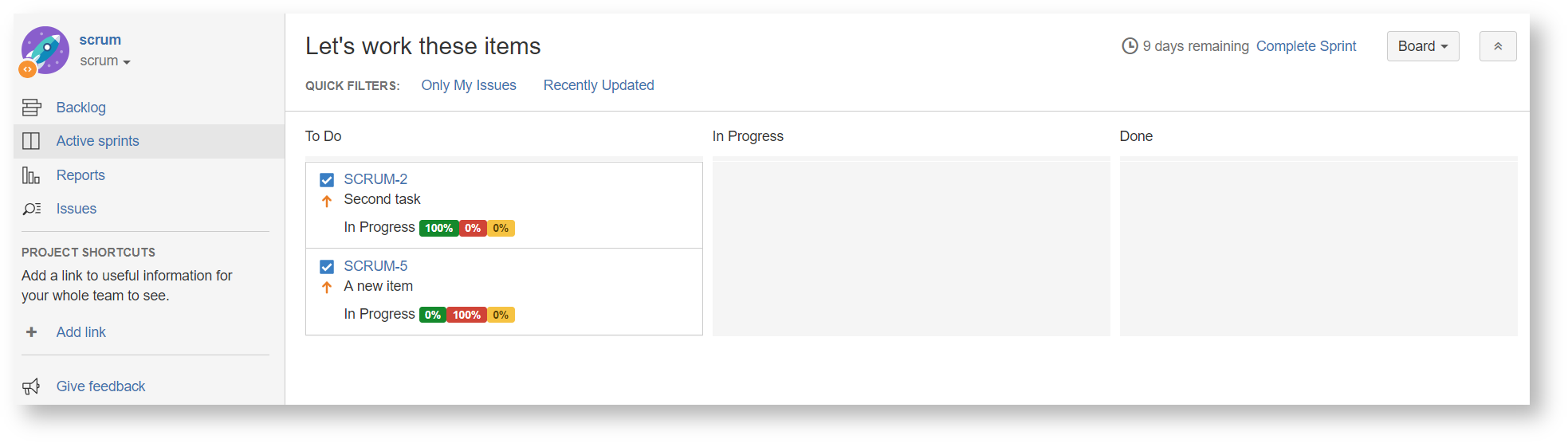 Image Added
Image Added - In the Kanban Board screen
Image Removed
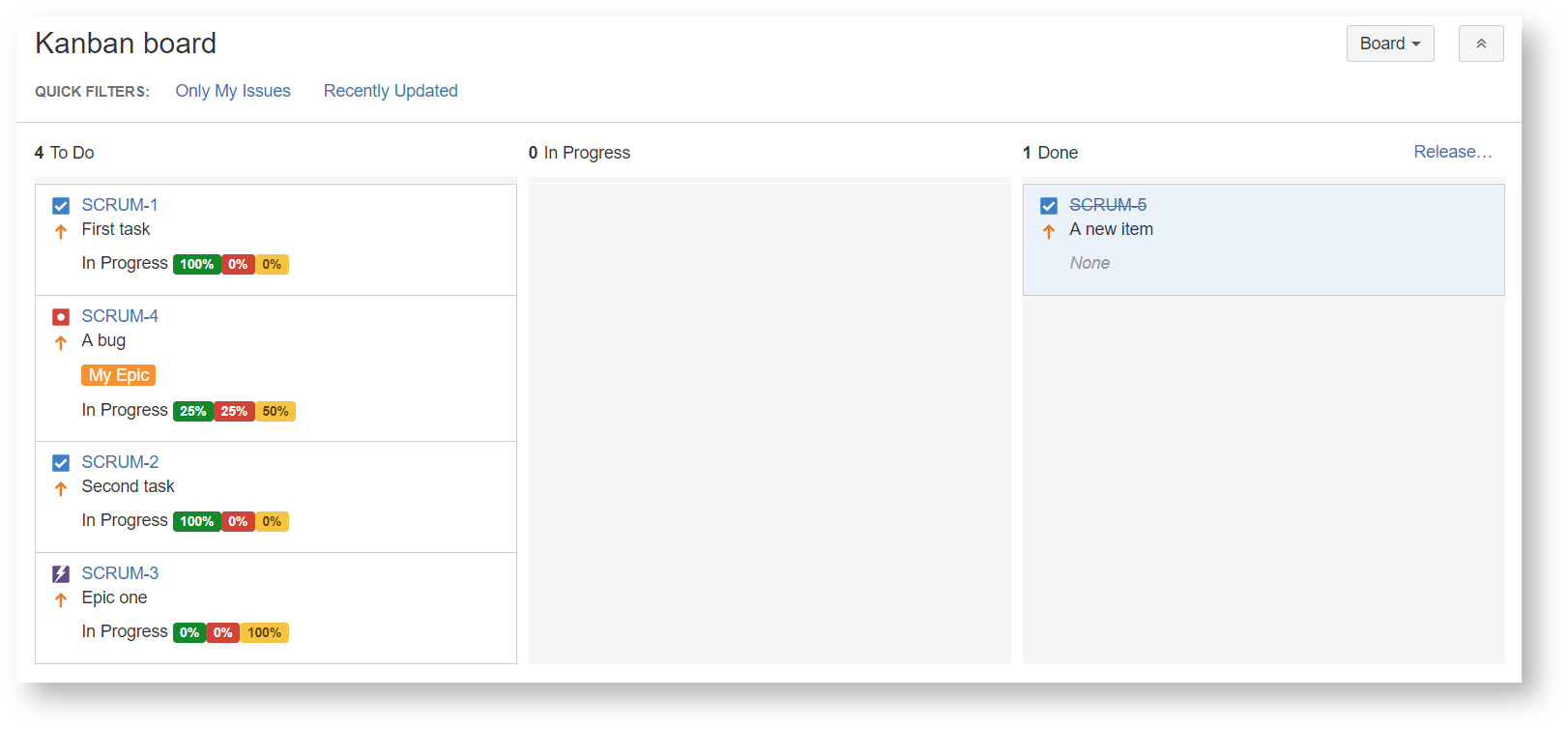 Image Added
Image Added - In the Issue Search Navigator
Image Removed
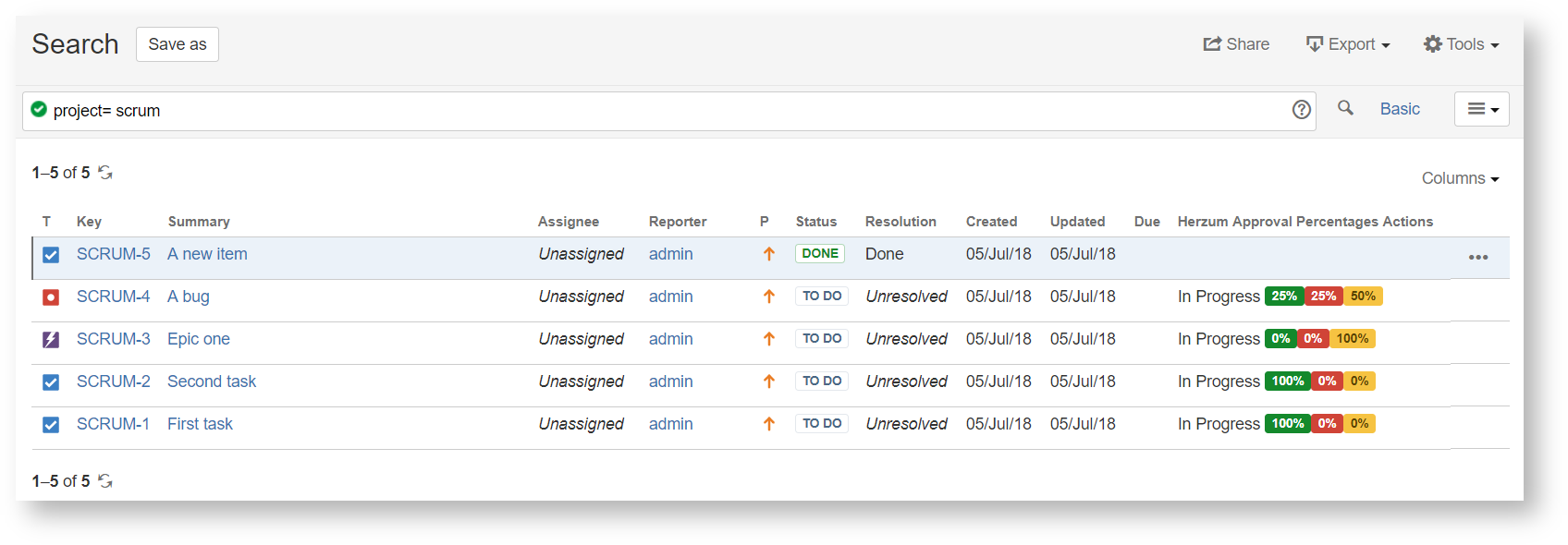 Image Added
Image Added - In the QUEUES of a Service Desk Project
Image Removed
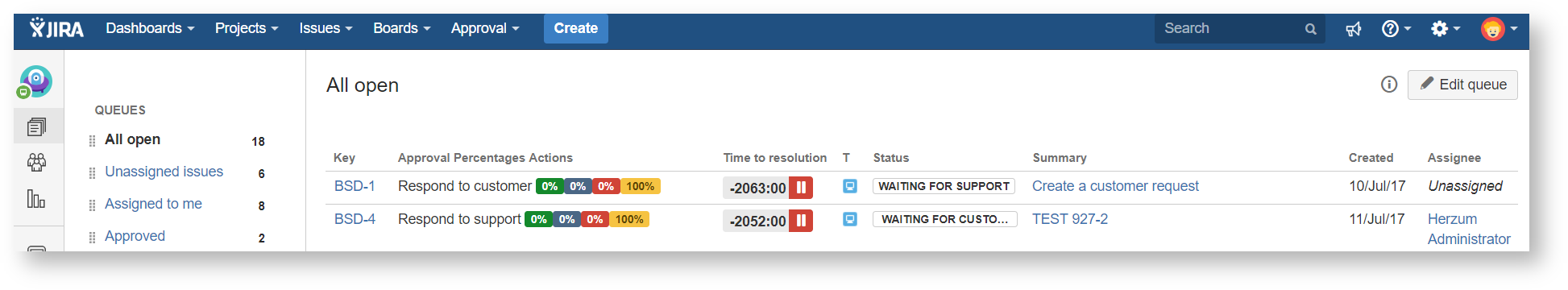 Image Added
Image Added - In the Filter Result Gadget
Image Removed
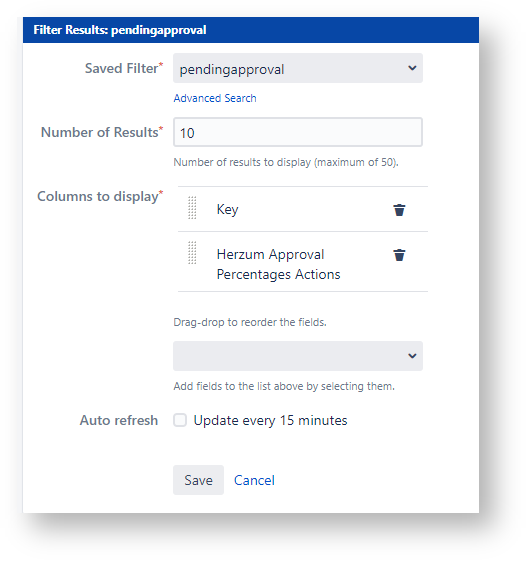 Image Added
Image AddedImage Removed
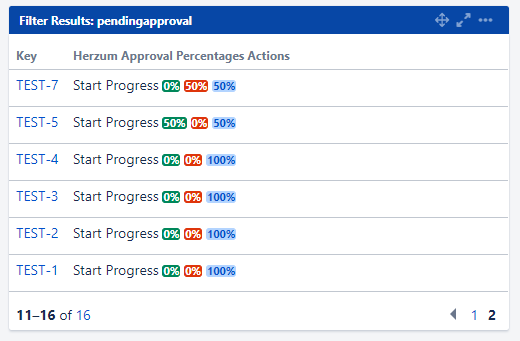 Image Added
Image Added
Need support?
We would love to help.
Button Hyperlink