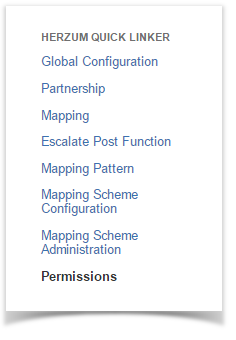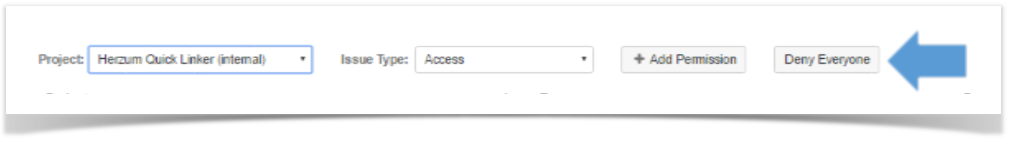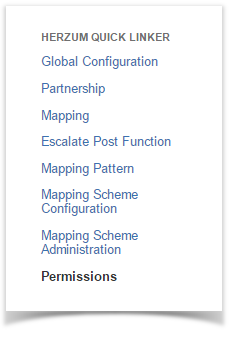...
Quick Actions Permissions
| 1 | Navigate to the Add-Ons Panel within your |
Jira installation and click on Permissions. Administration → Add-Ons → Herzum Quick Linker → Permissions | Permissions Administration | |||
| 2 | Click the Quick Actions Permissions tab. | Permissions Administration | ||
| 3 | Select a Project and Issue Type, click Add Permission to restrict who can view the Herzum Quick actions panel.
| Permissions Administration | ||
| 4 | Select a Project and Issue Type, click Deny Everyone to hide the Herzum Quick actions panel for every user. | Permissions Administration |
Quick Links Permissions
| 1 | Navigate to the Add-Ons Panel within your |
Jira installation and cick on Permissions Administration → Add-Ons → Herzum Quick Linker → Permissions | Permissions Administration | |||
| 2 | Click the Quick Links Permissions tab. | Permissions Administration | ||
| 3 | Select a Project and Issue Type, click Add Permission to restrict who can view the Herzum Quick links panel.
| Permissions Administration | ||
| 4 | Select a Project and Issue Type, click Deny Everyone to hide the Herzum Quick links panel for every user. | Permissions Administration |