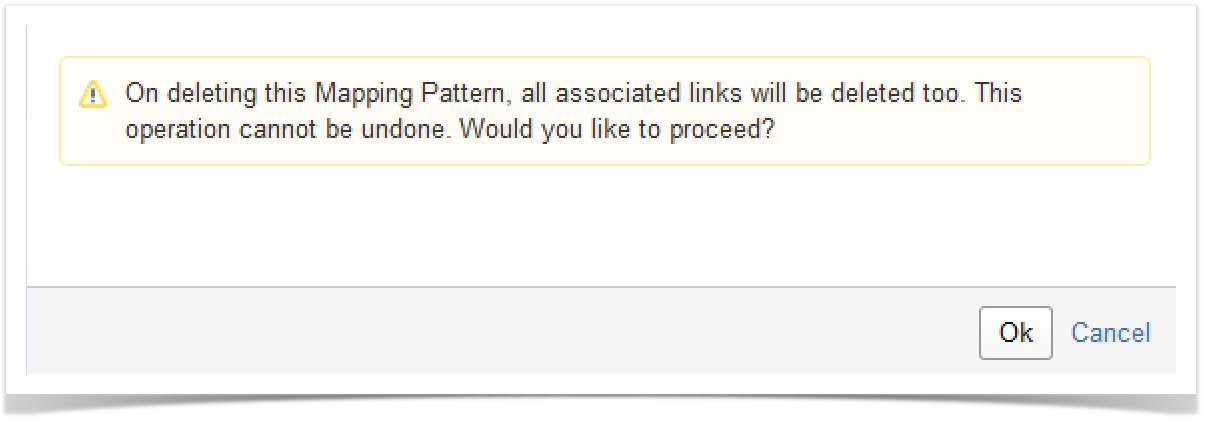...
1 | Click on the delete icon under the Operations column of your Mapping Pattern Administration screen. | Mapping Pattern Administration screen | ||||||||||
| 2 | A popup asks to confirm the action. Click OK to confirm the action or Cancel to turn back. | Popup on deleting a Mapping | 3 | When clicking OK, if the selected mapping has one/more associated quick links, a popup asks confirm. Click Delete to confirm the action so that the selected Mapping and the created issue links are deleted.
|
| Popup on deleting a Mapping |