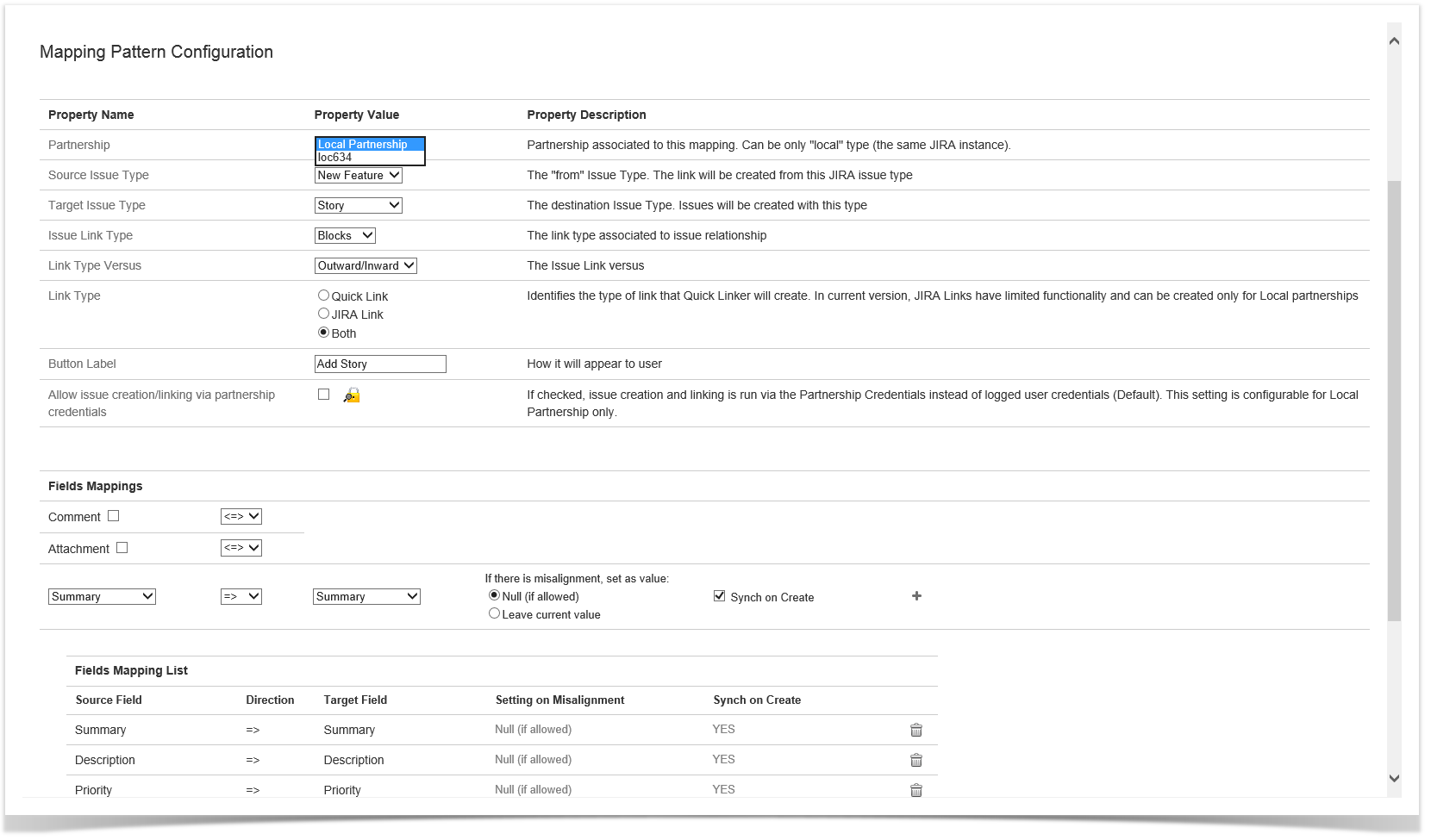...
Editing a Mapping Pattern
1 | Click on the edit icon under the Operations column of your Mapping Pattern Administration screen. |
Mapping Pattern Administration screen | ||
| 2 | You are allowed to update all available property values including the Partnership.
| Mapping Pattern Configuration screen | ||
| 4 | Check, uncheck or just change syncing versus for Comment and Attachments. | Mapping Pattern Configuration screen | ||
| 5 | Click on the to delete one/more Fields Mapping from the listed ones. | Mapping Pattern Configuration screen | ||
| 6 | Add one/more new Field Mapping.
| Mapping Pattern Configuration screen |