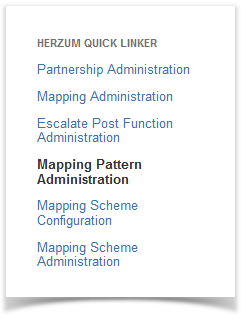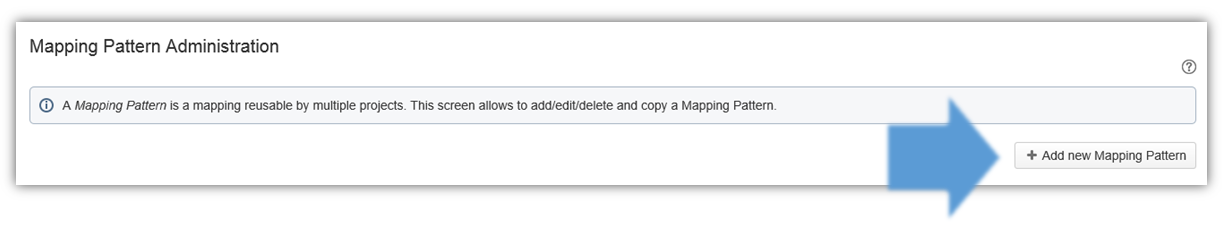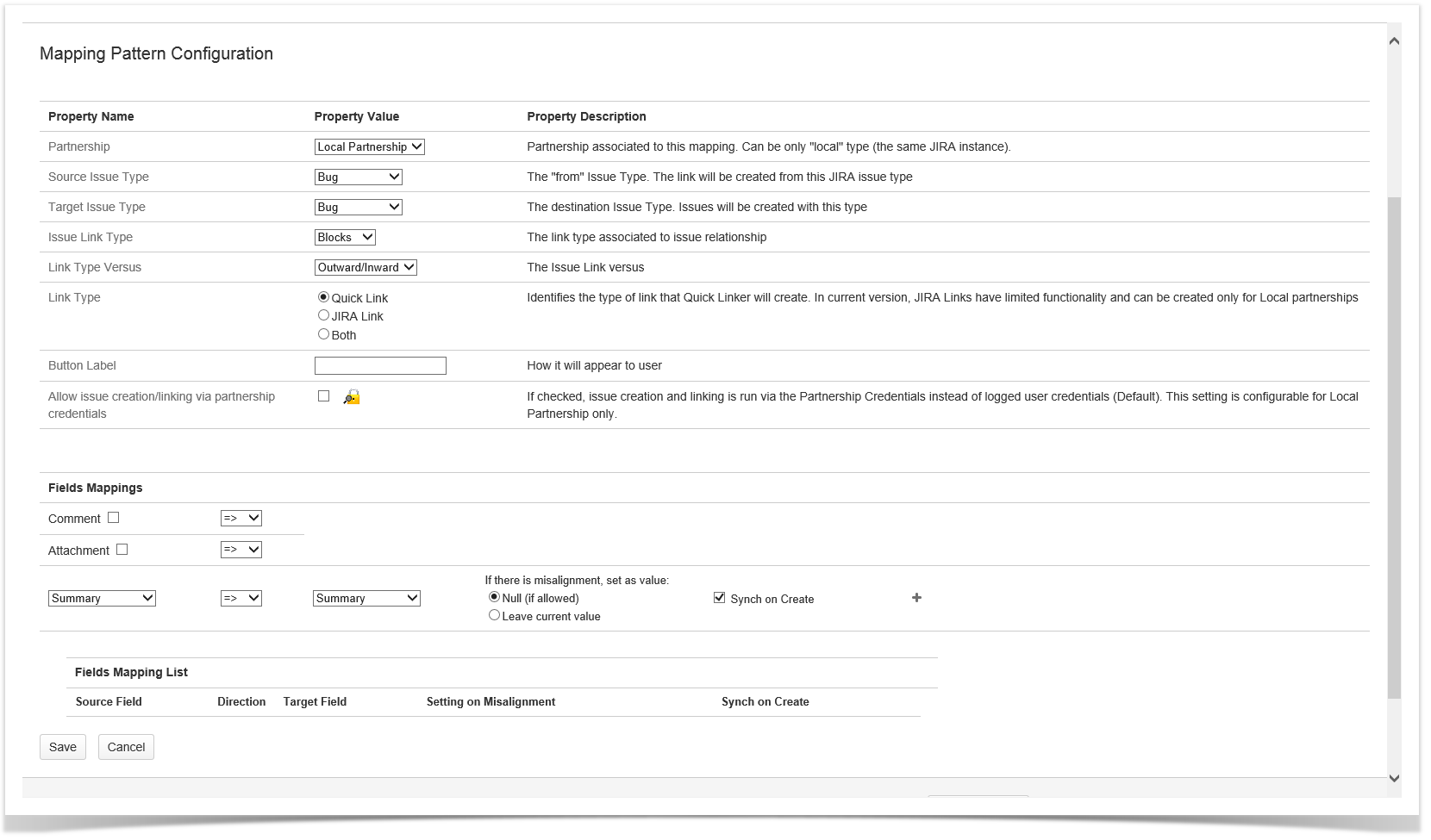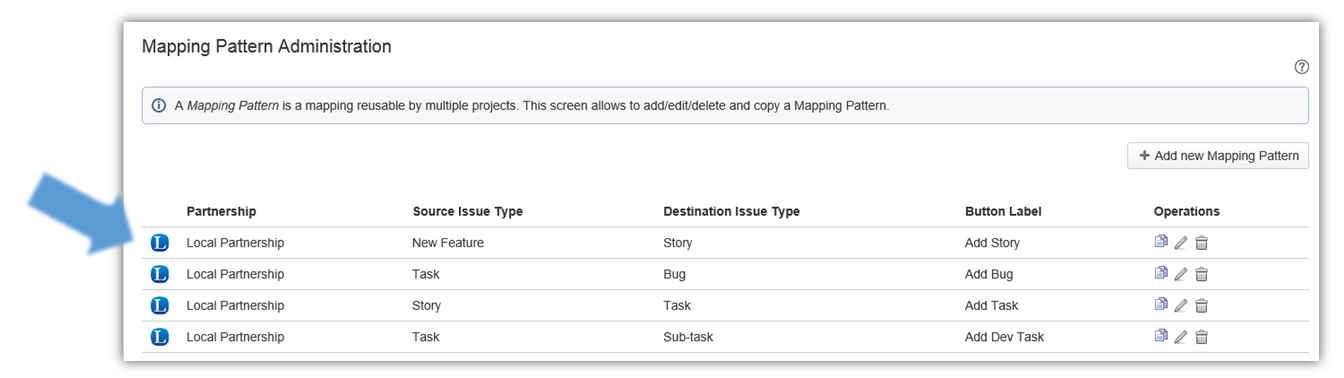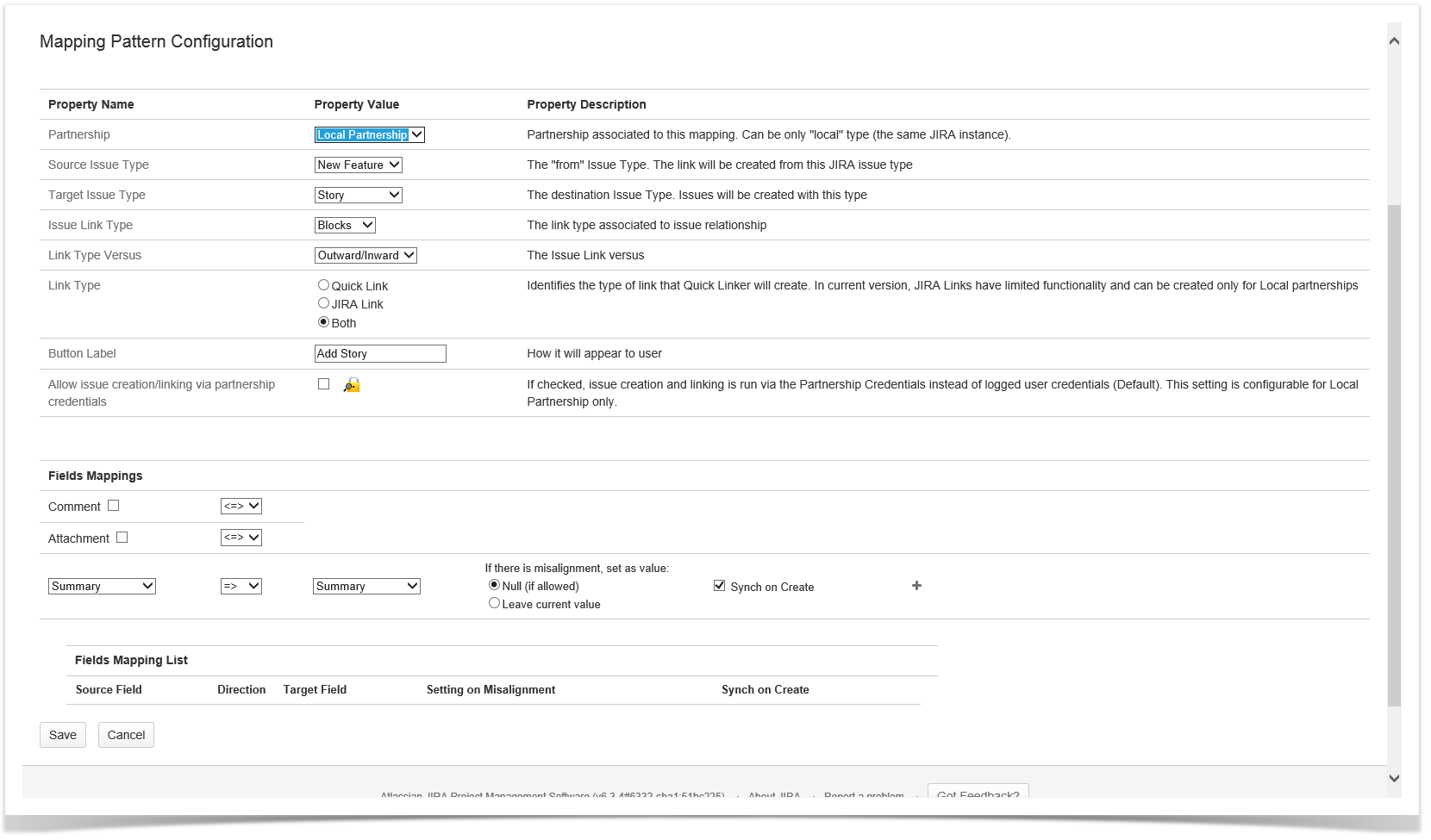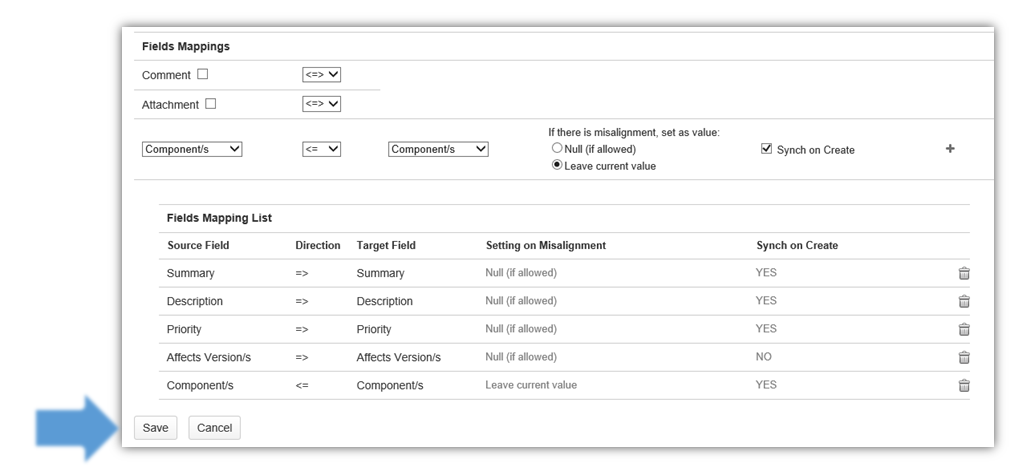...
1 | Navigate to the Mapping Pattern Administration screen. Administration → Add-Ons → Herzum Quick Linker → Mapping Pattern Administration | Mapping Pattern Administration | ||
| 2 | Click on the Add new Mapping Pattern button. | Mapping Pattern Administration screen | ||
| 3 | Configure the Mapping Pattern via the Mapping Pattern Configuration screen and Save.
| Mapping Pattern Configuration screen | ||
| 4 | Verify Successful Creation of the Mapping Pattern. | Mapping Pattern Administration screen |
...
1 | Click on the copy icon under the Operations column of your Mapping Pattern Administration screen. |
Mapping Pattern Administration screen |
| 2 | Display the mapping pattern draft having the same settings of the selected one. | Mapping Pattern Configuration screen |
| 3 | Edit one/more properties and save. | Mapping Pattern Configuration screen |
Editing a Mapping Pattern
...