Versions Compared
Key
- This line was added.
- This line was removed.
- Formatting was changed.
| Info | ||
|---|---|---|
| ||
All administrative functions of Herzum Approval require you to be a user with the Jira Administrators or Jira System Administrators global permission. |
Overview
The Anonymization screen allows you to anonymize user data stored into the Herzum Approval tables in your Jira instance.
Anonymization helps you stay compliant with General Data Protection Regulation (GDPR) and the “right to be forgotten,” and is most often needed when somebody is leaving your organization and requests to have their personal data erased.
Once someone is anonymized, he is anonymized forever.
In this section
| Table of Contents | ||
|---|---|---|
|
Need support?
We would love to help.
Anonymizing user data
As a Jira administrator, you are able to run the anonymization on no more existing usernames and Display Name in Jira.
In other terms, only users that have been already anonymized in Jira will be available for the anonymization from the app.
When performing the user data anonymization, the approval items owned by an user, like Pending approval requests or Approval Configurations, might become inconsistent if left without a new owner.
You’ll need to select a new owner(Alias) chosen between users having use-names starting with the prefix 'jirauser', and the app will transfer the approval items automatically.
Anonymized data includes approval items with any occurrences of the user’s full name or username. As mentioned earlier, the app will change these occurrences into the Alias that you have explicitly selected.
No approval data will be deleted by following an anonymization.
How it works
Here’s an example of an username: Demobot who has been anonymized in Jira and is now username: jirauser10700.
Steps:
Anonymization in jira
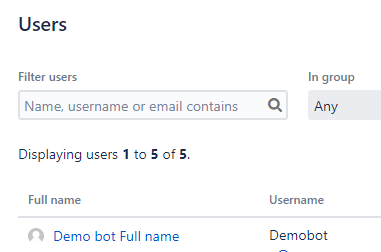 Image Modified
Image Modified
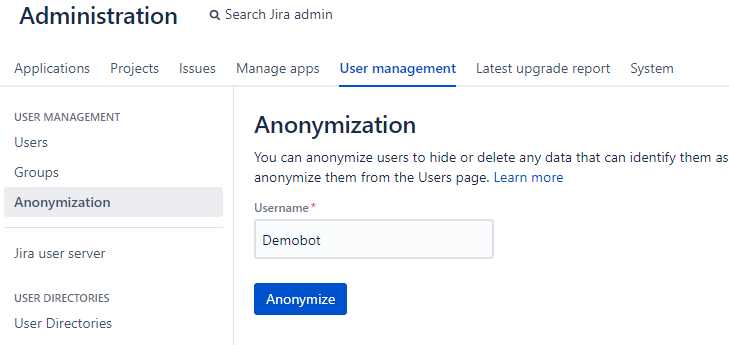 Image Modified
Image Modified
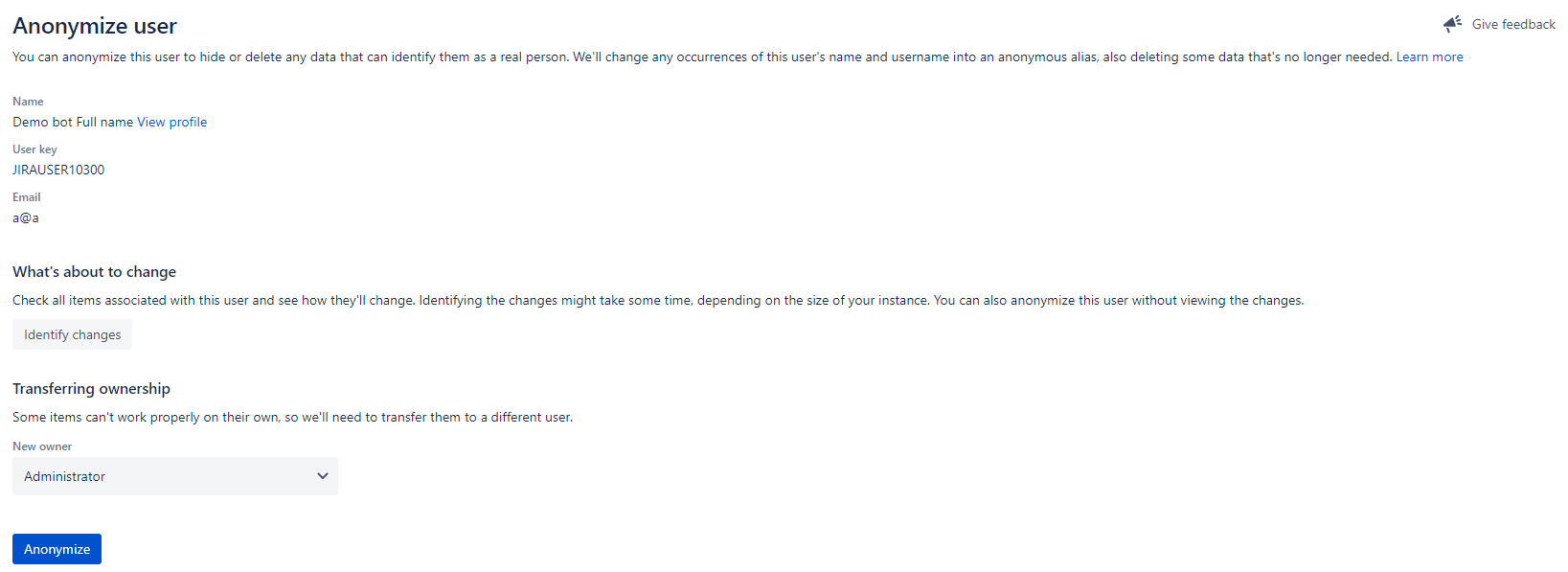 Image Modified
Image Modified
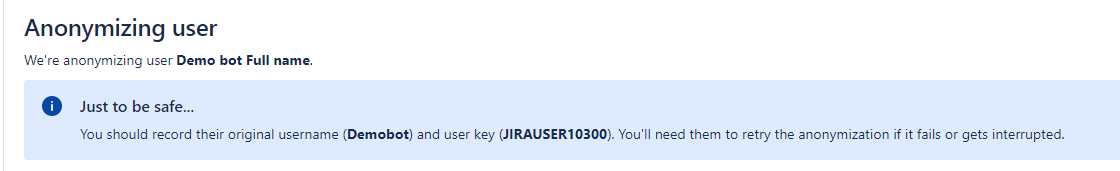 Image Modified
Image Modified
Anonymization in Herzum Approval
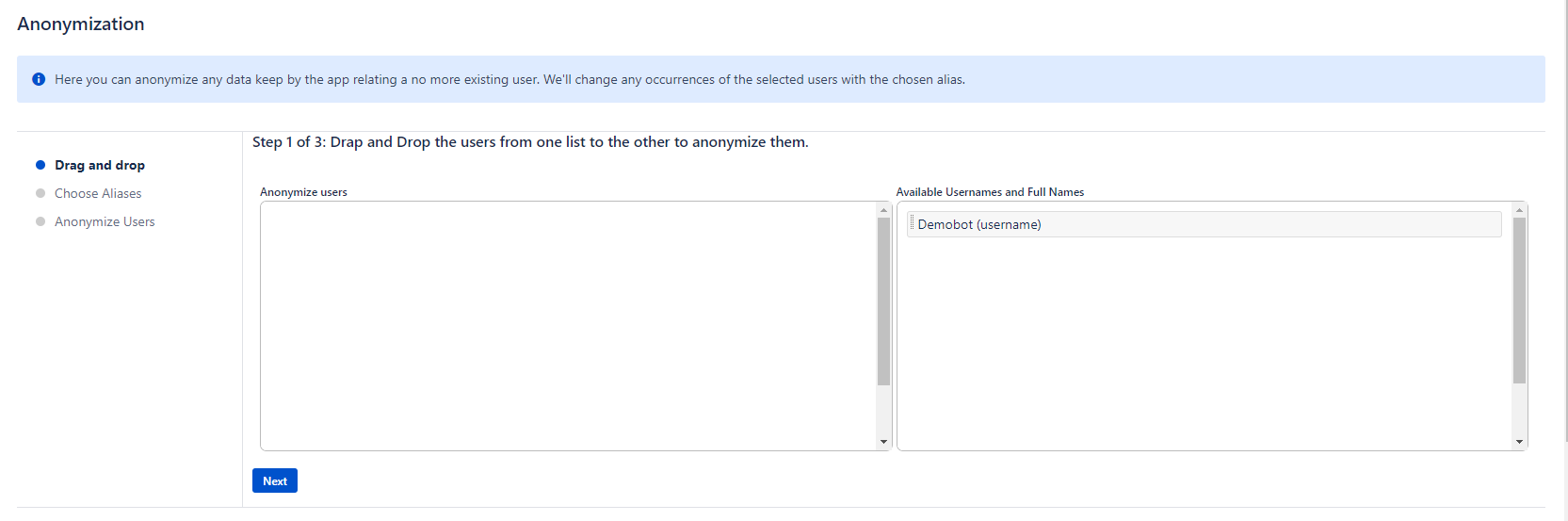 Image Modified
Image Modified
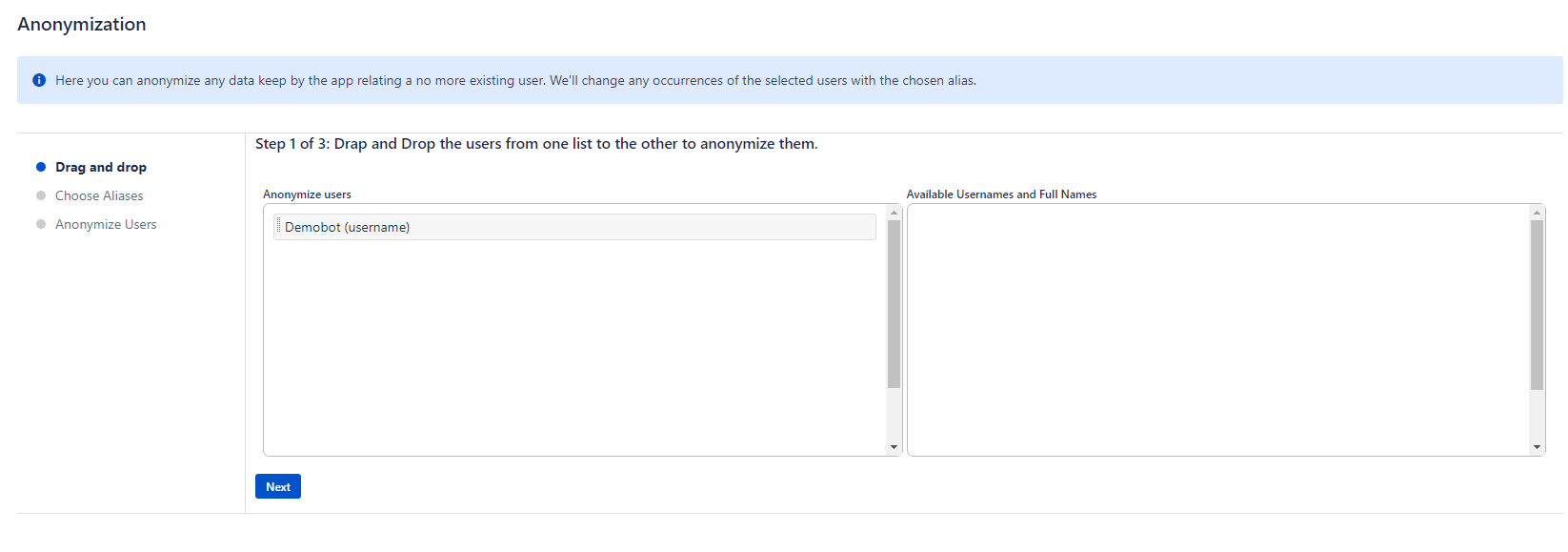 Image Modified
Image Modified
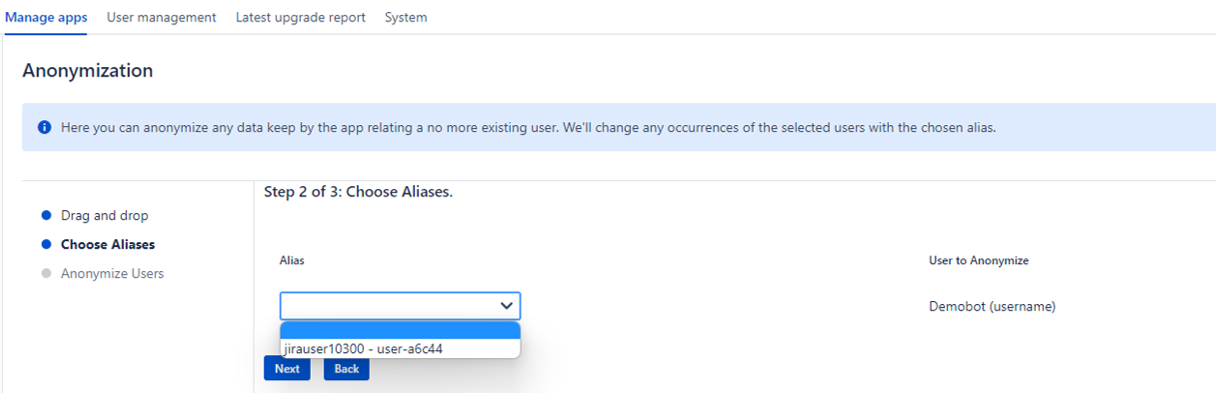 Image Modified
Image Modified
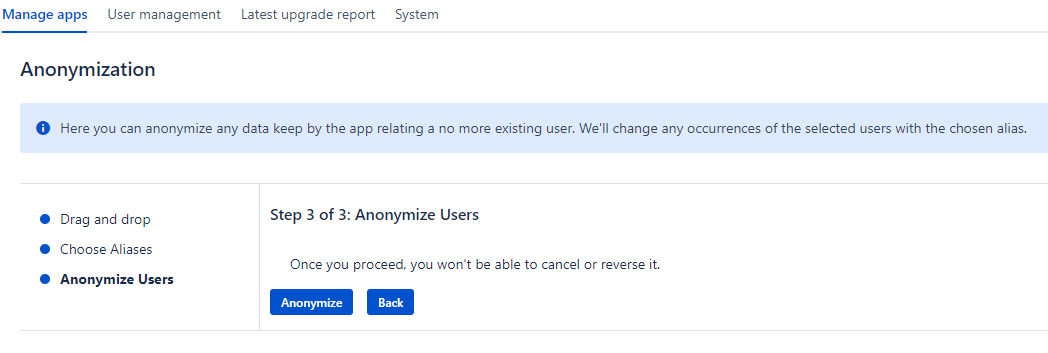 Image Modified
Image Modified
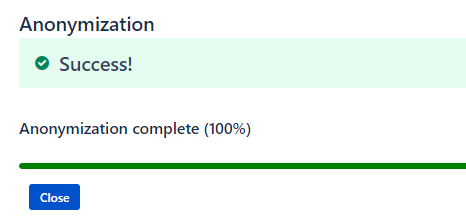 Image Modified
Image Modified
Results
| Approval Item | Before | After Jira Anonymization | After Herzum Anonymization |
|---|---|---|---|
| Approval Configuration |
|
|
|
| Approvals Panel |
|
|
|





