Versions Compared
Key
- This line was added.
- This line was removed.
- Formatting was changed.
| Info | ||
|---|---|---|
| ||
All administrative functions of Herzum Approval require you to be a user with the Jira Administrators or Jira System Administrators global permission. |
Overview
The Automatic Workflow Transition section of the Global Configuration screen allows you to
- enable the Responsive Automatic transition in order to transition the issue by running any post function and keep the issue history consistent with respect to the transition log
- enable the Minimum Required Approbations and Rejections in order to allow the app to transition the issue basing on the Minimum Required Approbations and Rejections set on an Approval Mapping
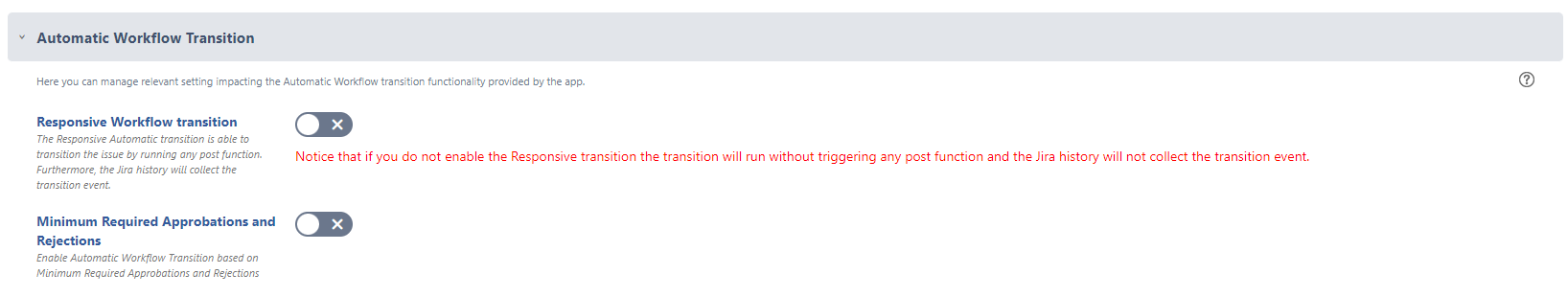
Responsive Workflow transition
This option allows you to enable the functionality.
By default the option is OFF. It causes that the app performs the concerned Workflow Transition not running any workflow post function and not checking conditions and validators.
On turning ON the option, the app performs the concerned Workflow Transition running workflow post functions only after checking conditions and validators.
When enabling the Responsive Automatic Transition, it's mandatory to select an User that will be used by the app to run the transition.
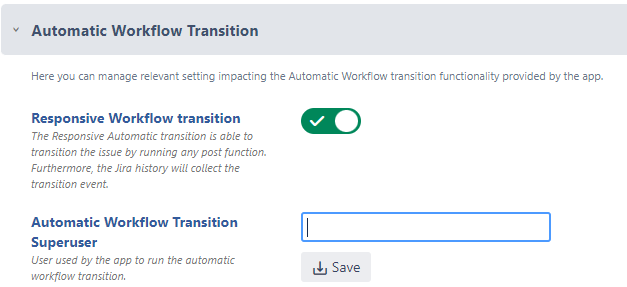
The selected user will be recorded on the issue's history as the author of the transition.
On saving the user setting, the application grants Transition issues, Resolve issues and Close Issue privileges to the selected user, on any permission scheme associated to a project, automatically.
| Info |
|---|
On changing the selected user, the granted permissions will be revoked for the previous user and granted to the selected one. |
Minimum Required Approbations and Rejections
This option allows you to enable the functionality.
By default the option is OFF. It causes that any Minimum Required Approbations and Rejections setting on each Approval Mapping or Single issue Approval configuration will be evaluated in order to establish if the concerned Transition can succeed. In other terms, it causes that the transition button appears.
On turning ON the option, the Minimum Required Approbations and Rejections setting on each Approval Mapping or Single issue Approval configuration will be evaluated in order to establish if the app must perform the concerned Workflow Transition automatically.
In this section
| Table of Contents |
|---|
Need support?
We would love to help.
| Button Hyperlink | ||||||||
|---|---|---|---|---|---|---|---|---|
|