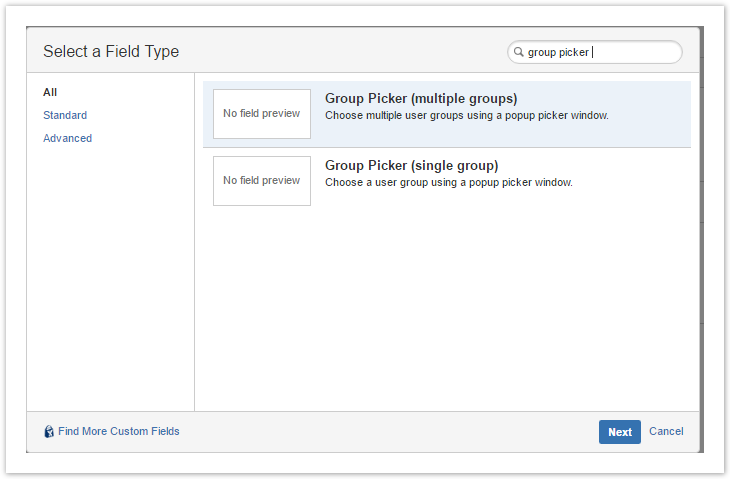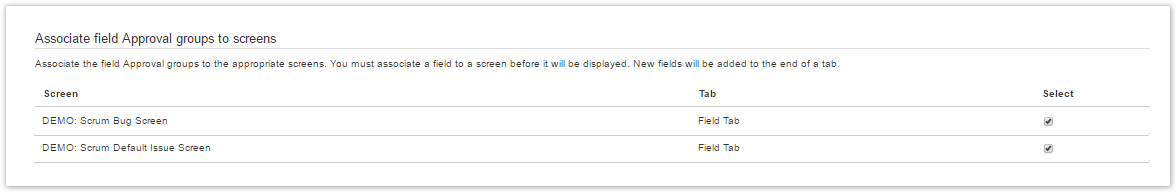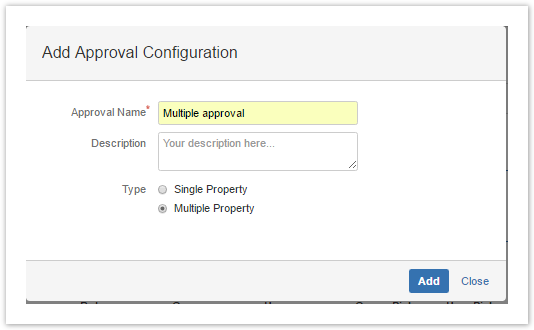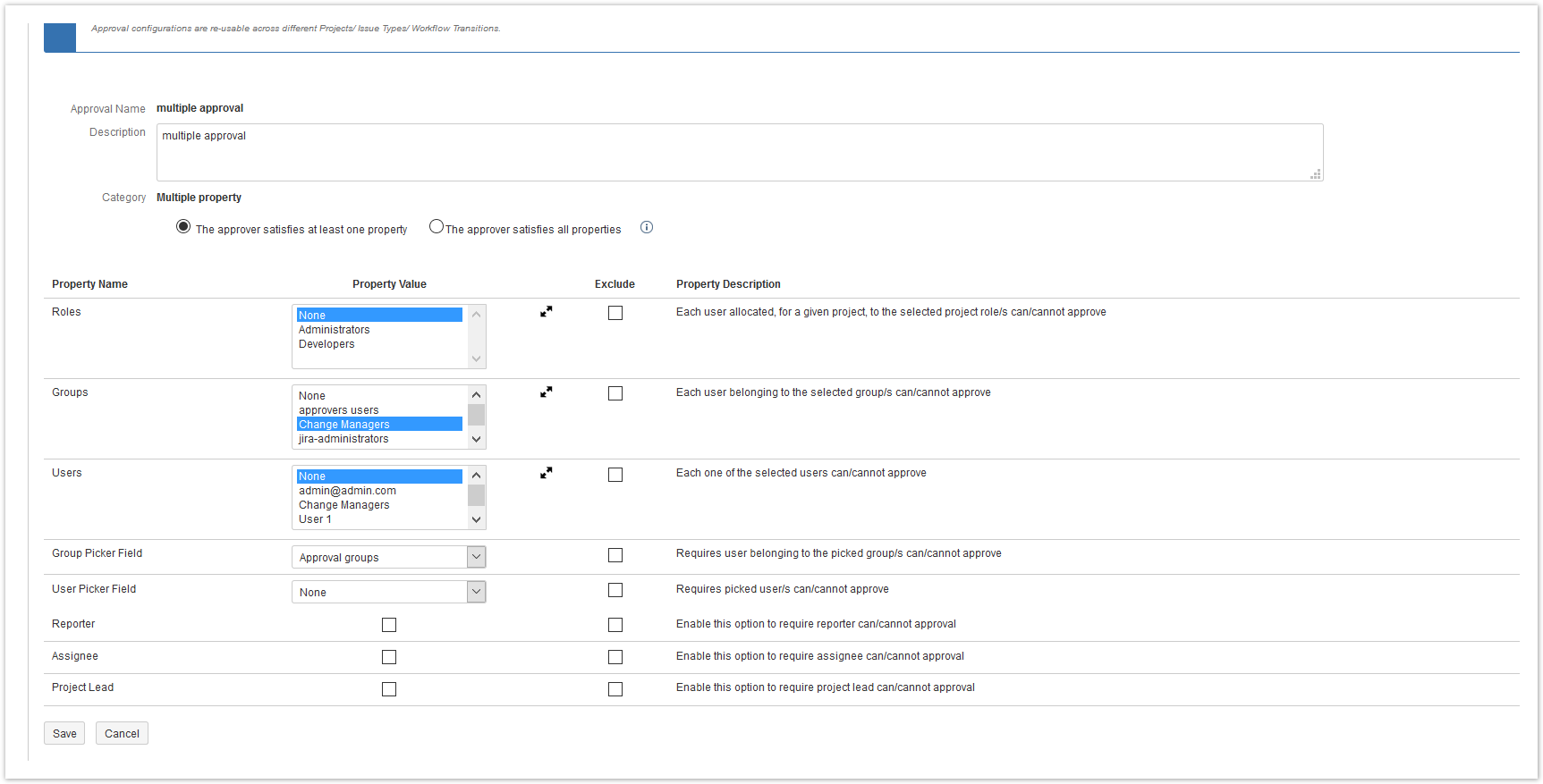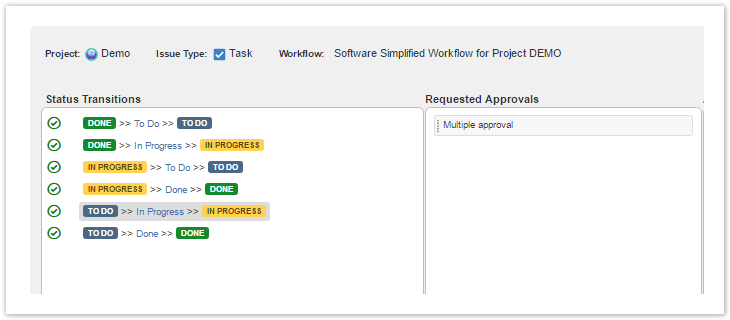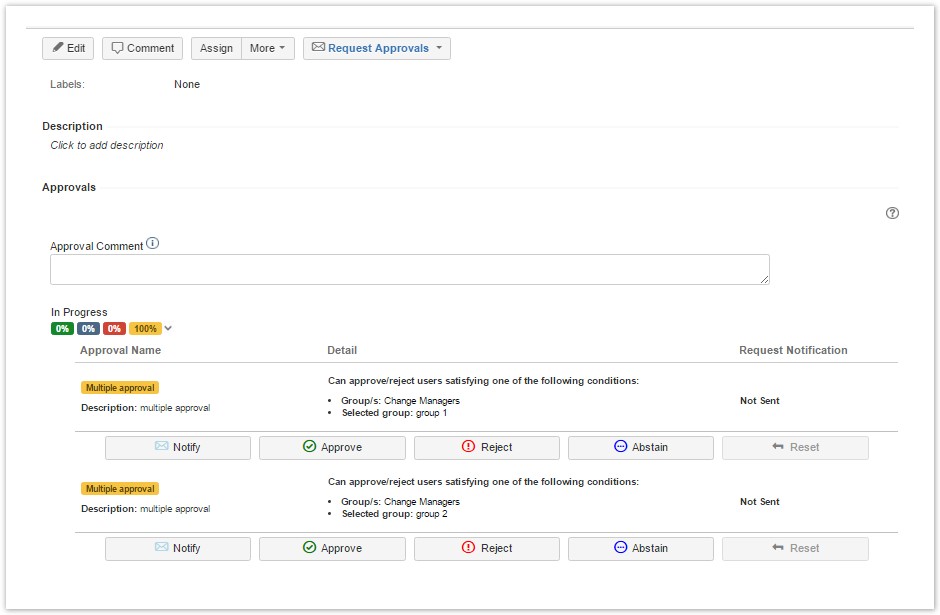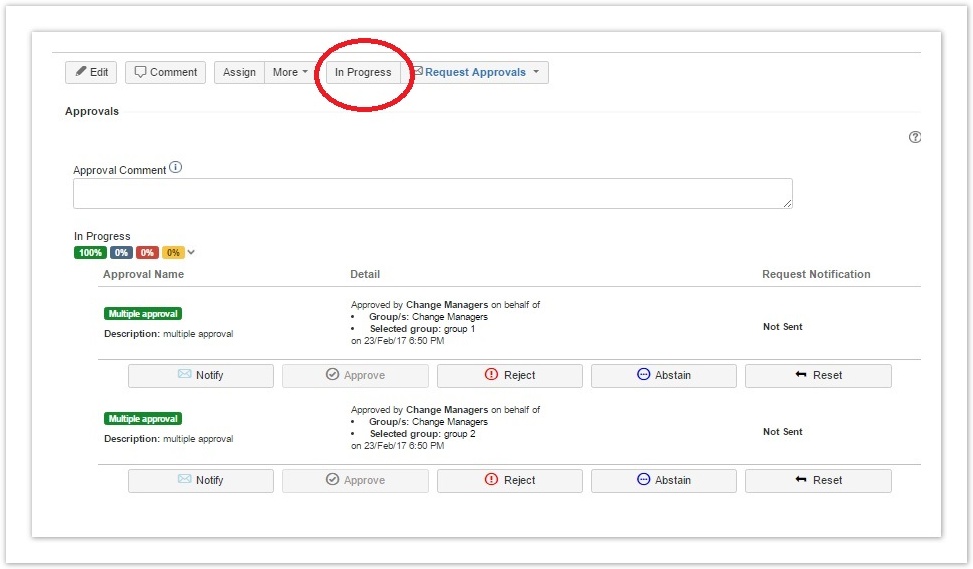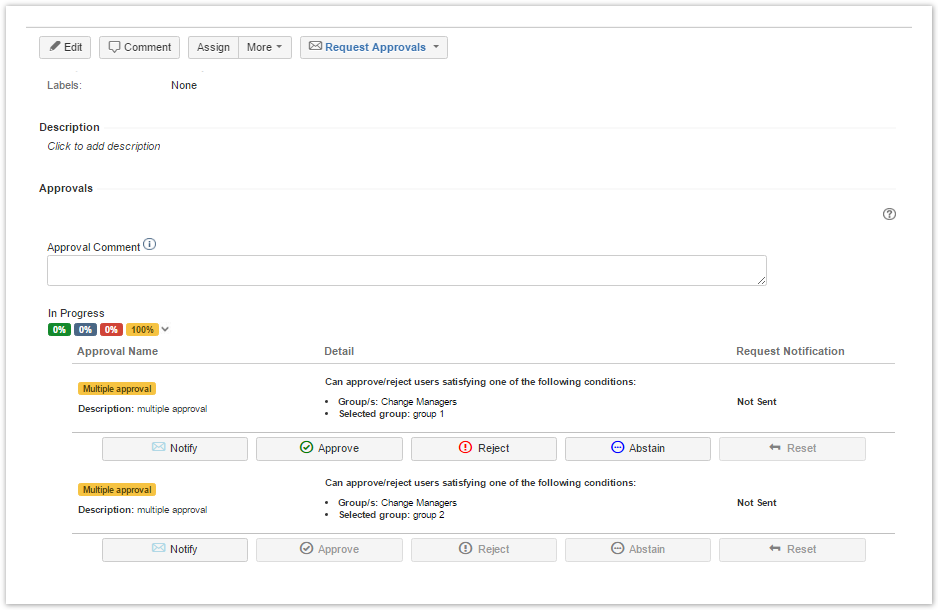Preliminary Concepts
The 'Multiple Approval Requests' is a configurable option of the Herzum Approval app.
The app supports to configure multiple approvals within one issue, based on variable input (approvals) via a friendly User Interface.
Solution
The customer requirement has been satisfied through the following configurations.
At first it is necessary to create a custom field of type "Group Picker (multiple groups)" and to associate it to the screen of project.
In order to specify an approval configuration for a project, click Add Approval from Approval Administration Panel and choose Multiple Property.
To satisfy the requirement, the configuration is the selection of:
- "The approver satisfies at least one property", allowing the OR logical operation to groups
- Group "Change Managers"
- Group Picker Field "Approval groups"
To allow the configuration of Multiple approval to all new issues created, it is important to configure Approval Mapping from Approval Administration Panel.
Specifying the project and the Issue type it will open a configuration screen, in which it can choose transition and requested approvals, as following.
Login as member of group Change Manager and approve Issue.
Note that the transition is now showed.
If one of user of another group signs in, not belonging to Change Manager, the Approval panel shows only approval authorized for the user logged.