How to Bulk approve, reject, abstain own pending approvals
- Navigate the Jira's built-in search navigator and type issue in myPendingApproval()
- Optionally add any additional condition to filter the issues returned by the JQL
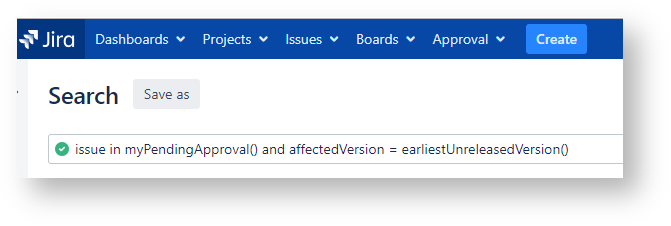
- Select Tools → Bulk Change
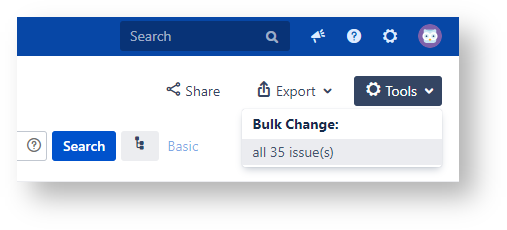
- Step 1 of 4: Choose Issues
- Step 2 of 4: Choose Operation Bulk Approval
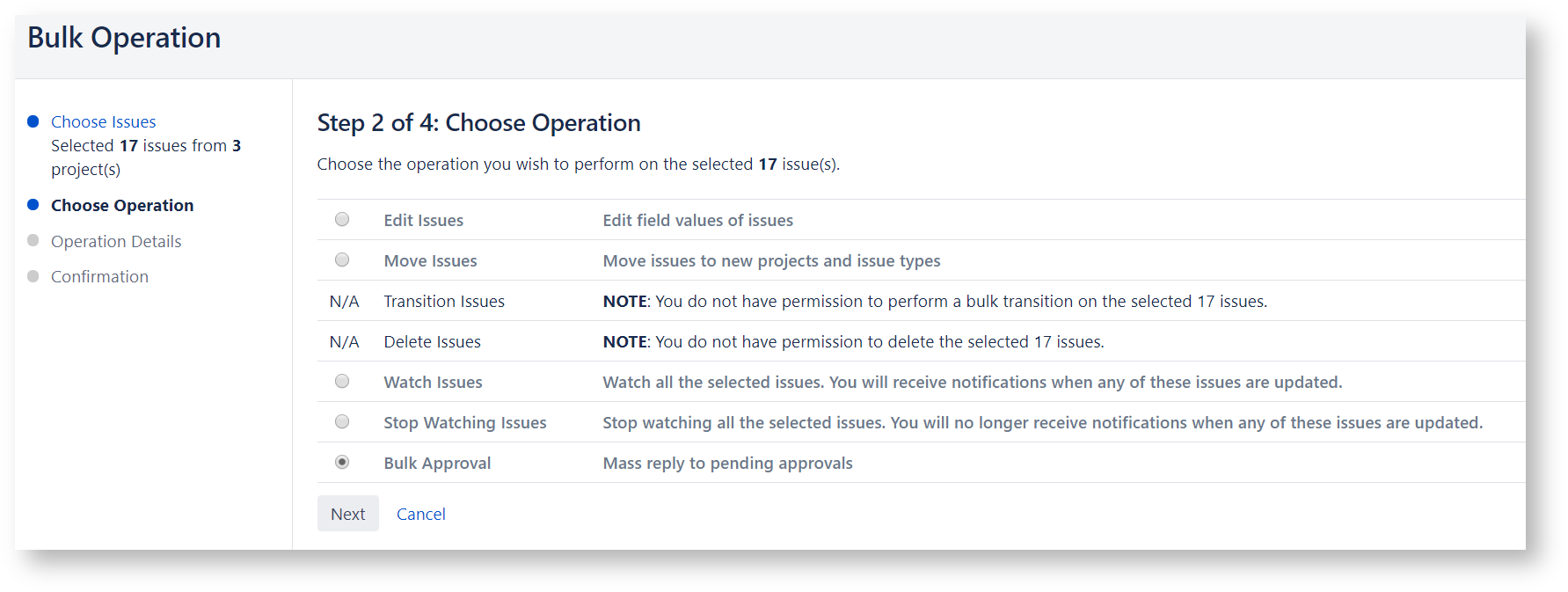
- Step 3 of 4: Operation Details:
- Choose the approval response you wish to provide
- Leave the option Send Approval Reply notification On in order to send an email notifying the Approval action for any affected issue or turn it Off to skip the email notifications
- Leave the Bulk Delegated Approval container empty to approve only your own pending approvals
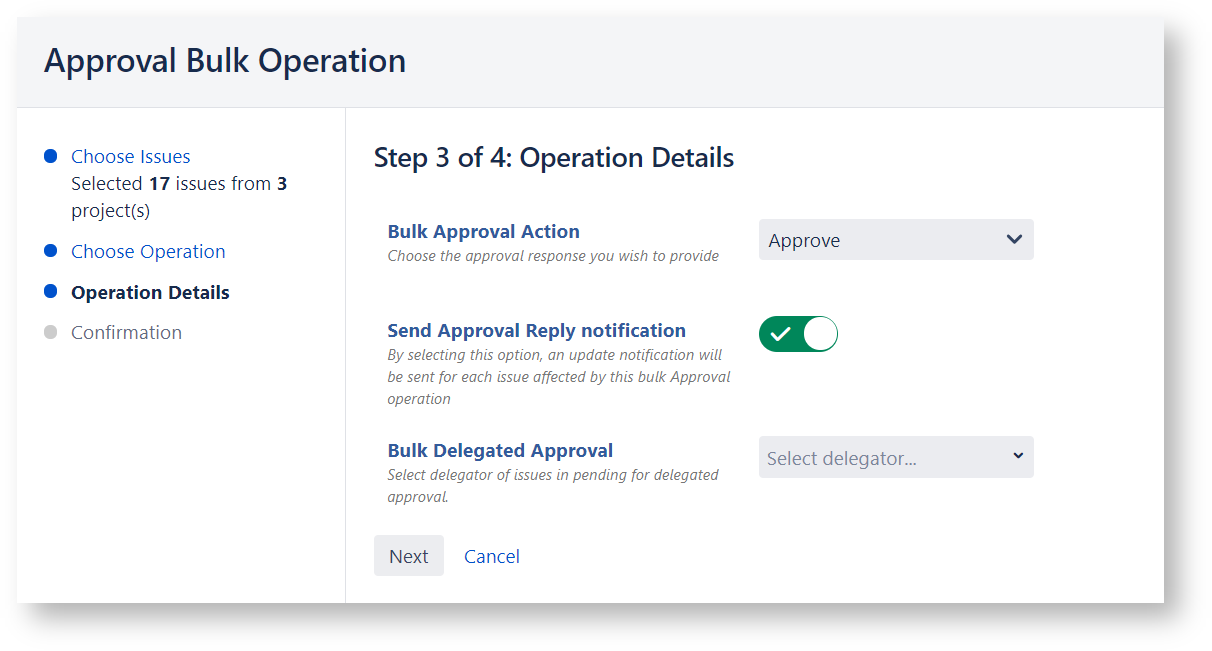
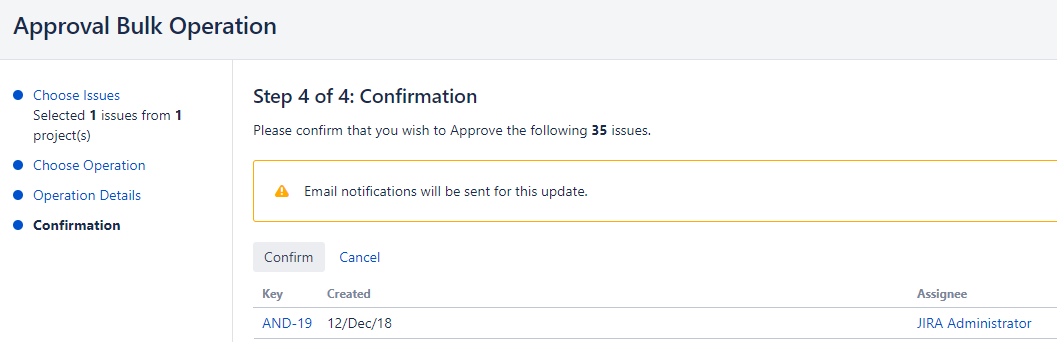
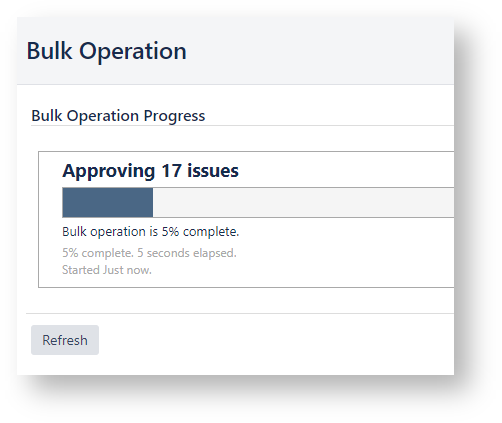
How to Bulk Approve as a delegated
- Navigate the Jira's built-in search navigator and apply the desired filter
- Select Tools → Bulk Change
- Step 1 of 4: Choose Issues
- Step 2 of 4: Choose Operation Bulk Approval
- Step 3 of 4: Operation Details:
- Leave the option Send Approval Reply notification On in order to send an email notifying the Approval action for any affected issue or turn it Off to skip the email notifications
- Fill the Bulk Delegated Approval container with the delegators of the issues you want approve
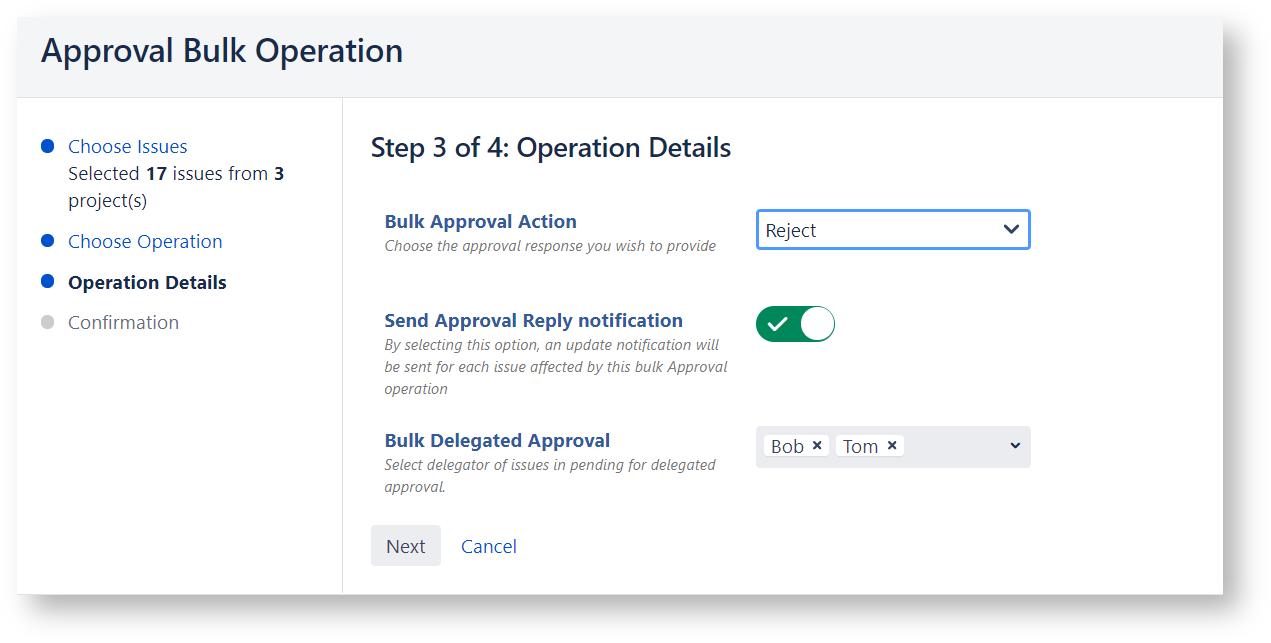
- Step 4 of 4: Confirmation: The Screen shows only the issues, filtered with respect the chosen ones, that await your own approval or that await your approval as a delegated from the users selected via the Bulk Delegated Approval Select Container
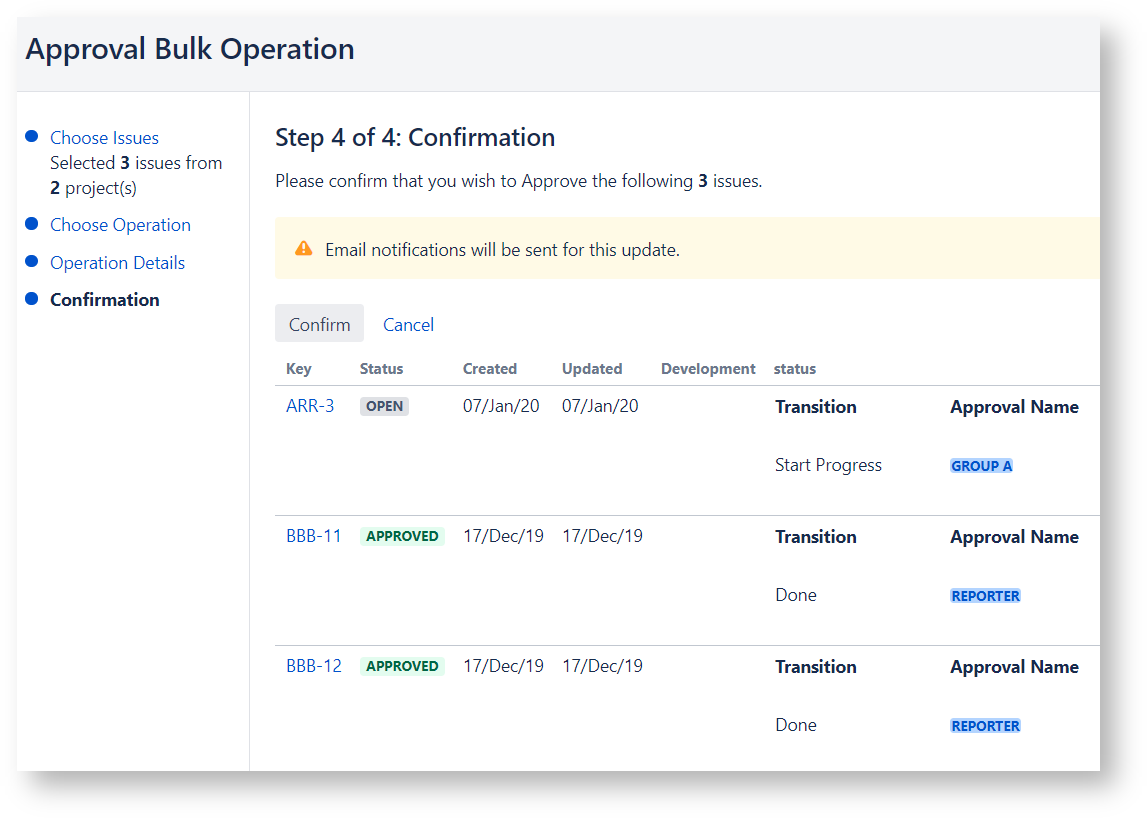
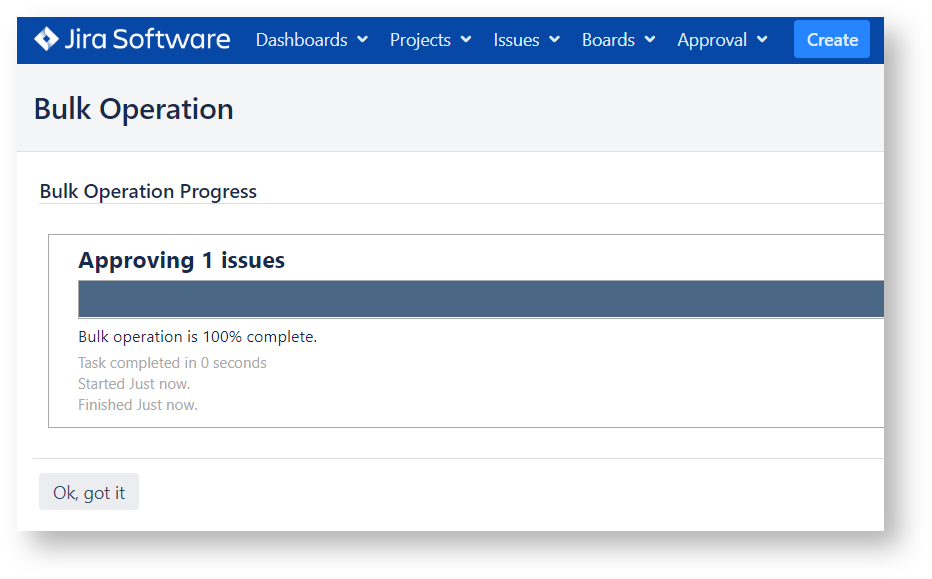
Limitations
Notice that the Bulk approval via the Search navigator has the following limitations:
- you cannot perform a bulk approval on issues where the related Approval Mapping has been set to require the Approval Comment obligatorily
- you cannot perform a bulk approval as Super Approver on behalf of another user
In both cases, at step 4, these issues are excluded by the set of issues that have been chosen at step 1.