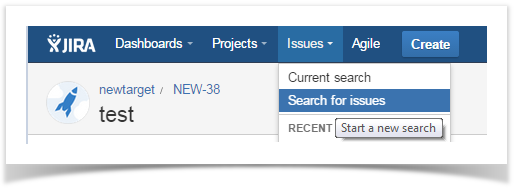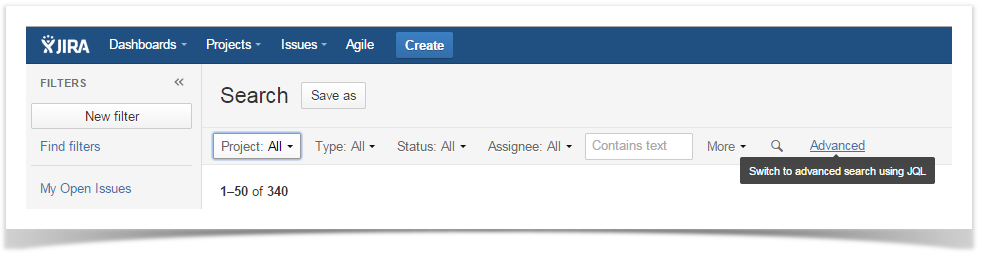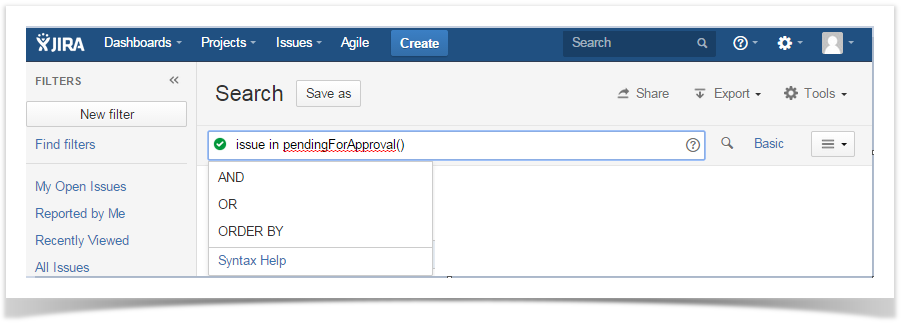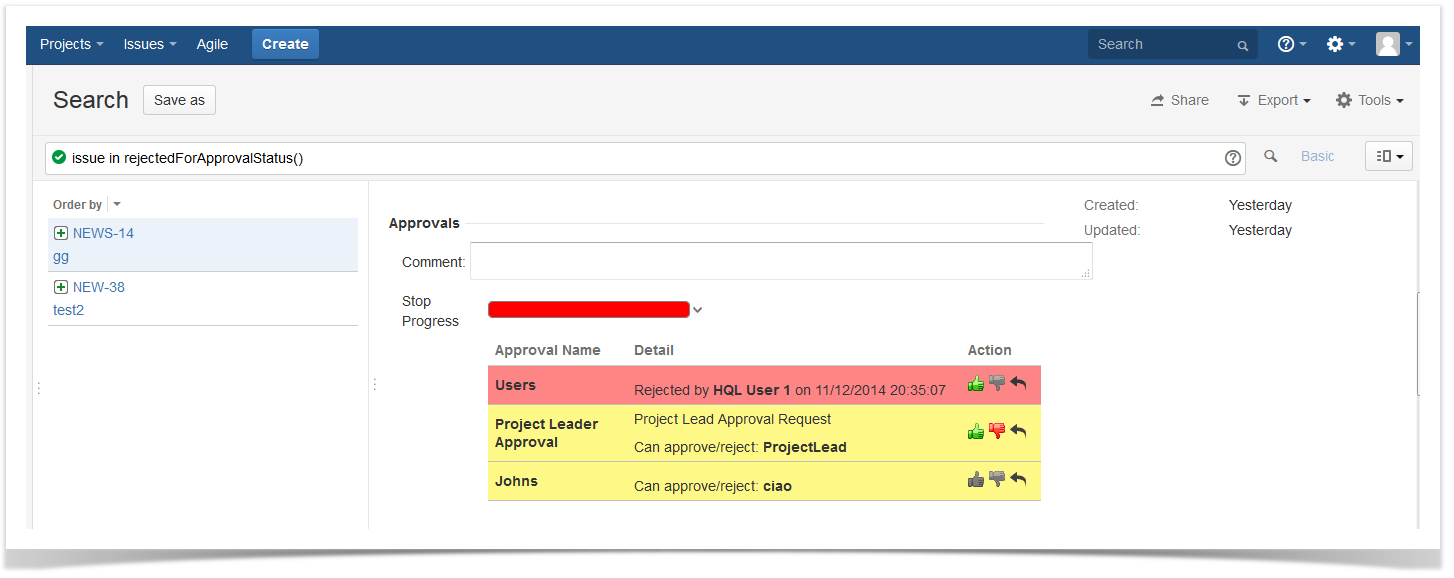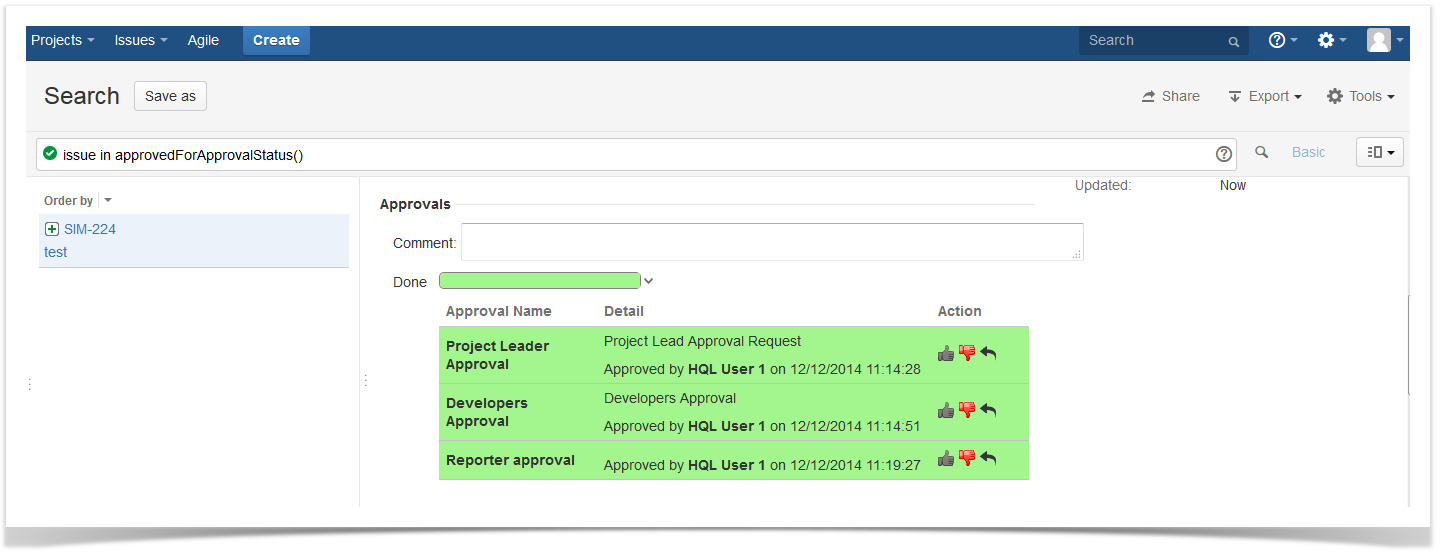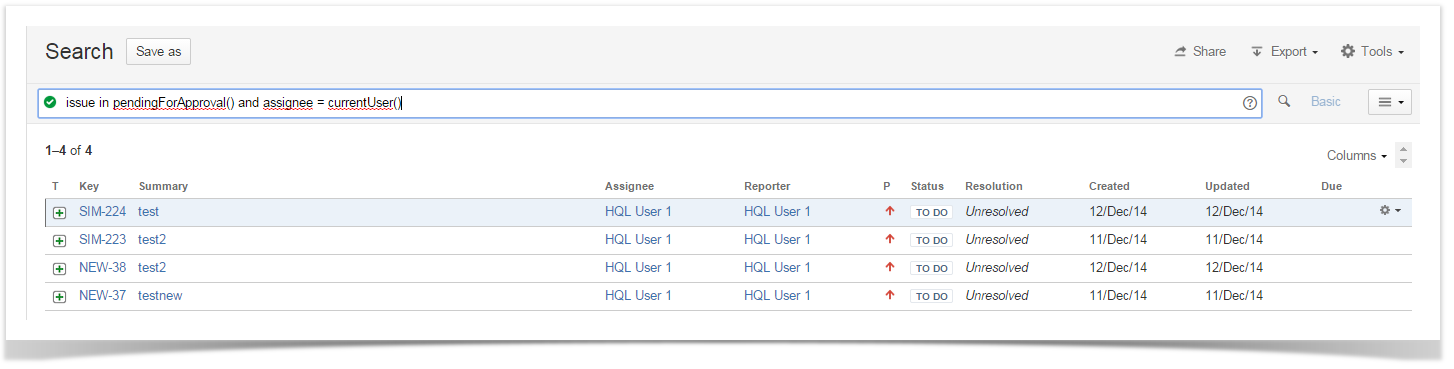An user can search the tickets into the issue navigator based on their approval status.
- issue in pendingForApproval()
- pendingForUserApproval(<username>)
- issue in PendingNotifiedApproval()
- PendingUserNotifiedApproval(<username>)
- issue in myPendingApproval()
- issue in myPendingNotifiedApproval()
- issue in approvedForApprovalStatus()
- issue in myApprovedApproval()
- issue in rejectedForApprovalStatus()
- issue in myRejectedApproval()
- issue in pendingAutomaticTransitioning()
- issue in defineApproval()
- issue in failedAutomaticTransitioning()
The JIRA menu bar includes the Approval menu allowing to select the filters My issues pending Approval returning issue in myPendingApproval() and My notified issues pending approval returning issue in myPendingNotifiedApproval()
How to use JQL functions
| 1 | From the JIRA header, click Issues -> Search for Issues | Search for Issues tab |
| 2 | Click Advanced to switch the form to advance search mode using JQL. | Search screen |
| 3 | Enter an Approval JQL function | Search screen |
| 4 | Click the search icon to run the search. The list of issues appears. | JIRA search screen list view |
The JQL functions have the behavior described below.
The issue in pendingForApproval() JQL function returns all issues having at least one approval request in 'Pending' status. | JIRA search screen detail view |
| The pendingForUserApproval(<username>) JQL function returns all issues having at least one approval request in 'Pending' status for the specific user (Mandatory). | JIRA search screen detail view |
The issue in PendingNotifiedApproval() JQL function returns all issues having at least one notified approval request in 'Pending' status. | JIRA search screen detail view |
| The issue in PendingUserNotifiedApproval(<username>) JQL function returns all issues having at least one notified approval request in 'Pending' status for the specific user (Mandatory).. | JIRA search screen detail view |
| The issue in myPendingApproval() JQL function returns all the issues having at least one approval request waiting for logged user approval action (Approve or Reject). | JIRA search screen detail view |
| The issue in myPendingNotifiedApproval() JQL function returns all the issues having at least one notified approval request waiting for logged user approval action (Approve or Reject). | JIRA search screen detail view |
| The issue in rejectedForApprovalStatus() JQL function retuns all issues having at least one approval request in 'Rejected' status. | JIRA search screen detail view |
| The issue in myRejectedApproval() JQL function retuns all issues having at least one approval request that has been 'Rejected' by the logged user. | JIRA search screen detail view |
| The issue in approvedForApprovalStatus() JQL function returns all issues having all approval requests in 'Approved' status | JIRA search screen detail view |
| The issue in myApprovedApproval() JQL function returns all issues having at least one approval request that has been 'Approved' by the logged user. | JIRA search screen detail view |
| The issue in pendingAutomaticTransitioning() JQL function returns all issues configured to be automatically transitioned on reached approval. | JIRA search screen detail view |
| The issue in defineApproval() JQL function returns all issues configured with specific approvals (not following the overall approval mapping). | JIRA search screen detail view |
| The issue in failedAutomaticTransitioning() JQL function returns all issues not automatically transitioned due to conditions and validators have not been validated. | JIRA search screen detail view |