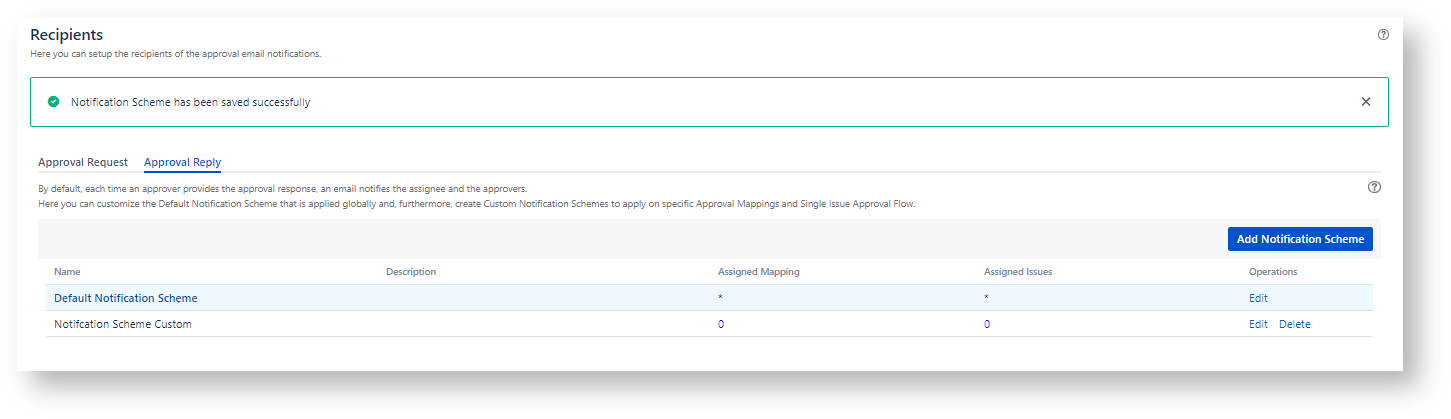Overview
The Recipients administration screen looks like as follows:
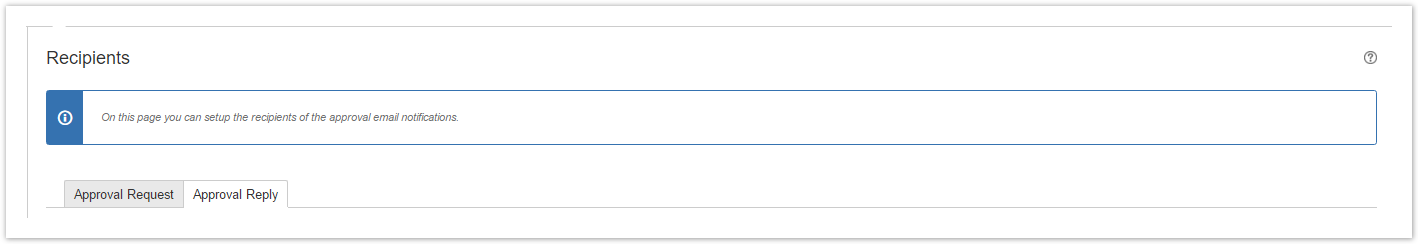
The Approval Request tab allows to disable the automatic and massive Approval Request email notification for selected users, groups, project roles, project lead, reporter and assignee.
By default, the automatic and massive Approval Request email notification is sent to All approvers.
You are able to change the default behavior by excluding the selected users, the selected groups, the selected project roles, the project lead, the reporter and the assignee.
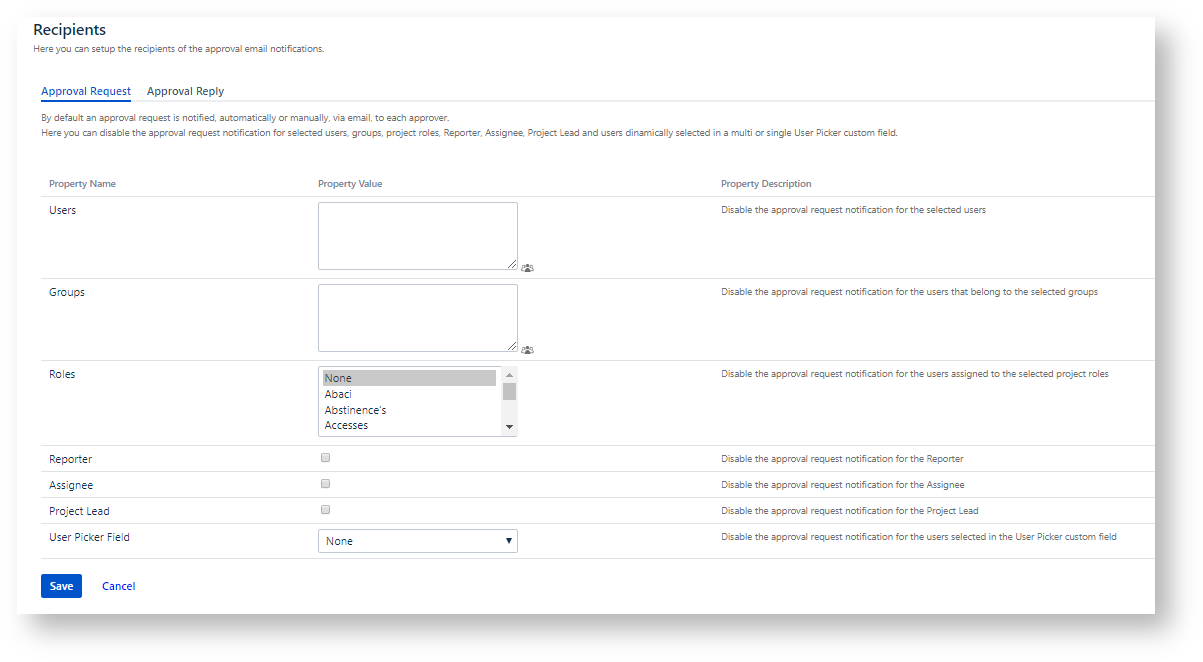
The Approval Reply tab allows to enable users to receive an e-mail notification any time that an approver approves, rejects, abstains, resets an approval or following a Complete approbation or an Automatic Transition on Approbation or an Automatic Transition on Rejection.
By default, this email notification is sent to Assignee and to the Approvers any time that an approval changes status (e.g from Pending to Approved).