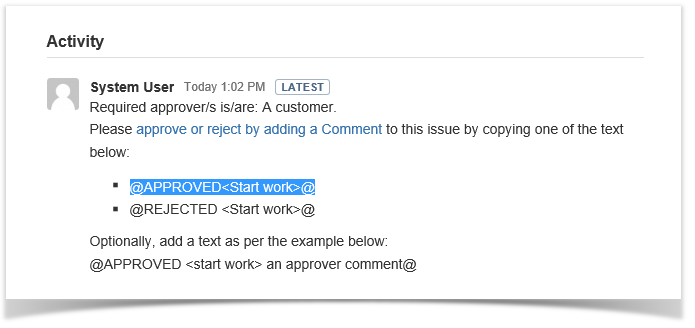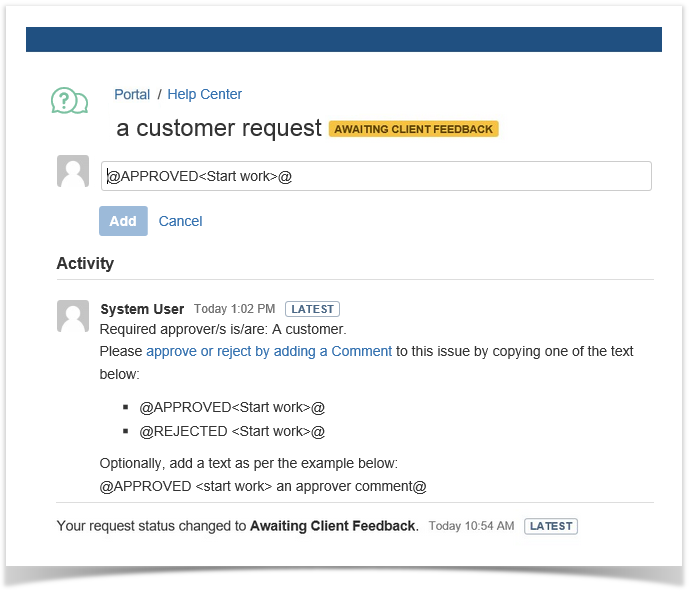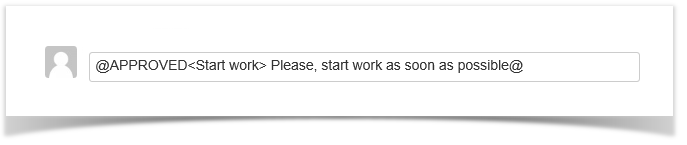The Herzum Approval add-on allows to notify an approval request via comment.
In order to approve or reject the request, follow the steps illustrated below:
| 1 | Select and Copy one of the texts delimited by the @ tags. | Approval request on the JIRA Service Desk customer portal |
| 2 | Paste the text under the Add Comment text-box | Issue view on the JIRA Service Desk customer portal |
| 3 | Optionally, add a text after the > tag. | Issue view on the JIRA Service Desk customer portal |
| 4 | Click Add to add the comment. | Issue view on the JIRA Service Desk customer portal |
| 5 | Refresh the issue to review the comment (created by the system) confirming the Approve/Reject action has been successfuly submitted. | Issue view on the JIRA Service Desk customer portal |