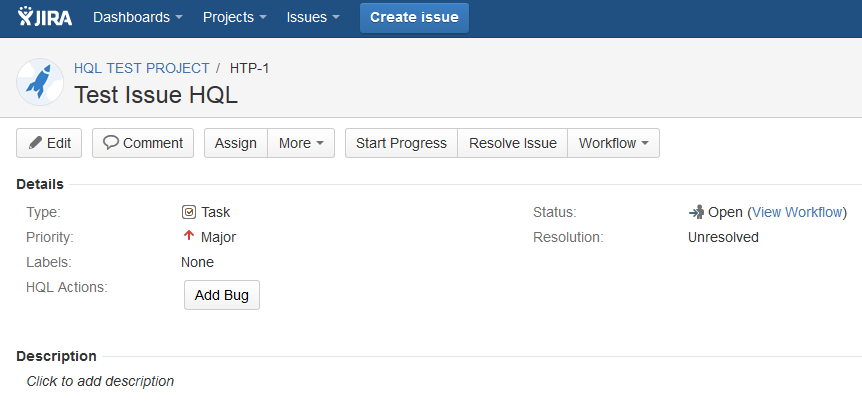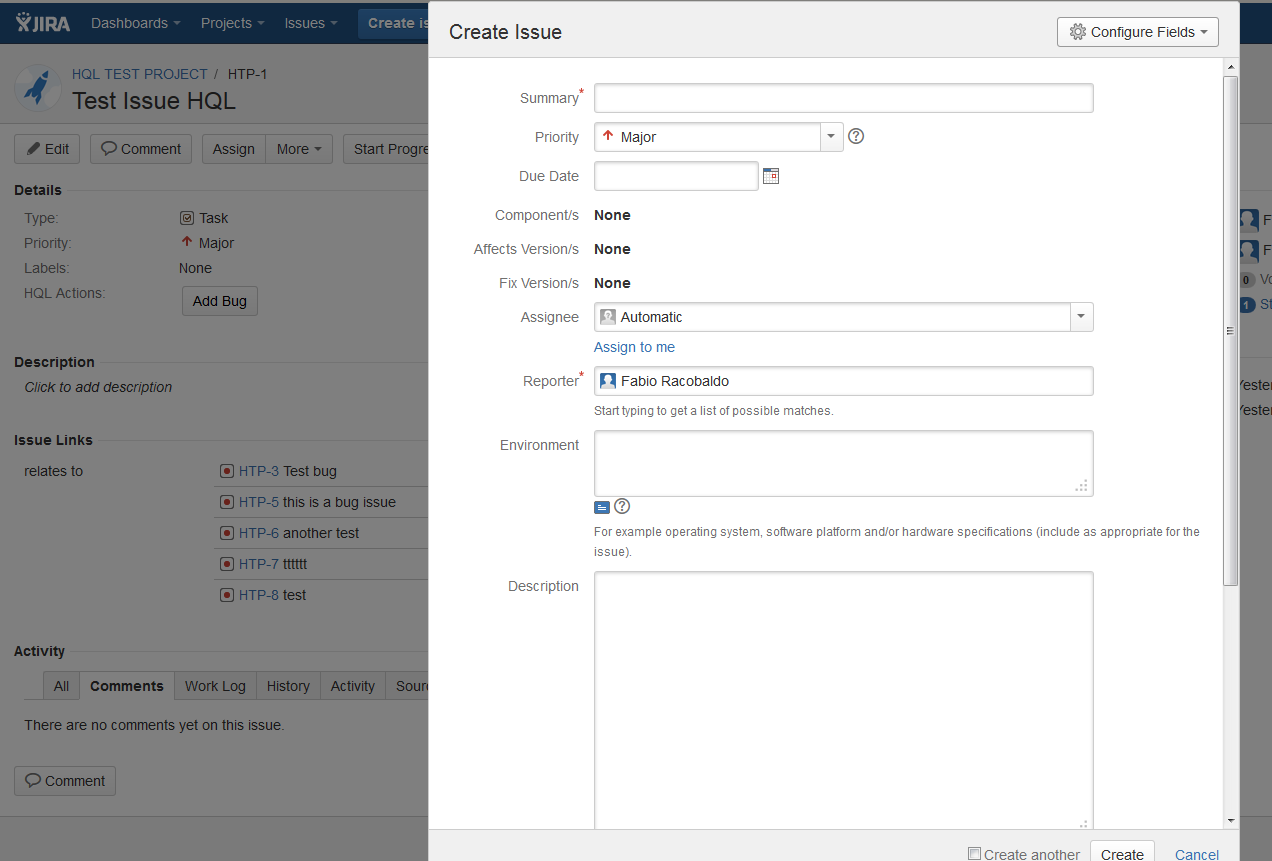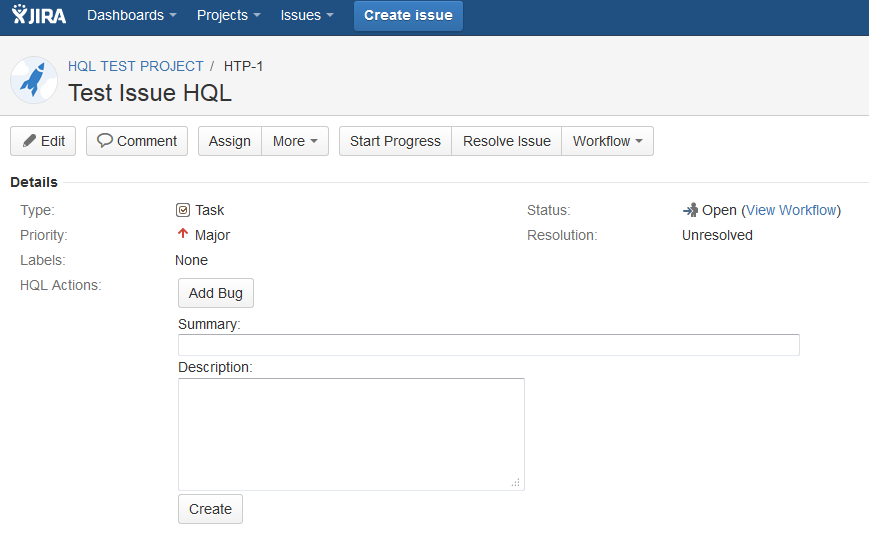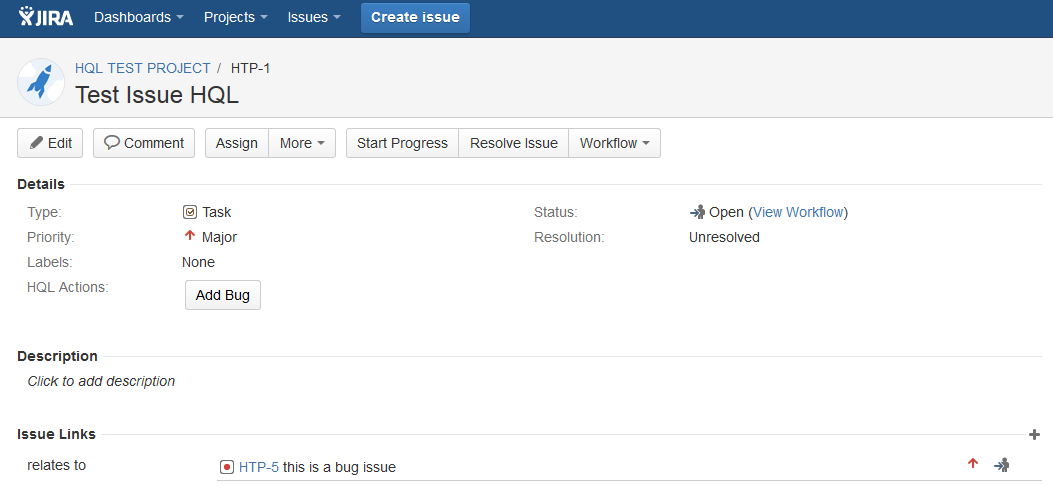Plugin Overview
The Herzum Quick Linker (HQL) is a powerful JIRA add-on that allows to easily create a new issue, starting from an existing issue, and automatically link the existing issue with the new issue. This feature is easily managed using a user-friendly administration panel.
The HQL add-on allows to:
- Easily configure the add-on
- Create and link issues with a single click on a button
The features of the HQL add-on are presented below.
How to create a new Linked Issue
- Go to a Project/Issue Type issue instance that has been setup to use HQL configuration
- This issue will have "HQL Actions" button(s) available as per HQL Configuration
- This issue will have "HQL Actions" button(s) available as per HQL Configuration
- Click on HQL configured button and add requested information
- If the option "Create View" is activated, the following popup is displayed
- If the option "Create View" is deactivated, the following Summary/Description is displayed
- If the option "Create View" is activated, the following popup is displayed
- Click on "Create" button
- A new issue is created into the correct Project
- The new issue is automatically linked to the initial issue and the isuue link is displayed in the corresponding section