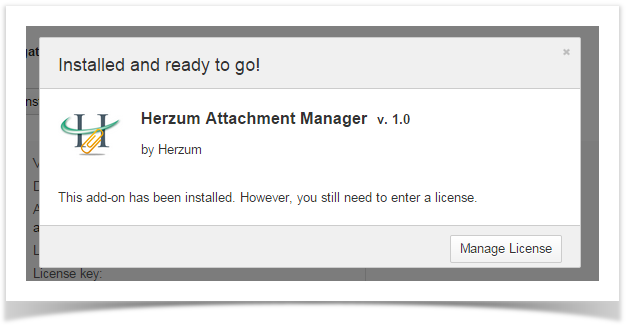To install and manage apps, you must have privileges to access the Jira Admin Section. |
You can easily install Herzum Attachment Manager by performing the following steps:
Navigate to the Add-ons panel in your Jira instance (Administration → Add-ons → Find new add-ons)

In the "Search the Marketplace" box, type herzum and locate the Herzum Attachment Manager and Click "Free Trial" to install the app
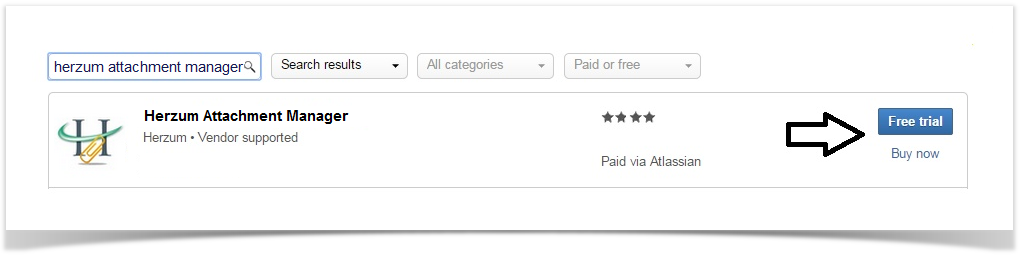
Here you Go