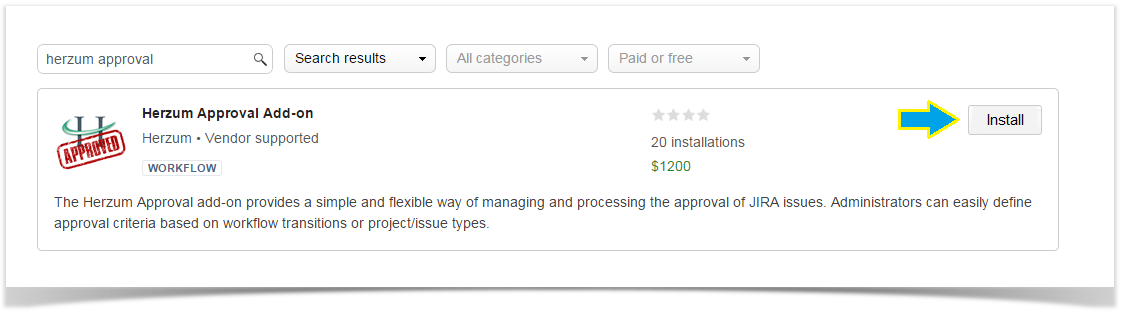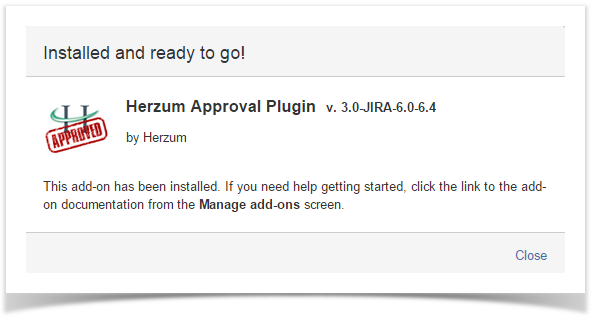This documentation is for the downloadable version of Herzum Approval 3.X Not using this? See the documentation for other versions. |
This page contains all information necessary to install and upgrade Herzum Approval add-on.
1 | Navigate to the Add-Ons Panel in your JIRA installation. Administration → Add-ons → Find new add-ons |
Add-Ons nav. item within JIRA |
2 | In the "Search the Marketplace" box, type herzum approval | Search Results for herzum approval |
3 | Click the Install button for the Herzum Approval add-on. |
Button to install the Herzum Approval add-on |
4 | Verify Successful Installation |
Successful Installation Box |
If the plugin does not successfully install, please contact support@herzum.com. |
Upgrading Approval
On upgrading the add-on to an up to date version, it's recommended to upload the dd-on in order to maintain active the configured Approval Mail Handler.
Consider that on uninstalling and installing the add-on it's possible that configured Approval Mail Handler doesn't register so that approval via e-mail doesn't work. If you encounter this problem you need to delete the existing Mail System configuration and re-create it as detailed on the HAP - Mail System Configuration guide.