Navigate to the Add-Ons Panel within your JIRA installation and
Click on Approval Reindexing
Administration → Add-Ons → Herzum Approval → Approval Reindexin
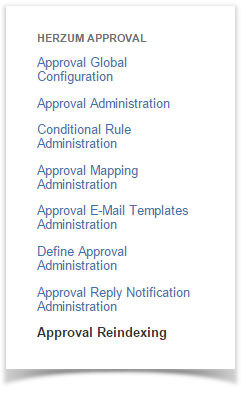
Navigational Item within Add-Ons
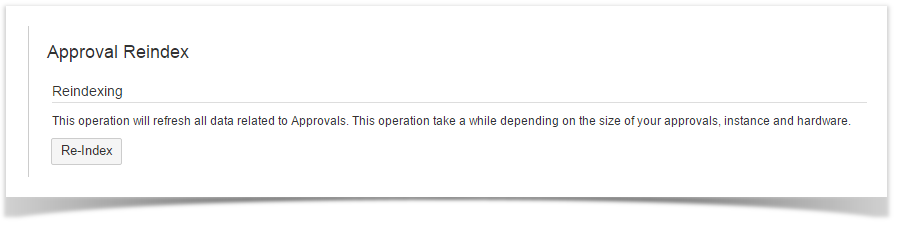
Approval Reindex screen
An alert advises that some issues are pending to transition cause of not validated conditions or validators.
The alert is displayed if at least one affected issue exists. |

Approval Reindex screen
Click Yes to transition all issues massively.
The add-on will re-try to transitioning the issues by checking again if existing validators and conditions are validated. If existing validators and conditions are still not validated for some issues the sys-admin can choose to Force issue transitioning (issues are transitioned without running workflow's post functions and checking conditions and validators).
|

Approval Reindex screen

Approval Reindex screen
Click on the counter of the affected issues to display the issues that are candidate to be transitioned across the workflow.
Issues are displayed on the JIRA issue navigator.

JIRA issue navigator
