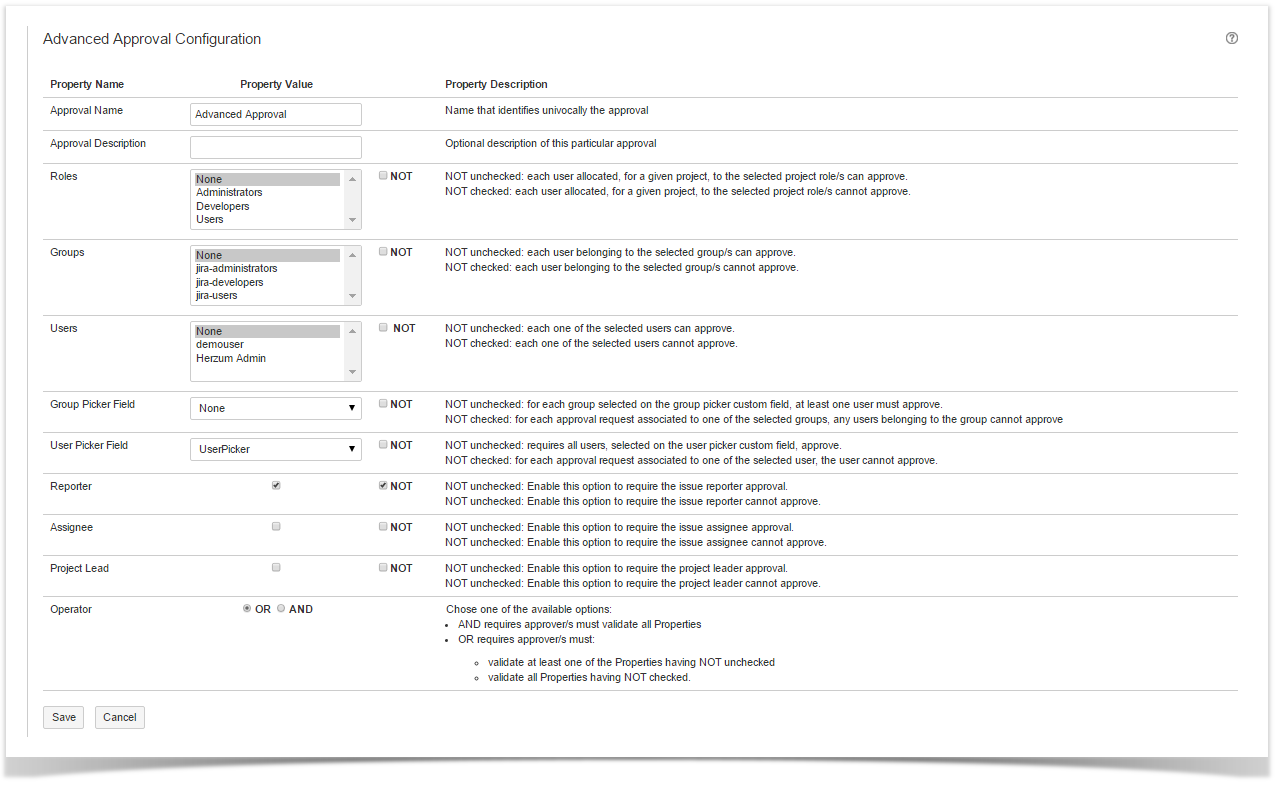This documentation is for the downloadable version of Herzum Approval 3.X Not using this? See the documentation for other versions. |
Overview
The Approval Administration screen allows specifying simple or composed definition of the approvals. Those definitions are reusable in one/more steps of your Workflow.
An approval can be associated to a single entity (Simple Approval) or multiple entities (Advanced Approval).
Approval entities include: Project Roles, Groups, Users, Group Picker Field, User Picker Field, Reporter, Assignee, Project Lead.
When multiple entities are needed you must specify the relation between them via the And/Or operators. You can also express a negative clause so that an entities is always excluded (e.g. Not Reporter also if the user belong to the approvers group).
Creating a new Approval
To create a new approval, follow the steps below.
| 1 | Navigate to the Add-Ons Panel within your JIRA installation and Click on Approval Administration to manage Approvals Administration → Add-Ons → Herzum Approval → Approval Administration | 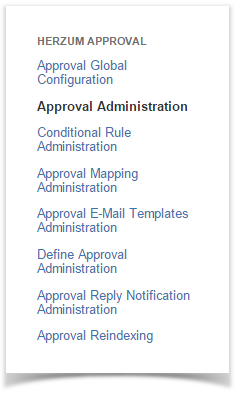 Herzum Approval add-on panel | ||
2 | Click on Add new Approval to create a new approval based on a single entity. |
Approvals management screen | ||
| 2.1 | Enter Approval properties::
|
Approval Configuration screen | ||
| 3 | Click on Add new Advanced Approval to create a new approval based on multiple entities. |
Approvals management screen | ||
| 3.1 | Enter Advanced Approval properties:
|
Advanced Approval Configuration screen |
Editing an existing Approval
You can edit an existing approval by simply clicking the related buttons on the Approvals management screen.

Deleting an existing Approval