The Herzum Approval add-on is a powerful JIRA add-on that provides a simple and flexible way of managing and processing the approval of JIRA issues.
Using a user-friendly configuration panel, an administrator can easily define approvals on specific workflows transitions, projects and issue types.
Features of the add-on are:
From an issue it is possible view all required approvals for each transition and their approval state.
At first the Approval section is hided, by clicking on the right-arrow the approval details are showed.
A progress bar show, in percentage, if the approval requests have been approved (green) or if they are in pending status (yellow).
If one required Approval has been rejected the bar is red and the transition can't be enabled.
When the bar is entirely green the associated transition is enabled, as showed on the following screen shot.
The fields displayed on the Approvals Detail tab are:
 (Approve): approval request is approved
(Approve): approval request is approved (Reject): approval request is rejected
(Reject): approval request is rejected  (Cancel): approval request is turned in pending.
(Cancel): approval request is turned in pending.It is possible review the approval status of a transition just making reference to the colors of the lines:
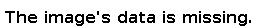
The authorized user can manage an approval request two way:
When the user wants to manage the approval, he can add a comment in the text area, before clicking on the button; the comment and the action description will be added to the Comments section.
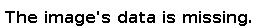
The following screen shot shows the comment automatically added to the Comments section.
Note:
If you want, you can setup approvals by email just defining the "Approval Mail Handler" for the related mail queue.
Approvers are notified by an email, with issue detail, and with the transition for which the approval is required.
The approver can APPROVE/REJECT just replying to the received email by adding the following tags:
Moreover what you add after the previous tag is considered as an approval/rejection comment.
It's required that you always apply the tag @ to end your reply.

Version 1.1 and earlier only supported adding one line comment on the same line of the '@APPROVED' or '@REJECTED' and the tag @ is not expected to end your reply. |
The issue Assignee and the User clicking on the action button are notified for each action made via email.
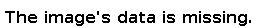
An user can search the tickets into the issue navigator based on their approval status.
| 1 | From the JIRA header, click Issues -> Search for Issues |
Search for Issues tab |
| 2 | Click Advanced to switch the form to advance search mode using JQL. |
Search screen |
| 3 | Enter an Approval JQL function |
Search screen |
| 4 | Click the search icon to run the search. The list of issues appears. | JIRA search screen list view |
The JQL functions have the behavior described below.
The issue in pendingForApproval() JQL function returns all issues having at least one approval requests in 'Pending' status. |
JIRA search screen detail view |
| The issue in rejectedForApprovalStatus() JQL function retuns all issues having at least one approval requests in 'Rejected' status. |
JIRA search screen detail view |
| The issue in approvedForApprovalStatus() returns all issues having all approval requests in 'Approved' status |
JIRA search screen detail view |
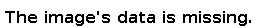
The Herzum Approval add-on manages the following notifications via email: