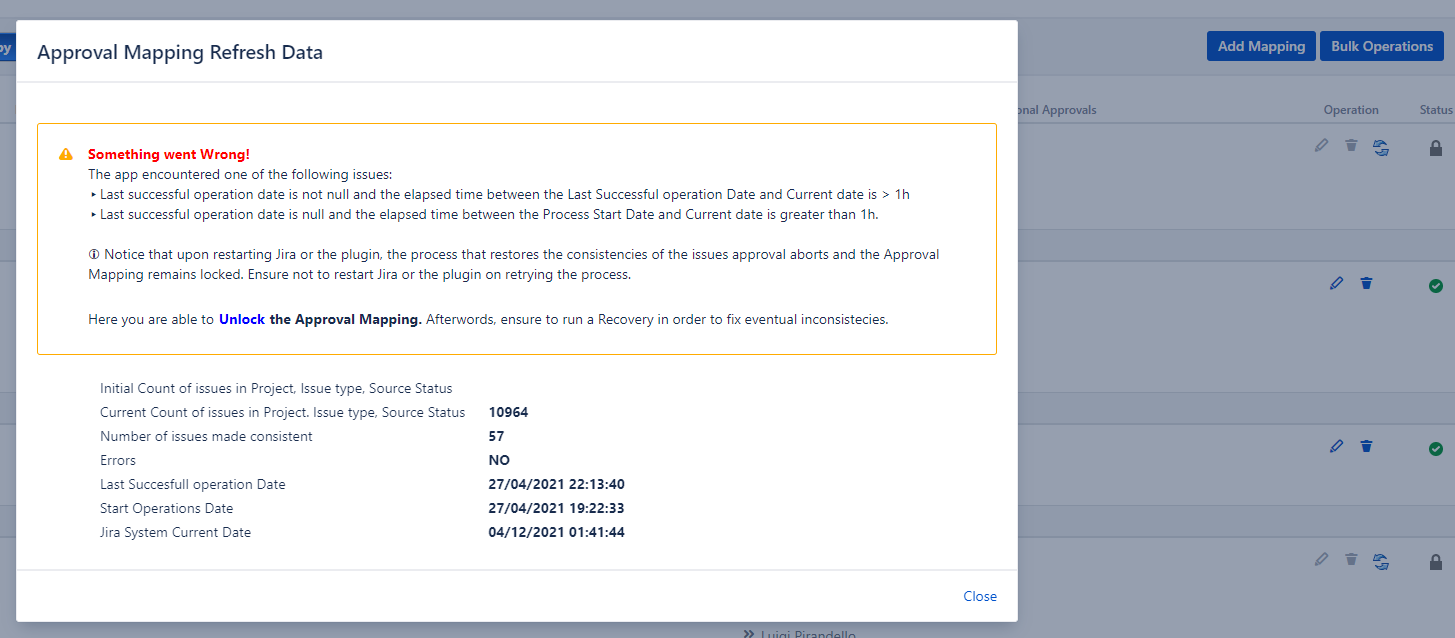All administrative functions of Herzum Approval require you to be a user with the Jira Administrators or Jira System Administrators global permission. |
Overview
You are able to update any setting of an already existing Approval Mapping.
When updating or creating an Approval Mapping, the existing issues are made consistent with the applied changes.
On updating one of the configured settings the changes become irreversible and the Cancel is disabled.
On exiting from the Approval Mapping configuration screen, the Approval Mapping Administration screen shows the Status of the Approval Mapping in order to let you aware of the consistency between applied changes and existing issues that map the configurations.
Approval Mapping Status
The admissible Approval Mapping Statuses are the following:
- Green icon
 : if the related issues are consistent with current Approval Mapping Configuration
: if the related issues are consistent with current Approval Mapping Configuration Draft Icon
 if the Approval Mapping has been changed but it was not saved on exiting
if the Approval Mapping has been changed but it was not saved on exiting
In order to save the Approval Mapping you have to click the Refresh icon
![]()
Lock icon
 if the operations to make existing issues consistent with the Approval Mapping have not been completed
if the operations to make existing issues consistent with the Approval Mapping have not been completed
While the mapping is locked the Edit and Delete operations are disabled.
In order to check if the app completed restoring the consistency of the related issues, just click on the refresh icon ![]() .
.
When an Approval mapping is locked, on clicking the refresh icon, you can encounter one of the following scenarios:
- If the operations that restore the consistence of the existing issues have been completed, the lock disappears
- if the operations are still in progress, one of the following pop-ups can be displayed:
- If elapsed time is less the one hour
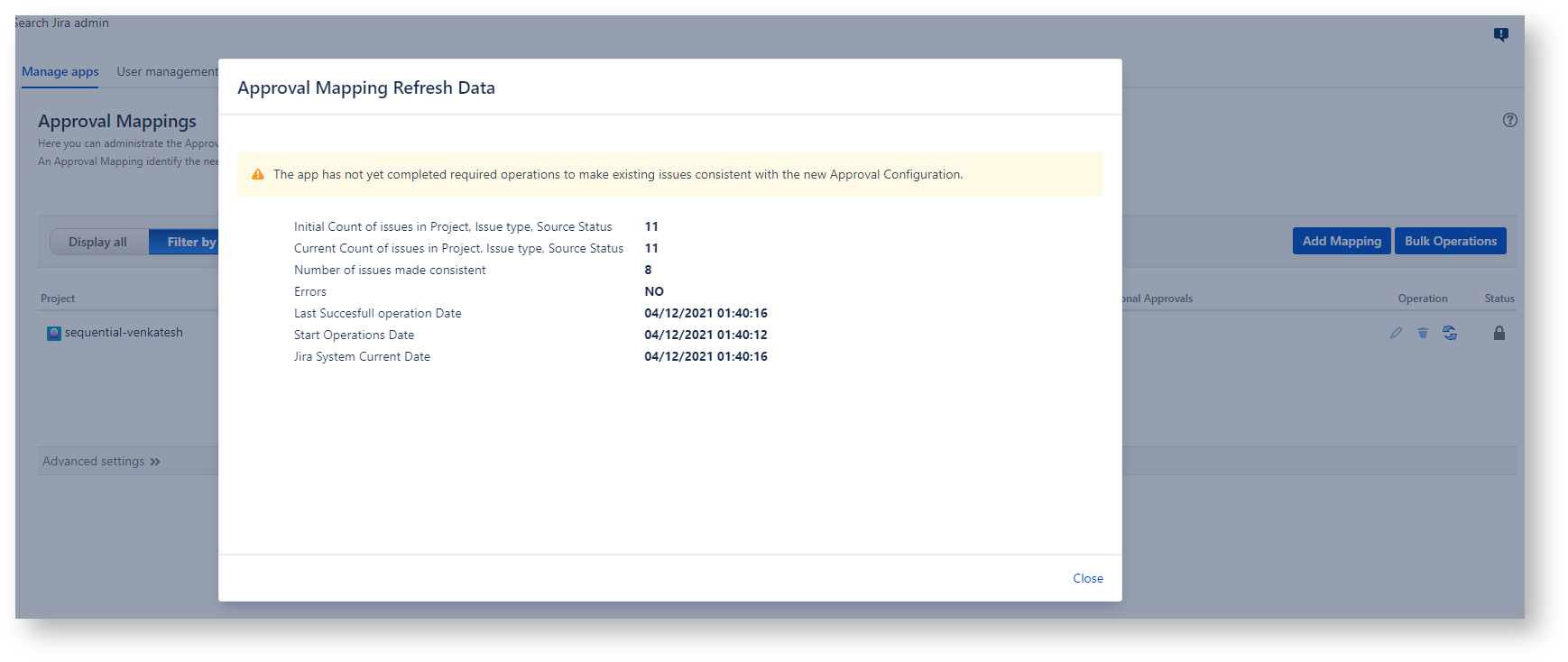
- if the Last successful operation date is not null and Current date -Last Successful operation Date is greater then 1h
Or
if the Last successful operation date is null and Current date -Start Date is greater then 1h
- If elapsed time is less the one hour
the app provides the capability to unlock the Approval Mapping and the screen shows, in addition to the statistic info, the Unlock hyperlink.