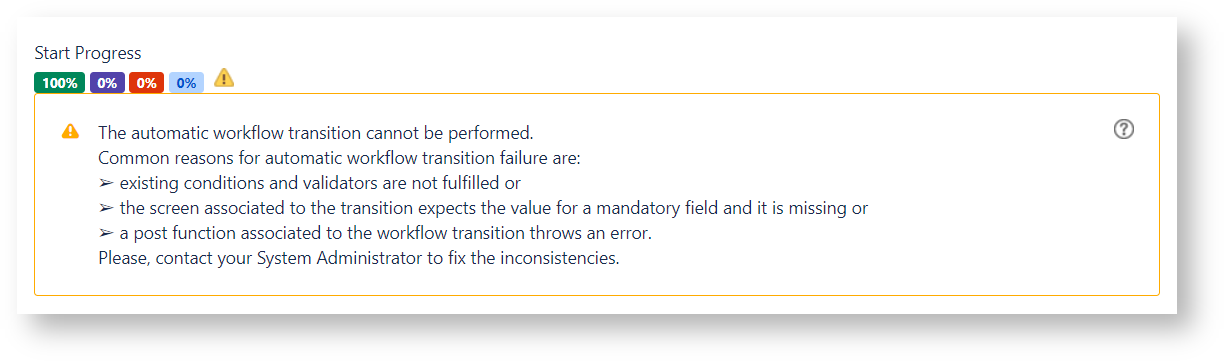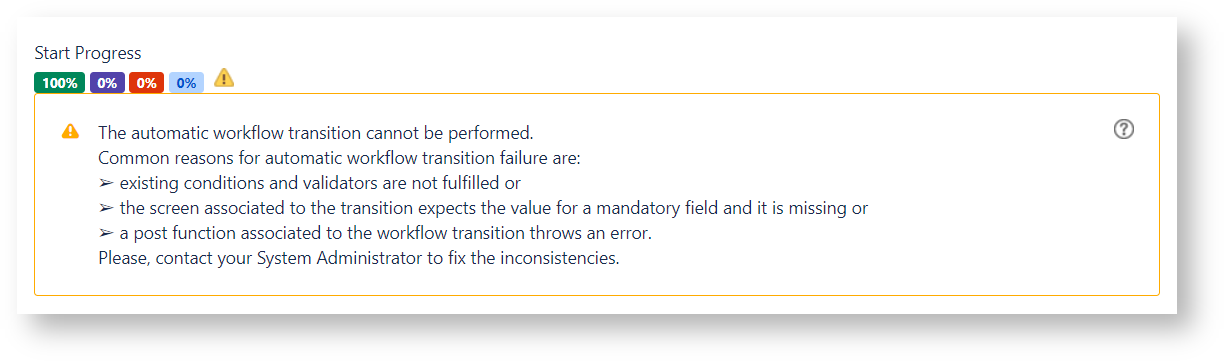Overview
This page will be a guide to troubleshoot the Automatic Workflow transition failure.
Symptoms
When the received approval responses should trigger an automatic workflow transition, the issue still hangs in the same status and the following warning appears on the Approval section of the issue:
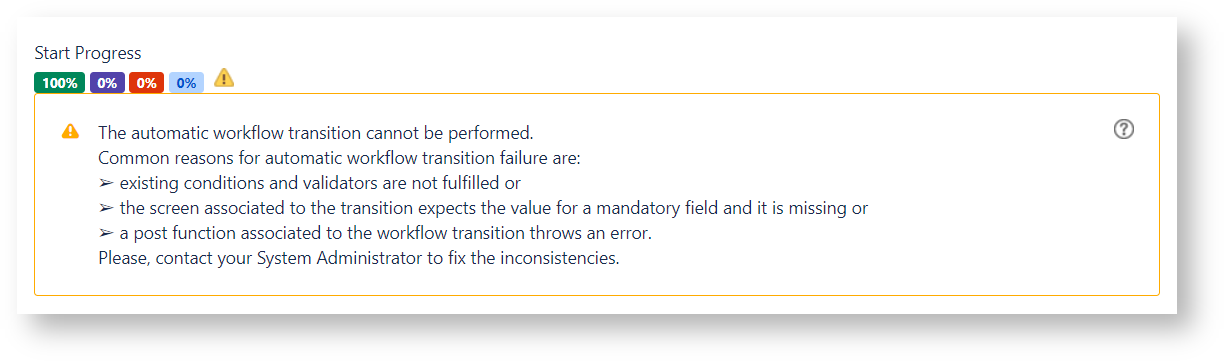
Cause
It is not possible to perform the automatic workflow transition via the user configured on the Automatic Workflow Transition Global Setting because of one of the following reasons
- existing conditions and validators are not fulfilled or
- the screen associated to the transition expects the value for a mandatory field and it is missing or
- a post function associated to the workflow transition throws an error
- the user configured on the Automatic Workflow Transition Global Setting doesn't meet the following requirements:
- the user has not Transition Issue permissions
- the user is inactive
- the user has been deleted
- the username has been updated
- other third part apps have any impact on the feature
How to troubleshoot the Automatic Workflow transition failure
- Login in Jira via the user configured on the Automatic Workflow Transition Global Setting
- If you are not able to login in Jira, check if the user is active and if the user has valid credentials to login
- Navigate on the affected issue and check if the transition button appears.
- If the button doesn't appear, check if existing conditions allow the issue to transition and if the user configured on the Automatic Workflow Transition Global Setting has Transition Issue permissions.
- click the transition button
- If a dialog reporting a Workflow Error appears, check if validators and post functions associated to the workflow transition allow the issue to transition
- If a screen appears, check if any value on any mandatory field is missing
- If the issue transitions successfully, raise us a support request into our Customer Portal and attach the export.zip file that you can create via the Troubleshooting and Support form (Add-ons → Herzum Approval → Troubleshooting and Support → Support Request).