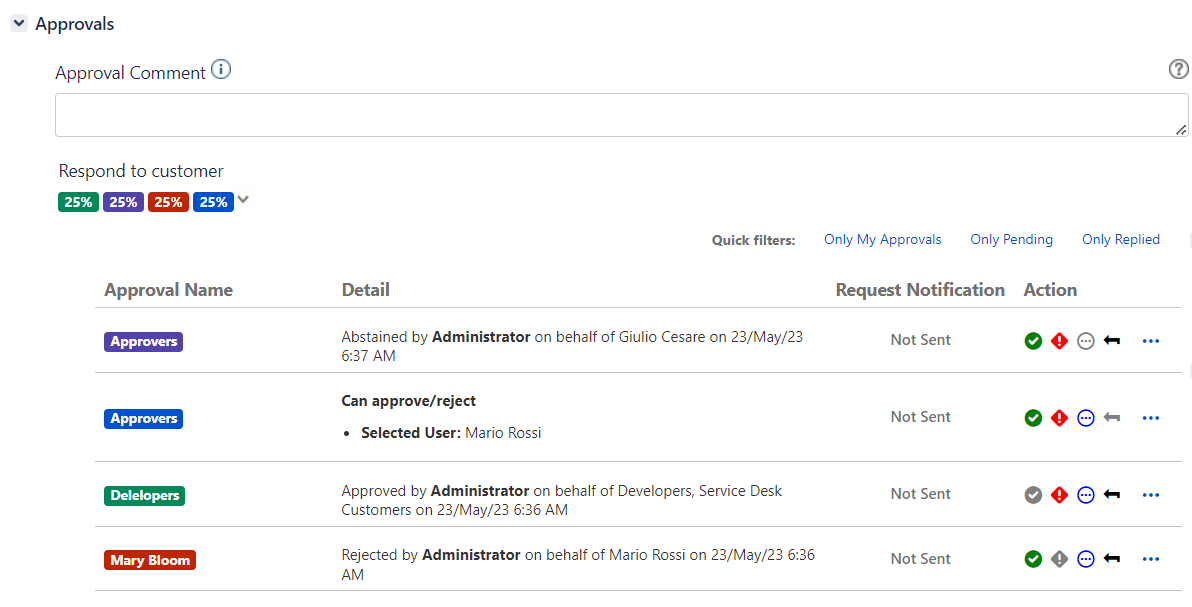All administrative functions of Herzum Approval require you to be a user with the Jira Administrators or Jira System Administrators global permission. |
Overview
The Approval Actions section on the Global Configuration screen allows you to enable or disable the capability to change the approval decision, the capability to reject and abstain.
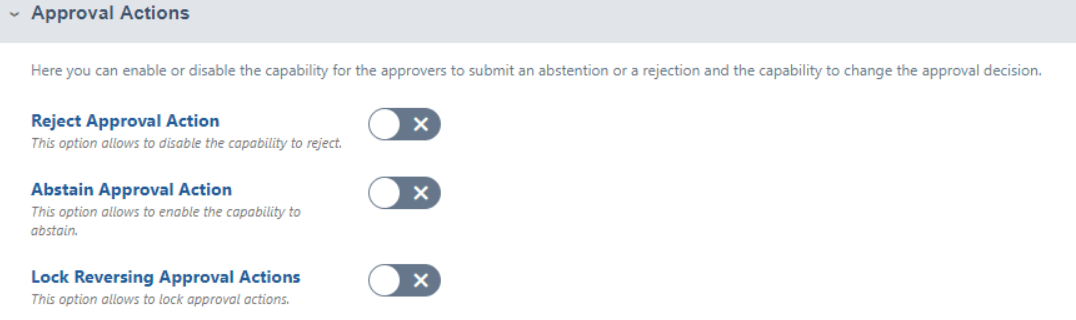
Reject Approval Action
The Reject Approval Action option allows you to disable the capability for the approvers to submit a rejection.
By default the capability to reject is enabled (the option is ON).
When this option is turned OFF, the app disable the capability to submit a rejection via email and via the Reject button.
Example
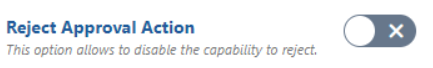
The Approvals panel doesn't show the Reject buttons:
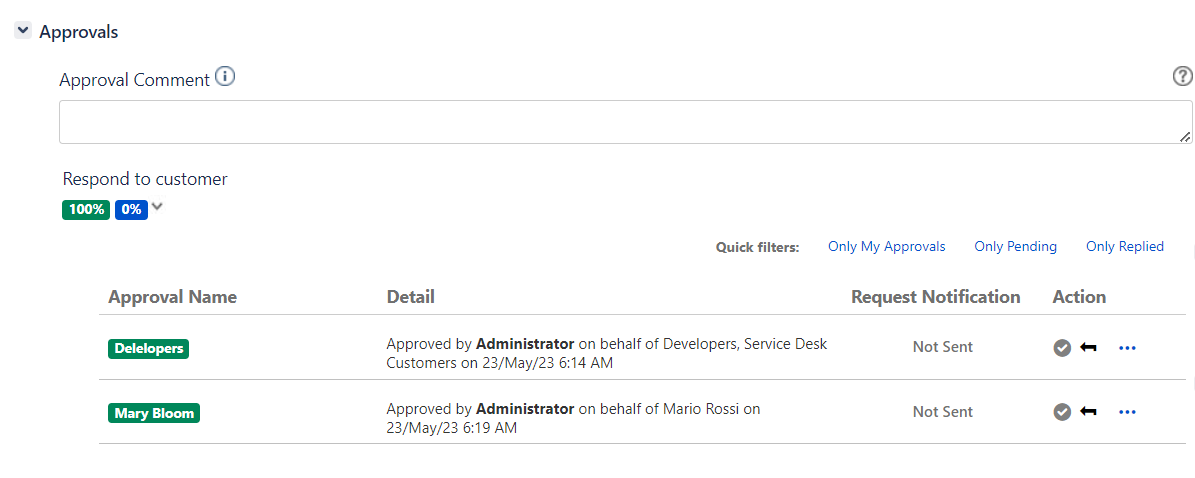
Abstain Approval Action
The Abstain Approval Action option allows you to enable the capability for the approvers to express a vote of abstention.
By default the capability to abstain is disabled (the option is OFF).
When this option is turned ON, the app provides the capability to express the vote of abstention.
When an user abstain, his decision is assumed neutral with regards to the decisions expressed by the other approvers. It will be considered as a tacit approbation if other approvers approve, a rejection if the other approvers reject. |
Example
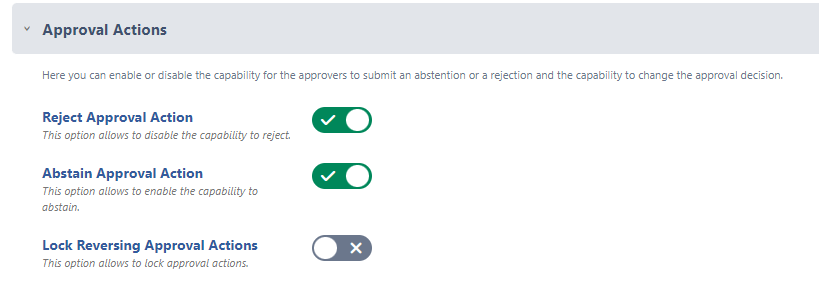
The Approvals panel shows the Abstain button:
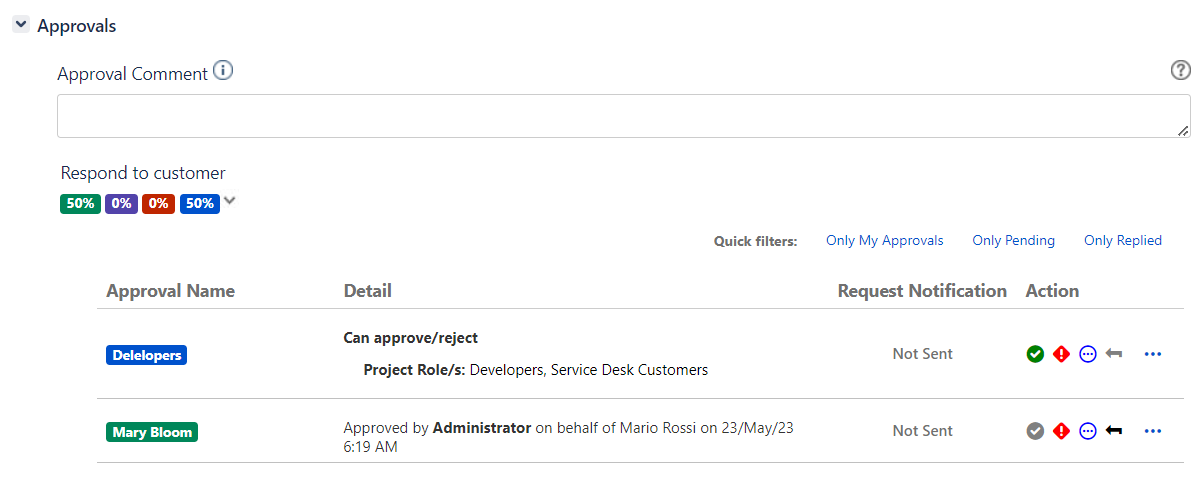
Lock Reversing Approval Actions
The Lock Reversing Approval Actions option allows you to disable the capability for the approvers to change the approval decision.
By default capability for the approvers to change the approval decision is enabled (the option is OFF).
When this option is turned ON, the app blocks the possibility to reverse an approval action.
When enabling the Lock Reversing Approval Actions, you are able to select some users enabled to reverse an approval action.
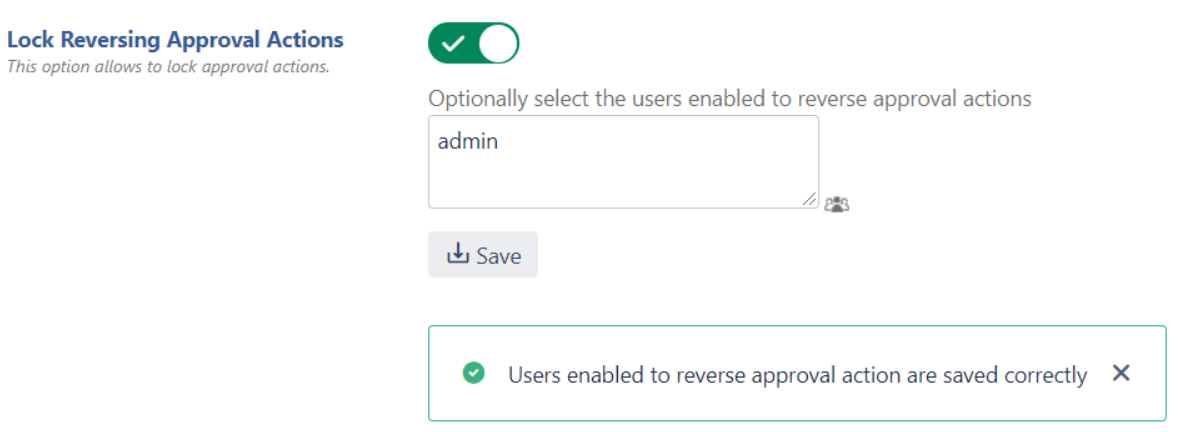
Example
As an user not enabled to change the approval decision, if the approval has got the response, I display the action's buttons disabled and the Reset button doesn't show.
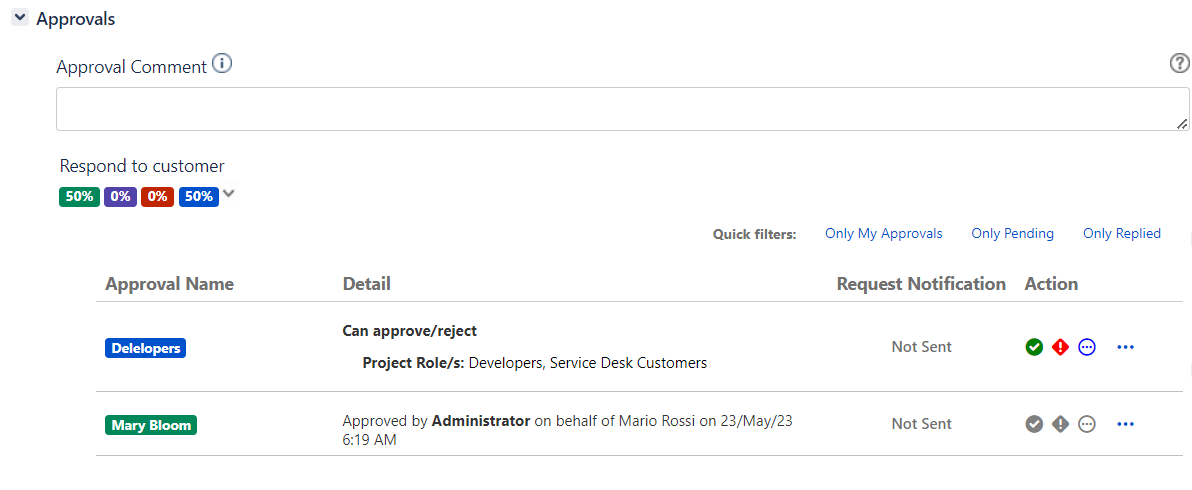
As an user enabled to change the approval decision, all the action buttons show and allow to change my decision.