Preliminary setup
Preliminary setup to collect debug logs case of Outgoing or incoming email issues
Take care to enable the Jira Outgoing Mail and Incoming Mail logs in order to allow the app retrieving these information.
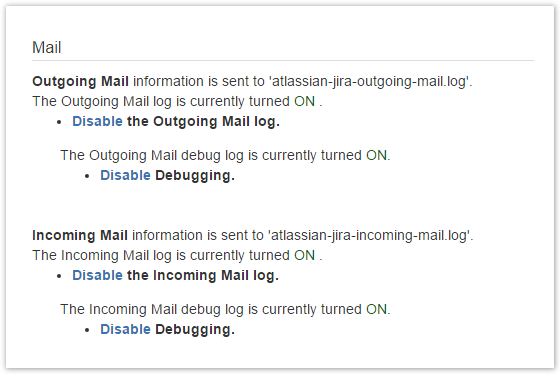
Preliminary setup to collect debug logs case of Generic issues
Before to reproduce the bug, consider the possibility to enable com.herzum package Debug logs in order to collect more detailed information on the error:
- Navigate on System > Logging and Profiling
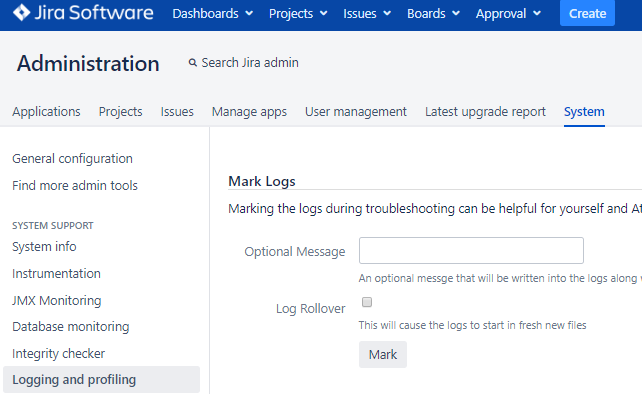
- Navigate on Default Loggers and click Configure to configure logging level for com.herzum package
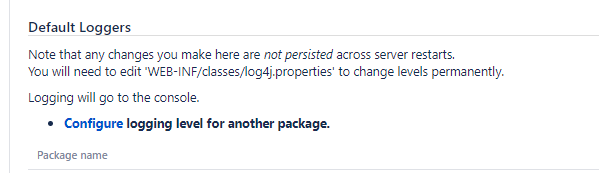
- Edit package name 'com.herzum' and select logging level 'Debug'; click Add
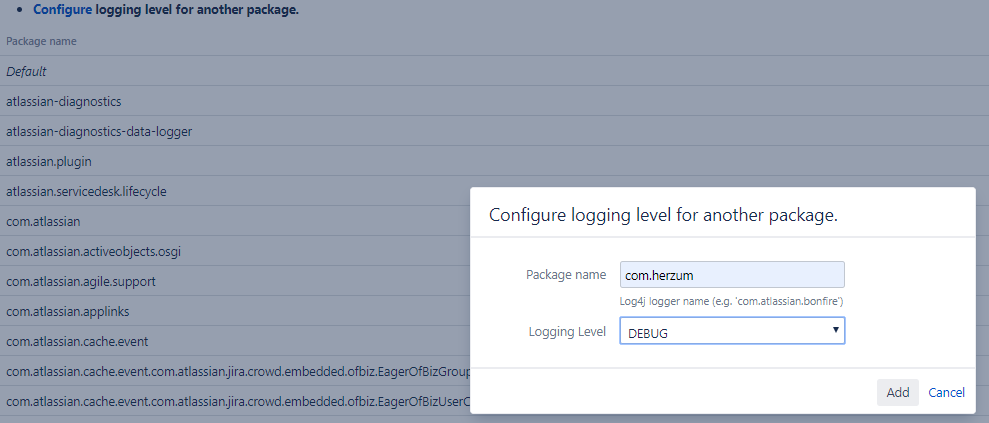
Disable com.herzum package Debug logs after reproducing the issue:
- Scroll the Package list to locate com.herzum package and click Off

It's recommended to setup the Debug logging level temporarily and only for troubleshooting purposes.
Preliminary setup to collect debug logs case of Automatic notification issues
Before to reproduce the bug, consider the possibility to enable com.herzumlog.approval.arn package Debug logs in order to collect more detailed information on the error:
- Navigate on System > Logging and Profiling
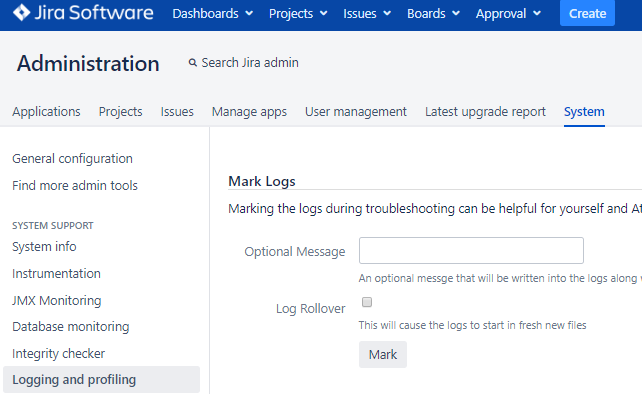
- Navigate on Default Loggers and click Configure to configure logging level for com.herzumlog.approval.arn package
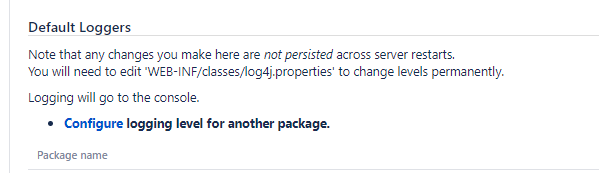
- Edit package name 'com.herzumlog.approval.arn' and select logging level 'Debug'; click Add
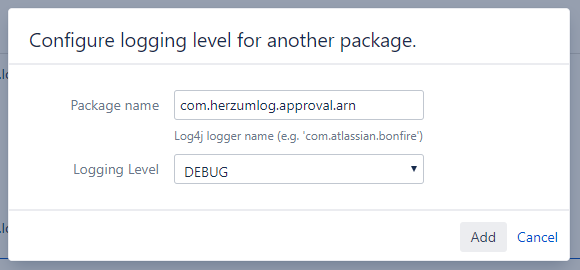
Disable com.herzumlog.approval.arn package Debug logs after reproducing the issue:
- Scroll the Package list to locate com.herzumlog.approval.arn package and click Off

It's recommended to setup the Debug logging level temporarily and only for troubleshooting purposes.
Preliminary setup to collect debug logs case of Jql Performance issues
At now the logs have been developed to investigate performance issues affecting PendingForUserApproval JQL exclusively. |
Before to reproduce the bug, enable com.herzumlog.approval.performance package Debug logs in order to collect more detailed information on the error:
- Navigate on System > Logging and Profiling
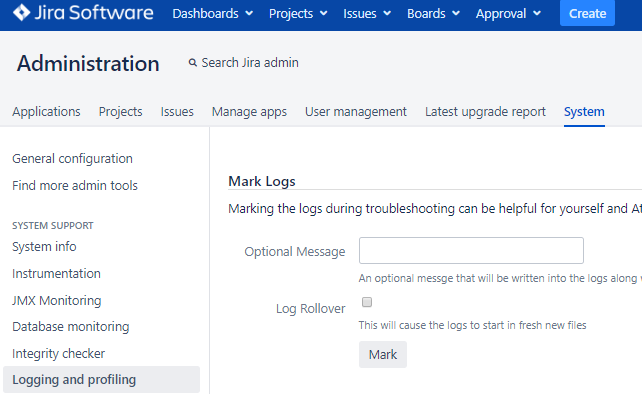
- Navigate on Default Loggers and click Configure to configure logging level for com.herzumlog.approval.performance package
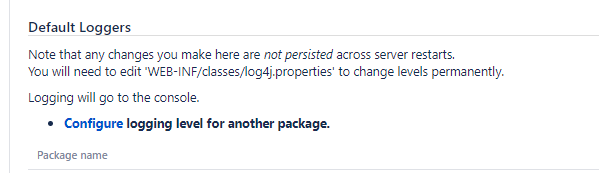
- Edit package name 'com.herzumlog.approval.performance' , select logging level 'Debug'and click Add
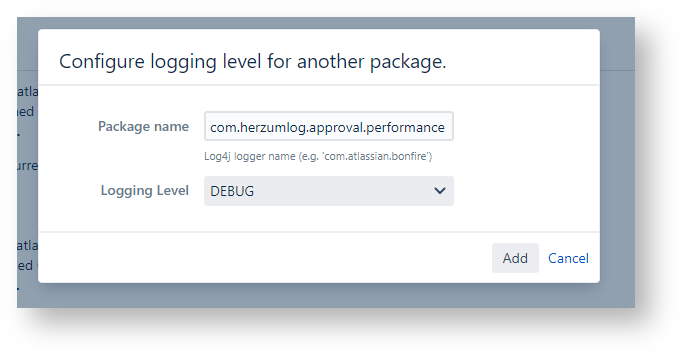
After you have reproduced the issue, disable com.herzumlog.approval.performance package Debug logs:
- Scroll the Package list to locate com.herzumlog.approval.performance package and click Off
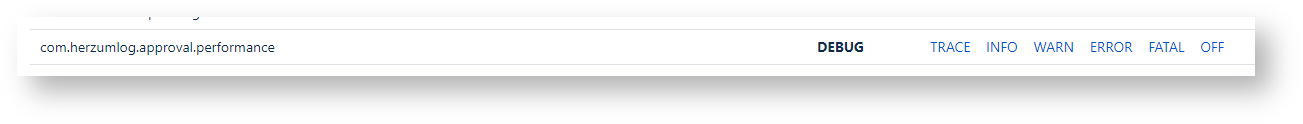
It's recommended to setup the Debug logging level temporarily and only for troubleshooting purposes.
Create and Download the export.zip file
Accomplish the steps described below in order to generate the export.zip file that will allow us to investigate an issue with Herzum Approval app:
- navigate the Support Request tab on the Troubleshooting and Support screen
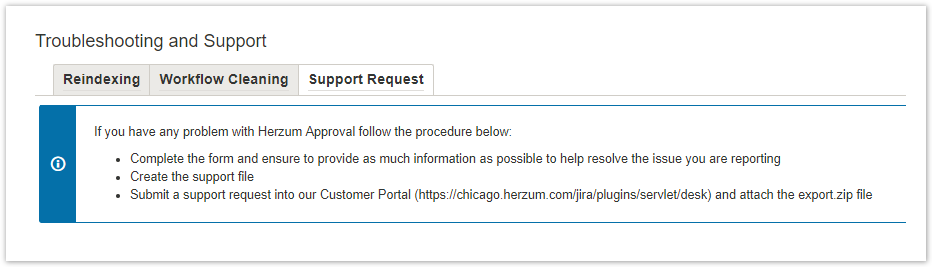
- fill the fields showing up on the form:
- Contact Email
- Summary(required)
- Priority(required)
- Description
review the information to include into the file
By default the file will include the following information:
- download and attach the zip file to the ticket opened in the Herzum customer support portal.
The screenshots below shows the windows that you display while performing the steps above.
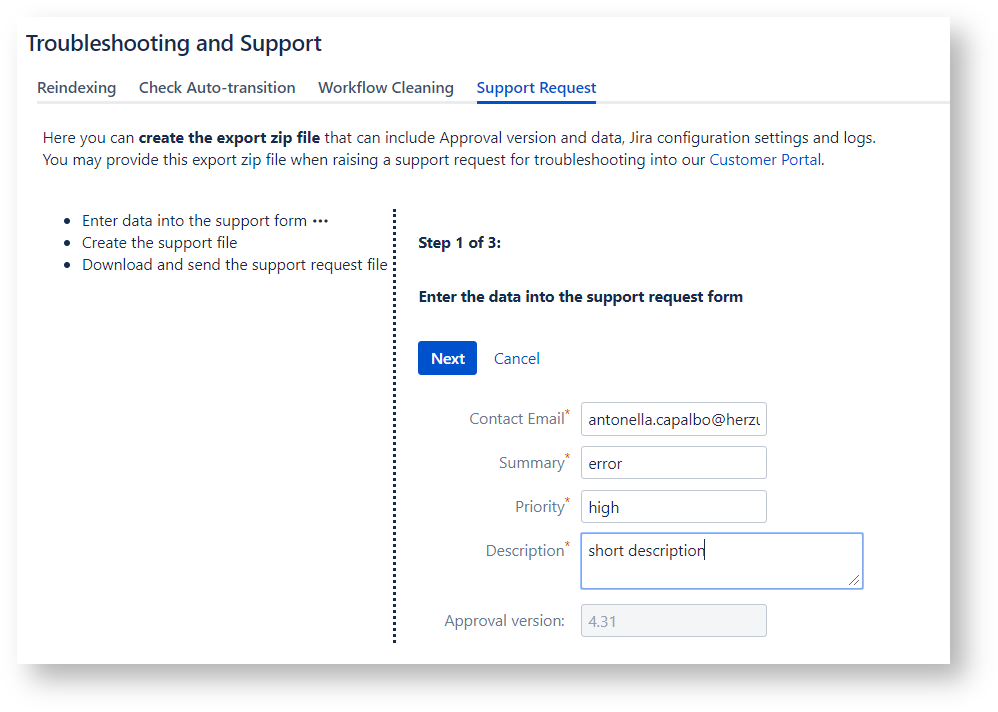
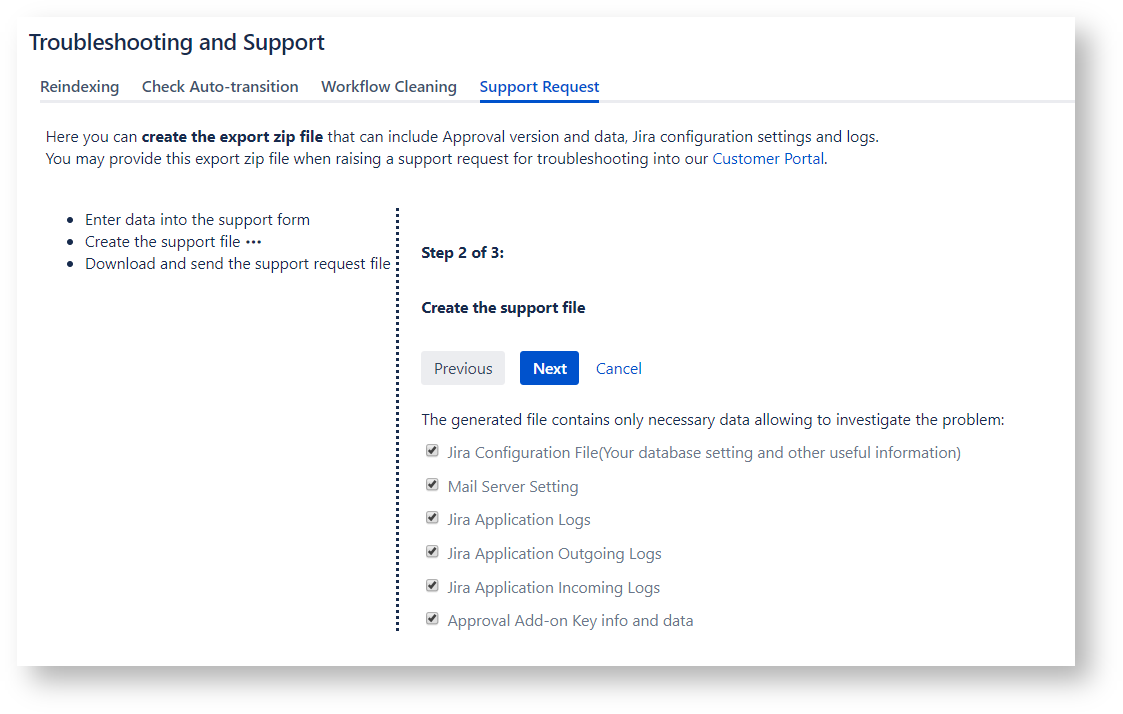
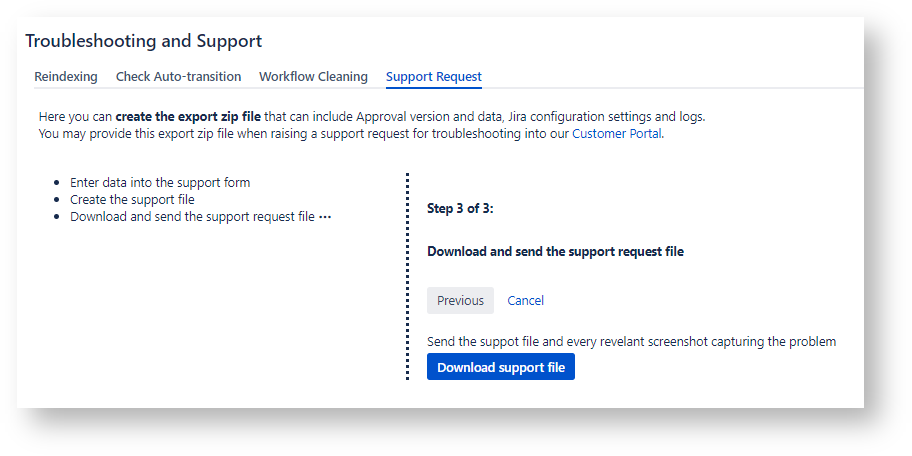
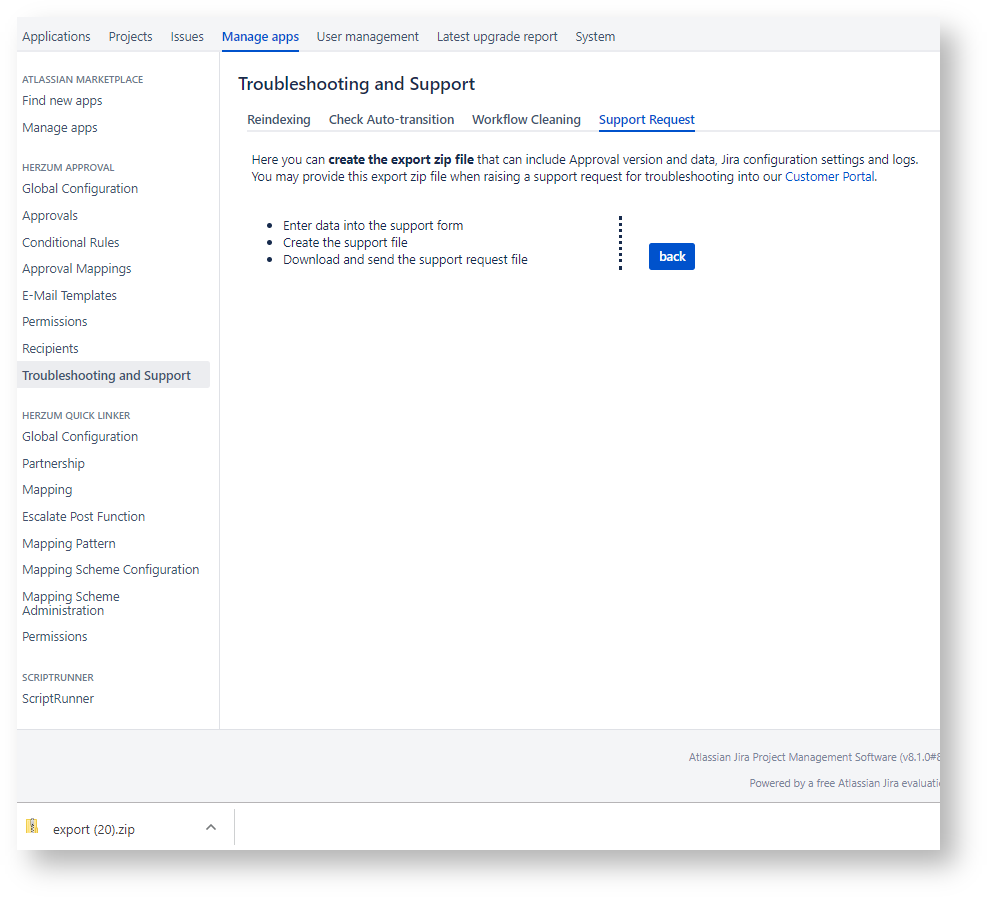
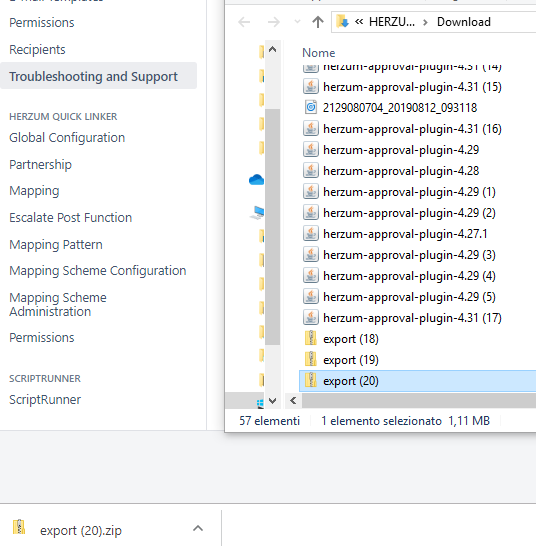
You must have the Jira System Administrators global permission before you can carry out the instructions on this page. |
In this section
Still need help?
We would love to help.