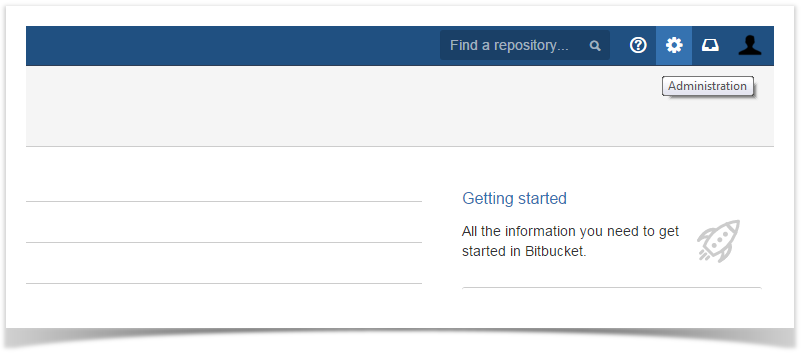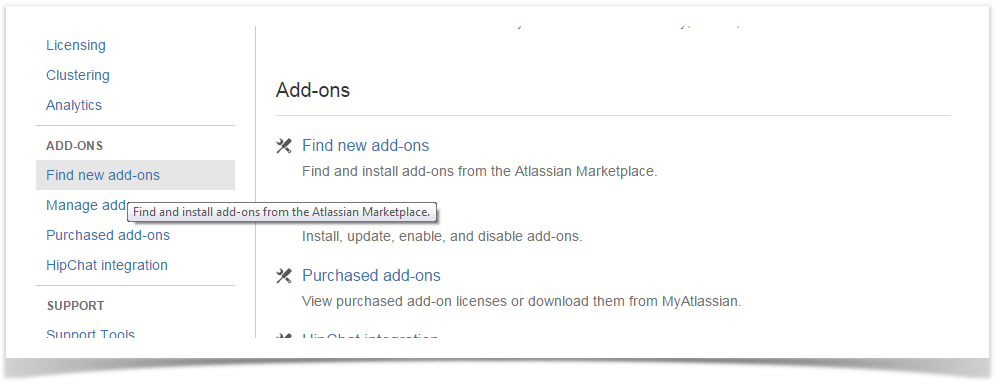| Table of Contents |
|---|
Add-on compatibility
The Herzum Attachment Manager add-on has the following compatibility
Add-on Version | 3.X | 4.X |
|---|---|---|
| 1.0 |
Installing Herzum Moderator Approval
...
| Info | ||
|---|---|---|
| ||
To install and manage add-ons, you must have the necessary grants to access the Bitbucket Admin Section. |
1 | Navigate to the Add-ons panel in your |
Bitbucket instance. Administration |
Add-Ons nav. item within |
Bitbucket | ||
| 2 | Click "Find new add-ons" | |
3 | In the "Search the Marketplace" box, type herzum and locate the Herzum |
Moderator Approval. Click "Free Trial" to install the add-on. |
Button to install the |
Herzum Moderator Approval add-on |
| 4 | Verify successful installation |
Successful installation box |
| Info |
|---|
If the add-on doesn't successfully install, please, contact us to support@herzum.com. |